filmov
tv
How To Fix Error Applying External Switch Adapter In Hyper V

Показать описание
How To Fix Error Applying External Switch Adapter In Hyper v
PowerShell Command:
netcfg -d
At times when you try to configure Virtual Network Switches in Hyper-V, an error is seen. The complete error message is as shown below:
Error applying Virtual Switch Properties changes
Failed while adding virtual Ethernet switch connections.
Failed to connect Ethernet switch port
The system cannot find the file specified.(0x80070002).
If you receive a prompt with the message Error applying Virtual Switch Properties changes when you try to re-create a Hyper-V virtual switch (vSwitch) for the same physical network adapter on your Windows 11 or Windows 10 computer, then this post is intended to help you. In this post, we will identify the potential cause, as well as provide the most suitable solutions to fix the error.
This tutorial will apply for computers, laptops, desktops, and tablets running the Windows 7, Windows 8/8.1, Windows 10 and Windows 11 operating systems (Home, Professional, Enterprise, Education) from all supported hardware manufactures, like Dell, HP, Acer, Asus, Toshiba, Lenovo, Huawei and Samsung.
PowerShell Command:
netcfg -d
At times when you try to configure Virtual Network Switches in Hyper-V, an error is seen. The complete error message is as shown below:
Error applying Virtual Switch Properties changes
Failed while adding virtual Ethernet switch connections.
Failed to connect Ethernet switch port
The system cannot find the file specified.(0x80070002).
If you receive a prompt with the message Error applying Virtual Switch Properties changes when you try to re-create a Hyper-V virtual switch (vSwitch) for the same physical network adapter on your Windows 11 or Windows 10 computer, then this post is intended to help you. In this post, we will identify the potential cause, as well as provide the most suitable solutions to fix the error.
This tutorial will apply for computers, laptops, desktops, and tablets running the Windows 7, Windows 8/8.1, Windows 10 and Windows 11 operating systems (Home, Professional, Enterprise, Education) from all supported hardware manufactures, like Dell, HP, Acer, Asus, Toshiba, Lenovo, Huawei and Samsung.
 0:02:46
0:02:46
![[SOLVED] How to](https://i.ytimg.com/vi/8SwLOIg-OQs/hqdefault.jpg) 0:06:01
0:06:01
 0:01:48
0:01:48
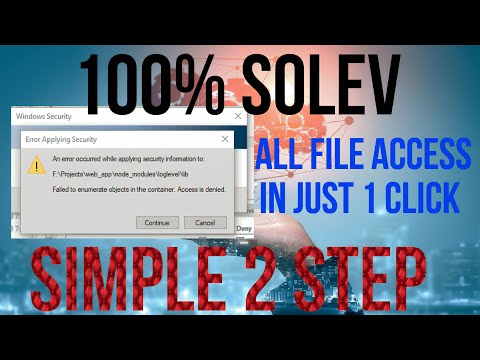 0:02:37
0:02:37
 0:01:25
0:01:25
 0:01:26
0:01:26
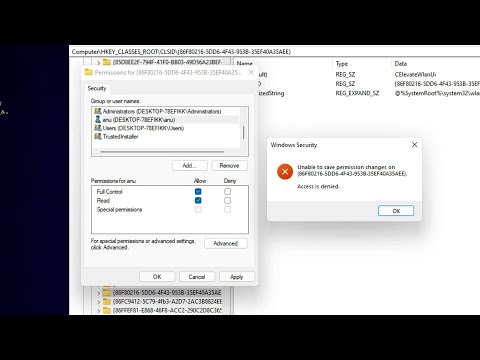 0:01:08
0:01:08
 0:05:57
0:05:57
 0:01:21
0:01:21
 0:01:28
0:01:28
 0:14:14
0:14:14
 0:01:17
0:01:17
 0:01:24
0:01:24
 0:01:59
0:01:59
 0:02:04
0:02:04
 0:03:22
0:03:22
 0:01:40
0:01:40
 0:06:00
0:06:00
 0:02:40
0:02:40
 0:08:17
0:08:17
 0:01:57
0:01:57
 0:08:51
0:08:51
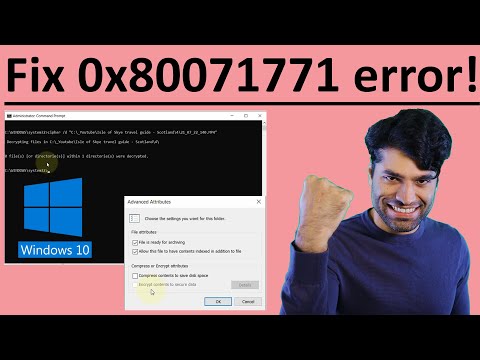 0:08:49
0:08:49
 0:02:20
0:02:20