filmov
tv
How To Fix Error Applying External Switch Adapter In Hyper v
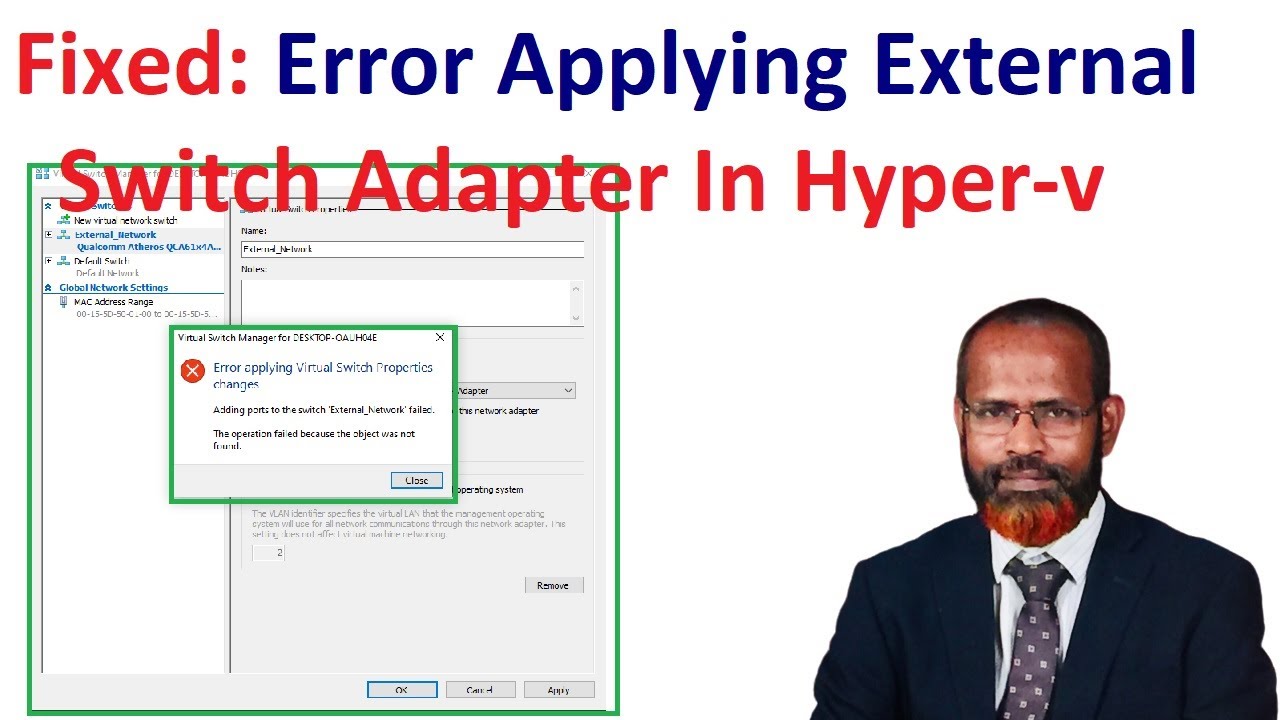
Показать описание
How To Fix Error Applying External Switch Adapter In Hyper v | how to fix external ethernet adapter is already bound to microsoft virtual switch protocol
External Ethernet Adapter is already bound to the microsoft virtual switch protocol
When trying to create a virtual switch from the Virtual Network Manager, you receive an error message while applying the new virtual network changes. The error message states: "Setup switch failed. Cannot bind to name of network adapter because it is already bound to another virtual network."
We already talked about IP networking in Hyper-V and the procedure used to configure virtual network switches. Sometimes, it does not work due to the issues with the network adapter and host. One of the challenges end-users are facing is with the creation of external switch in Hyper-V client hosted on Windows 10.
The Windows 10 users are literally getting issues with the network adapter and host for the Hyper-V virtual switch network. Some users are experiencing error applying virtual switch properties changes with Hyper-V. So, Windows 10 users aren’t able to create an external switch in Hyper-V client. The error message says “Failed while adding virtual Ethernet switch connections.” along with a bunch of error codes. If you’re also one of the victims then check this troubleshooting guide.
According to some of the affected users, whenever they trying to create a virtual switch over the external network on the ethernet port, they get an error message that the “ethernet port bind failed (access denied). A process has requested access to an object but has not been granted those access rights. (0xC0000022).” Now, the interesting part is that users can still create an internal or private virtual network but not the external for PXE boot.
Fix: Error applying Virtual Switch Properties changes – Hyper-V
Regards
Quazi Mahmudul Huq
Senior Faculty
IT System Admin
MCT, MCP, MCSA, MCSE, RHCSA, RHCE
RHCSV, CCNA, CCNP, MTCNA, MTCRE
External Ethernet Adapter is already bound to the microsoft virtual switch protocol
When trying to create a virtual switch from the Virtual Network Manager, you receive an error message while applying the new virtual network changes. The error message states: "Setup switch failed. Cannot bind to name of network adapter because it is already bound to another virtual network."
We already talked about IP networking in Hyper-V and the procedure used to configure virtual network switches. Sometimes, it does not work due to the issues with the network adapter and host. One of the challenges end-users are facing is with the creation of external switch in Hyper-V client hosted on Windows 10.
The Windows 10 users are literally getting issues with the network adapter and host for the Hyper-V virtual switch network. Some users are experiencing error applying virtual switch properties changes with Hyper-V. So, Windows 10 users aren’t able to create an external switch in Hyper-V client. The error message says “Failed while adding virtual Ethernet switch connections.” along with a bunch of error codes. If you’re also one of the victims then check this troubleshooting guide.
According to some of the affected users, whenever they trying to create a virtual switch over the external network on the ethernet port, they get an error message that the “ethernet port bind failed (access denied). A process has requested access to an object but has not been granted those access rights. (0xC0000022).” Now, the interesting part is that users can still create an internal or private virtual network but not the external for PXE boot.
Fix: Error applying Virtual Switch Properties changes – Hyper-V
Regards
Quazi Mahmudul Huq
Senior Faculty
IT System Admin
MCT, MCP, MCSA, MCSE, RHCSA, RHCE
RHCSV, CCNA, CCNP, MTCNA, MTCRE
Комментарии
 0:02:46
0:02:46
![[SOLVED] How to](https://i.ytimg.com/vi/8SwLOIg-OQs/hqdefault.jpg) 0:06:01
0:06:01
 0:01:25
0:01:25
 0:01:48
0:01:48
 0:01:26
0:01:26
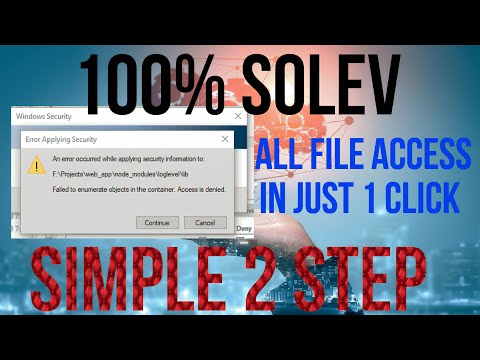 0:02:37
0:02:37
 0:01:31
0:01:31
 0:01:28
0:01:28
 0:00:55
0:00:55
 0:01:32
0:01:32
 0:05:57
0:05:57
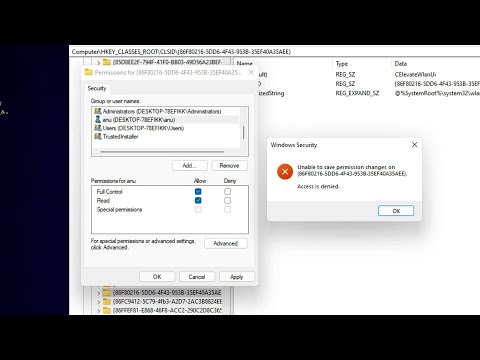 0:01:08
0:01:08
 0:01:17
0:01:17
 0:01:59
0:01:59
 0:14:14
0:14:14
 0:02:04
0:02:04
 0:08:17
0:08:17
 0:03:22
0:03:22
 0:06:18
0:06:18
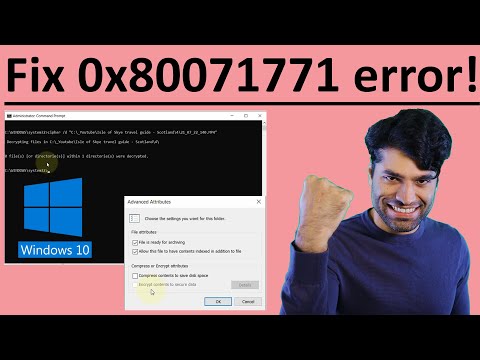 0:08:49
0:08:49
 0:00:55
0:00:55
 0:08:51
0:08:51
 0:00:40
0:00:40
 0:01:40
0:01:40