filmov
tv
Lively Jitterbug Flip 2 Phone Review
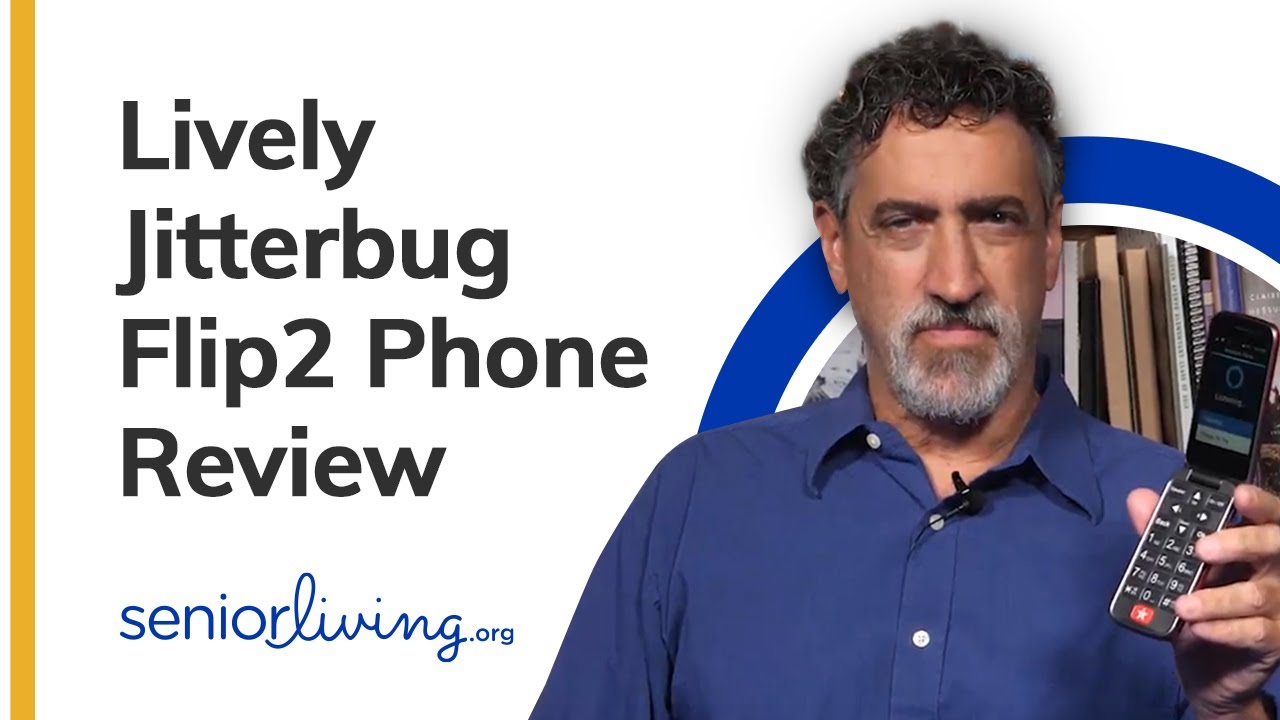
Показать описание
Interested in the Jitterbug Flip 2 phone? Many seniors use cell phones instead of a medical alert device for safety and security, but they can't do what the Jitterbug Flip 2 can. Check out our review and see why this phone designed for seniors could be perfect for you or a loved one, even if it's not a smart phone.
Time Stamps
0:00 Lively makes cell phones and medical alert systems easy for seniors to use
1:02 Introducing the Lively Jitterbug Flip2 cell phone with Medical Alert capabilities
1:19 Why seniors might want the Lively Jitterbug Flip2 cell phone instead of a smartphone or a medical alert system
2:16 Unboxing the Lively Jitterbug Flip 2
3:10 Charging the Lively Jitterbug Flip 2 cell phone
3:34 Features of the Lively Jitterbug Flip 2 cell phone
5:09 The Lively Jitterbug Flip 2 cell phone has Alexa built-in
5:37 The Lively Jitterbug Flip 2 cell phone has a timer, stopwatch, alarms, and other tools
6:22 Using the Lively Jitterbug Flip 2 cell phone as a medical alert system
6:48 Test of Lively Jitterbug Flip2 Medical Alert capabilities
7:54 How the Lively Jitterbug Flip2 cell phone can help people who can’t talk
8:22 How the Lively Jitterbug Flip2 cell phone can help people who need non-emergency help
8:45 Costs and options of the Lively Jitterbug Flip2 cell phone
10:14 Reasons to choose the Lively Jitterbug Flip2
11:14 Reasons not to choose the Lively Jitterbug Flip2
11:38 Where to get more information about the Lively Jitterbug Flip2 and other Lively products
Note: We receive free products and participate in affiliate programs
Time Stamps
0:00 Lively makes cell phones and medical alert systems easy for seniors to use
1:02 Introducing the Lively Jitterbug Flip2 cell phone with Medical Alert capabilities
1:19 Why seniors might want the Lively Jitterbug Flip2 cell phone instead of a smartphone or a medical alert system
2:16 Unboxing the Lively Jitterbug Flip 2
3:10 Charging the Lively Jitterbug Flip 2 cell phone
3:34 Features of the Lively Jitterbug Flip 2 cell phone
5:09 The Lively Jitterbug Flip 2 cell phone has Alexa built-in
5:37 The Lively Jitterbug Flip 2 cell phone has a timer, stopwatch, alarms, and other tools
6:22 Using the Lively Jitterbug Flip 2 cell phone as a medical alert system
6:48 Test of Lively Jitterbug Flip2 Medical Alert capabilities
7:54 How the Lively Jitterbug Flip2 cell phone can help people who can’t talk
8:22 How the Lively Jitterbug Flip2 cell phone can help people who need non-emergency help
8:45 Costs and options of the Lively Jitterbug Flip2 cell phone
10:14 Reasons to choose the Lively Jitterbug Flip2
11:14 Reasons not to choose the Lively Jitterbug Flip2
11:38 Where to get more information about the Lively Jitterbug Flip2 and other Lively products
Note: We receive free products and participate in affiliate programs
Комментарии
 0:12:19
0:12:19
 0:06:15
0:06:15
 0:06:54
0:06:54
 0:00:31
0:00:31
 0:00:31
0:00:31
 0:02:29
0:02:29
 0:01:17
0:01:17
 0:02:29
0:02:29
 0:04:40
0:04:40
 0:10:01
0:10:01
 0:08:29
0:08:29
 0:06:54
0:06:54
 0:01:35
0:01:35
 0:03:44
0:03:44
 0:11:28
0:11:28
 0:03:11
0:03:11
 0:03:15
0:03:15
 0:10:25
0:10:25
 0:16:25
0:16:25
 0:02:02
0:02:02
 0:02:55
0:02:55
 0:00:32
0:00:32
 0:00:39
0:00:39
 0:00:54
0:00:54