filmov
tv
Word 2013 Tutorial - Part 2: Intermediate to Advanced for Professionals and Students

Показать описание
VIDEO MARKERS AND TABLE OF CONTENTS:
1:00:30 Creating a Table of Contents in a document
1:04:40 Inserting comments in a document
1:07:20 Using references, works cited and creating a table of contents.
1:16:00 Mailmerge: labels
1:24:00 Mailmerge: regular letters
1:31:00 Mailmerge: email
1:40:55 Tracking changes in a document and collaboration
1:46:00 Comparing documents
1:49:00 Spelling, Grammar and the View Tab
1:54:00 Creating a PDF Document
This video covers is a two part series. Part I is a separate video: Part II covers:
- Creating a Table of Contents
- Inserting footnotes and endnotes
- Using references for generating a Works Cited or Bibliography
- Performing a mail merge
- Performing an email merge
- Performing a mail merge with letters
- Checking grammar and other functions.
Copyright notice: These videos may not be downloaded or distributed in any way without permission from Sali Kaceli. Contact me if you have such a need.
For other functionality, please check the other videos on this channel. Feel free to subscribe to the channel for the latest updates and refer other friends to it.
#KaceliTechTraining #Office2013Tutorials #KaceliTutorials
Комментарии
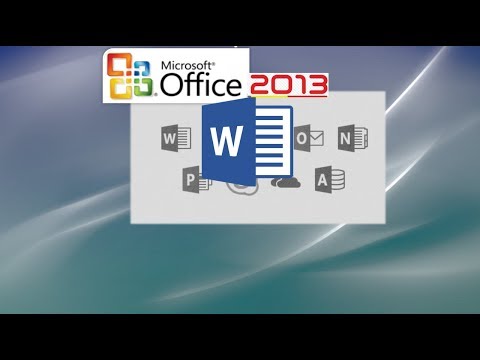 0:55:53
0:55:53
 0:13:24
0:13:24
 0:22:34
0:22:34
 0:29:08
0:29:08
 0:05:17
0:05:17
 3:55:07
3:55:07
 0:01:17
0:01:17
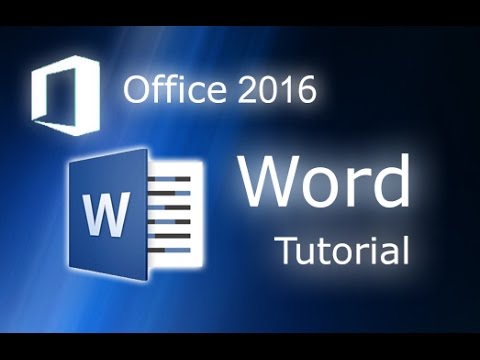 0:13:29
0:13:29
 0:01:31
0:01:31
 0:30:08
0:30:08
 3:58:20
3:58:20
 0:20:38
0:20:38
 0:31:44
0:31:44
 0:51:18
0:51:18
 0:32:32
0:32:32
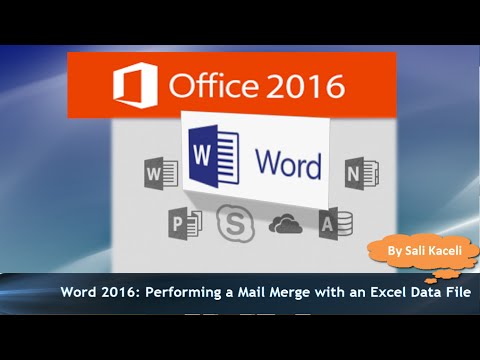 0:10:50
0:10:50
 4:44:51
4:44:51
 2:10:17
2:10:17
 0:02:36
0:02:36
 0:08:21
0:08:21
 0:17:11
0:17:11
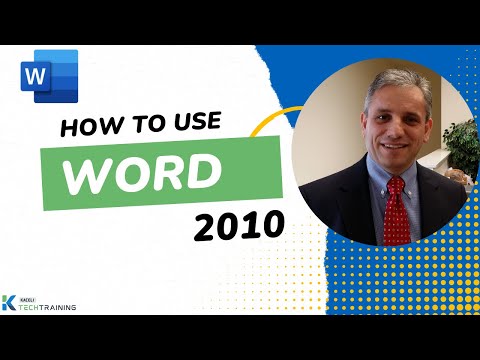 1:38:38
1:38:38
 0:05:55
0:05:55
 0:03:40
0:03:40