filmov
tv
How to Install Memory in a Dell Desktop PC

Показать описание
Installing RAM in a Dell desktop is a quick and easy way to speed up your computer. Here is how to do it.
2. Shut down your computer.
3. Clean your work surface.
4. Ground yourself first by touching an unpainted metal surface to prevent damage to any components. Be careful not to bump any cables.
5. Get a philips head screwdriver.
6. Open your Dell by removing the screws on the sides of the case so you have a clear view of the motherboard.
9. Find where the RAM module is located. If you cannot find them consult Dell's support. website or your owner’s manual.
10. Carefully push the locking arms outwards to release the first module. If you're installing 2 RAM modules, do the same with the second module, as well. This can sometimes be next to or even underneath, the first RAM module you removed.
11. Insert the new RAM modules. When installing the new modules it's important to notice the alignment notch on the module that lines up with the notch on the memory slot in your computer. If it doesn't line up, flip it around and slide in the RAM module in but don't to force it in. The memory will fit snugly into place with light, but firm pressure. Once it's in place, press down on the outside edges until you hear the locking arms snap into place letting you know the memory is secure. If you're adding more than one, repeat this process for the other memory.
12. Replace the cover and put the screw it into place.
or
2. Shut down your computer.
3. Clean your work surface.
4. Ground yourself first by touching an unpainted metal surface to prevent damage to any components. Be careful not to bump any cables.
5. Get a philips head screwdriver.
6. Open your Dell by removing the screws on the sides of the case so you have a clear view of the motherboard.
9. Find where the RAM module is located. If you cannot find them consult Dell's support. website or your owner’s manual.
10. Carefully push the locking arms outwards to release the first module. If you're installing 2 RAM modules, do the same with the second module, as well. This can sometimes be next to or even underneath, the first RAM module you removed.
11. Insert the new RAM modules. When installing the new modules it's important to notice the alignment notch on the module that lines up with the notch on the memory slot in your computer. If it doesn't line up, flip it around and slide in the RAM module in but don't to force it in. The memory will fit snugly into place with light, but firm pressure. Once it's in place, press down on the outside edges until you hear the locking arms snap into place letting you know the memory is secure. If you're adding more than one, repeat this process for the other memory.
12. Replace the cover and put the screw it into place.
or
Комментарии
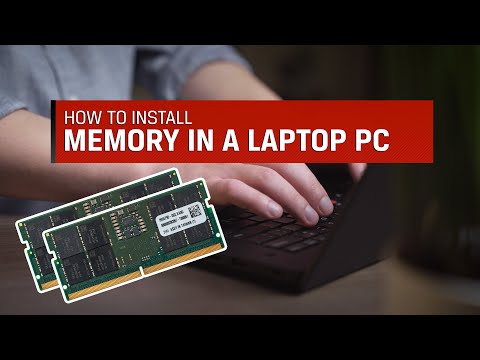 0:02:05
0:02:05
 0:02:54
0:02:54
 0:02:26
0:02:26
 0:00:13
0:00:13
 0:00:29
0:00:29
 0:02:24
0:02:24
 0:12:57
0:12:57
 0:03:37
0:03:37
 0:16:23
0:16:23
 0:02:43
0:02:43
 0:05:09
0:05:09
 0:05:57
0:05:57
 0:03:39
0:03:39
 0:00:54
0:00:54
 0:18:59
0:18:59
 0:01:01
0:01:01
 0:00:26
0:00:26
 0:06:46
0:06:46
 0:02:34
0:02:34
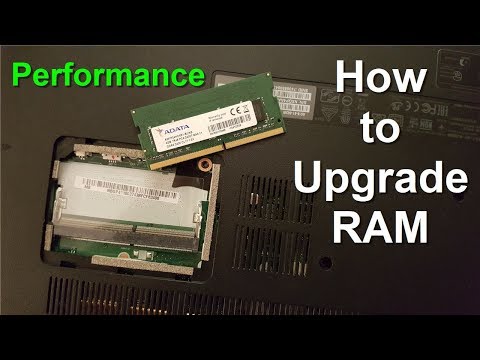 0:14:05
0:14:05
 0:02:21
0:02:21
 0:04:11
0:04:11
 0:00:50
0:00:50
 0:03:26
0:03:26