filmov
tv
OneDrive Tutorial

Показать описание
OneDrive Tutorial
Get Ad-Free Training by becoming a member today!
Who it's for: This video series is for anyone that is currently using or planning on using Microsoft's cloud storage solution for saving files and collaborating with others.
What it is:
OneDrive is a key part of Microsoft's ecosystem that gives users the convenience of accessing their files from anywhere, on any device.
What you'll learn:
In this series of short videos, you'll learn all of the features of OneDrive, including simultaneous collaboration on documents, syncing your library to your computer, and accessing files shared with you by others.
Join Learnit Anytime for ad-free training, exams, certificates, and exclusive content:
Enroll in our live, instructor-led OneDrive classes:
For Private Group Trainings please visit:
Username: manuals
Password: password
Start 0:00
Introduction 0:03
Agenda 2:17
Understanding OneDrive 4:04
Setting Up OneDrive Desktop App 5:36
Setting Up Automatic Backup 7:25
Adding and Organizing Files 11:11
Accessing OneDrive in a Browser 17:28
Sharing - Setting Permissions 25:24
Sharing - Files vs Folders and People vs Groups 31:12
Sharing - Managing Permissions 32:28
Collaboration 34:17
Conclusion 34:54
#OneDrive
(C) 2021 Learnit, Inc.
Any illegal reproduction of this content will result in immediate legal action.
Get Ad-Free Training by becoming a member today!
Who it's for: This video series is for anyone that is currently using or planning on using Microsoft's cloud storage solution for saving files and collaborating with others.
What it is:
OneDrive is a key part of Microsoft's ecosystem that gives users the convenience of accessing their files from anywhere, on any device.
What you'll learn:
In this series of short videos, you'll learn all of the features of OneDrive, including simultaneous collaboration on documents, syncing your library to your computer, and accessing files shared with you by others.
Join Learnit Anytime for ad-free training, exams, certificates, and exclusive content:
Enroll in our live, instructor-led OneDrive classes:
For Private Group Trainings please visit:
Username: manuals
Password: password
Start 0:00
Introduction 0:03
Agenda 2:17
Understanding OneDrive 4:04
Setting Up OneDrive Desktop App 5:36
Setting Up Automatic Backup 7:25
Adding and Organizing Files 11:11
Accessing OneDrive in a Browser 17:28
Sharing - Setting Permissions 25:24
Sharing - Files vs Folders and People vs Groups 31:12
Sharing - Managing Permissions 32:28
Collaboration 34:17
Conclusion 34:54
#OneDrive
(C) 2021 Learnit, Inc.
Any illegal reproduction of this content will result in immediate legal action.
Комментарии
 0:20:42
0:20:42
 0:01:10
0:01:10
 0:24:27
0:24:27
 0:15:39
0:15:39
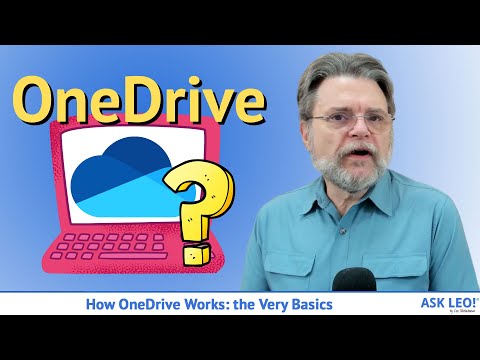 0:11:49
0:11:49
 0:15:25
0:15:25
 0:20:57
0:20:57
 0:36:30
0:36:30
 0:05:43
0:05:43
 0:29:03
0:29:03
 0:01:31
0:01:31
 0:09:03
0:09:03
 0:04:32
0:04:32
 1:01:00
1:01:00
 0:15:20
0:15:20
 0:19:54
0:19:54
 0:09:28
0:09:28
 0:07:42
0:07:42
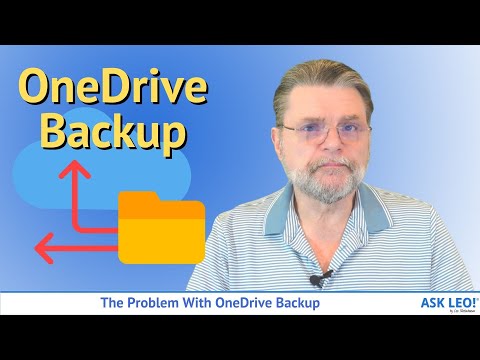 0:22:50
0:22:50
 0:26:14
0:26:14
 0:12:36
0:12:36
 0:18:05
0:18:05
 0:15:11
0:15:11
 0:07:47
0:07:47