filmov
tv
Split Text In Microsoft Excel #excel #myexceltutor #excel10tutorial #exceltutorial

Показать описание
*How To Split Full Name To First Middle Name And Last Name In Excel*
In this excel tutorials for beginners I’ll show you an excellent excel feature that is capable of splitting text. Here in this excel tutorial we’ll be splitting full name into first name middle name and last name
We are going to separate first name, middle name and last name in excel using excel text to column feature. *Let’s follow the procedure below to successfully split names in excel. *
Step 1: Select all the names.
Step 2: Click on the data tab and select “Text to Column”
Step 3: When the “Text to Column” wizard opens select “Delimited” and click Next.
Step 4: Now Check mark “Space” and click next.
Step 5: in the destination box select the cell where you need the converted text.
Step 6: Click Finish
Done.
#excel #splittext
Thanks for watching.
----------------------------------------------------------------------------------------
Support the channel with as low as $5
----------------------------------------------------------------------------------------
Please subscribe to #excel10tutorial
Here goes the most recent video of the channel:
Playlists:
Social media:
In this excel tutorials for beginners I’ll show you an excellent excel feature that is capable of splitting text. Here in this excel tutorial we’ll be splitting full name into first name middle name and last name
We are going to separate first name, middle name and last name in excel using excel text to column feature. *Let’s follow the procedure below to successfully split names in excel. *
Step 1: Select all the names.
Step 2: Click on the data tab and select “Text to Column”
Step 3: When the “Text to Column” wizard opens select “Delimited” and click Next.
Step 4: Now Check mark “Space” and click next.
Step 5: in the destination box select the cell where you need the converted text.
Step 6: Click Finish
Done.
#excel #splittext
Thanks for watching.
----------------------------------------------------------------------------------------
Support the channel with as low as $5
----------------------------------------------------------------------------------------
Please subscribe to #excel10tutorial
Here goes the most recent video of the channel:
Playlists:
Social media:
Комментарии
 0:01:00
0:01:00
 0:01:20
0:01:20
 0:07:28
0:07:28
 0:00:26
0:00:26
 0:12:02
0:12:02
 0:18:04
0:18:04
 0:00:40
0:00:40
 0:00:16
0:00:16
 0:05:22
0:05:22
 0:00:49
0:00:49
 0:00:32
0:00:32
 0:05:46
0:05:46
 0:00:38
0:00:38
 0:00:32
0:00:32
 0:07:58
0:07:58
 0:01:32
0:01:32
 0:02:21
0:02:21
 0:06:49
0:06:49
 0:00:47
0:00:47
 0:00:19
0:00:19
 0:00:51
0:00:51
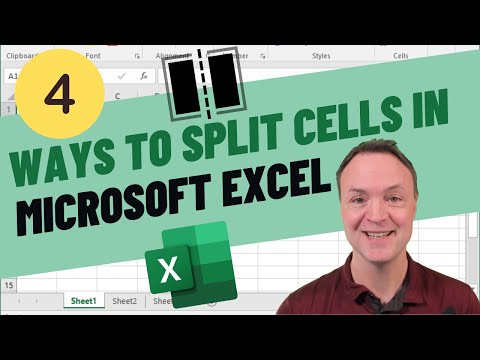 0:14:03
0:14:03
 0:03:38
0:03:38
 0:14:31
0:14:31