filmov
tv
How to split text in excel - 7 methods

Показать описание
Flash Fill, Text-to-Columns, Power Query, Formula, Macro, Google sheets, UDF
Separate words into multiple columns
Method 1: Flash Fill 00:00
Method 2: Text-to-Columns 00:39
Method 3: Power Query 01:17
Method 4: Formula 02:40
Method 5: Macro 03:01
Method 6: Google sheets 09:44
Method 7: UDF 10:30
--------------------------------------------------------------------------------------------------------------
=TRIM(MID(SUBSTITUTE($J5," ",REPT(" ",LEN($J5))),(COLUMNS($J4:J4)-1)*LEN($J5)+1,LEN($J5)))
--------------------------------------------------------------------------------------------------------------
Sub splt1()
Dim r As Integer
Dim c As Integer
r = ActiveCell.Row
c = ActiveCell.Column
Selection.TextToColumns Destination:=Cells(r, c + 1), DataType:=xlDelimited, _
ConsecutiveDelimiter:=True, Space:=True
End Sub
--------------------------------------------------------------------------------------------------------------
Function splt(rng As Range, dlim As String, num As Integer)
With Application
splt = .IfError(.Index(Split(rng, dlim), 1, num), "")
End With
End Function
Separate words into multiple columns
Method 1: Flash Fill 00:00
Method 2: Text-to-Columns 00:39
Method 3: Power Query 01:17
Method 4: Formula 02:40
Method 5: Macro 03:01
Method 6: Google sheets 09:44
Method 7: UDF 10:30
--------------------------------------------------------------------------------------------------------------
=TRIM(MID(SUBSTITUTE($J5," ",REPT(" ",LEN($J5))),(COLUMNS($J4:J4)-1)*LEN($J5)+1,LEN($J5)))
--------------------------------------------------------------------------------------------------------------
Sub splt1()
Dim r As Integer
Dim c As Integer
r = ActiveCell.Row
c = ActiveCell.Column
Selection.TextToColumns Destination:=Cells(r, c + 1), DataType:=xlDelimited, _
ConsecutiveDelimiter:=True, Space:=True
End Sub
--------------------------------------------------------------------------------------------------------------
Function splt(rng As Range, dlim As String, num As Integer)
With Application
splt = .IfError(.Index(Split(rng, dlim), 1, num), "")
End With
End Function
Комментарии
 0:01:20
0:01:20
 0:01:28
0:01:28
 0:18:04
0:18:04
 0:01:00
0:01:00
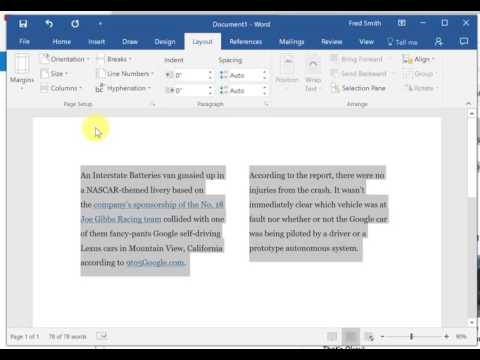 0:01:24
0:01:24
 0:12:02
0:12:02
 0:00:23
0:00:23
 0:00:22
0:00:22
 0:00:53
0:00:53
 0:01:32
0:01:32
 0:00:40
0:00:40
 0:00:44
0:00:44
 0:05:17
0:05:17
 0:00:32
0:00:32
 0:00:49
0:00:49
 0:00:22
0:00:22
 0:03:00
0:03:00
 0:08:59
0:08:59
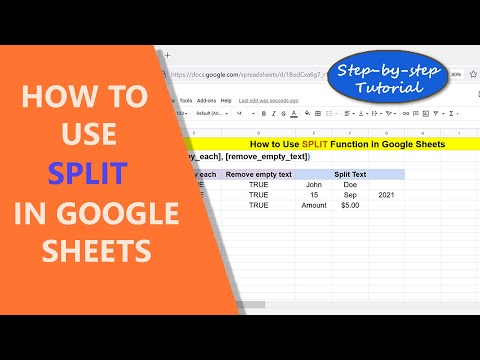 0:05:16
0:05:16
 0:05:46
0:05:46
 0:03:02
0:03:02
 0:14:31
0:14:31
 0:10:54
0:10:54
 0:01:05
0:01:05