filmov
tv
Using a Grid In Excel Sheets and Userforms - Intro: ListBox vs Grid (2022 Stereo Mix)

Показать описание
In this series, we'll learn the basics of using a Grid control in Excel that gives you absolute control over your data! What is a grid? A grid is a special control that helps you edit and control your data in the safest, quickest and frankly sexiest way possible. It makes it easy to sort, filter, use scrollbars, use icons, date pickers, color pickers, special editing capabilities, super speed, grouping, aggregate functions, skinning.
It goes way way beyond using a ListBox, Listview, or MSFlexgrid control. In this series, I'm going to show you how to use the grid, so if you want to follow along, pause the video really quick and grab the installer below!
This free video series will be part of my 8+ hour course on the topic of the grid control (not excerpts from the course). These are full video from the course so you can get started with the ExGrid easily.
The problem with using ListBoxes to protect your data is that you’re very limited in the way that you present them and you can’t edit them directly. You can use them to select another entry and edit the underlying data using form fields that populate based on your selection, but it’s mostly just for selecting an item.
With a grid, you can edit a field directly on the grid while the underlying data is protected. Maybe it’s in a database or a hidden sheet and you use a UserForm or home sheet to access the data using your grid.
Fantastic Developer Tools:
00:00 Intro - What is a Grid?
01:10 ListBox vs Grid
03:48 Expandable Columns can Sort and Edit multiple cell types
04:06 Editable cell types: Numeric, String, Date, Spin, Calculator
04:44 Aggregate functions (SUM, COUNT, AVERAGE, MIN, MAX) in Grids
05:13 HTML formatting inside Grid cells, columns etc
05:56 Masking patterns (in-cell validation)
06:18 Connecting to databases example
06:47 HD Images on Userforms and sheets, color-pickers
07:13 Use checkboxes and child-items; partial checkbox demo
07:38 Advanced Grouping methods and events
08:02 Apply custom Filters for any column
08:30 Enable/disable Group or filter on any columns
08:41 Multi-column grouping
09:07 Custom skinning types
09:41 Grid Style Editor
09:57 Live filter prompt feature
10:49 More info, Get Demo
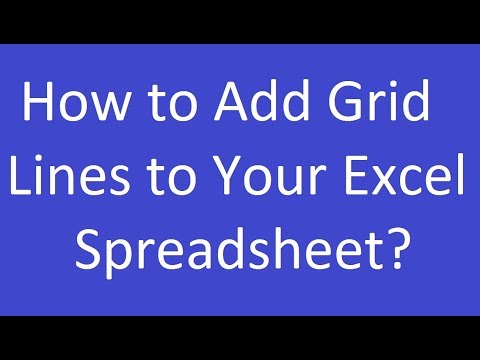 0:00:27
0:00:27
 0:00:35
0:00:35
 0:00:38
0:00:38
 0:07:55
0:07:55
 0:11:07
0:11:07
 0:04:37
0:04:37
 0:00:37
0:00:37
 0:00:31
0:00:31
 0:03:34
0:03:34
 0:00:48
0:00:48
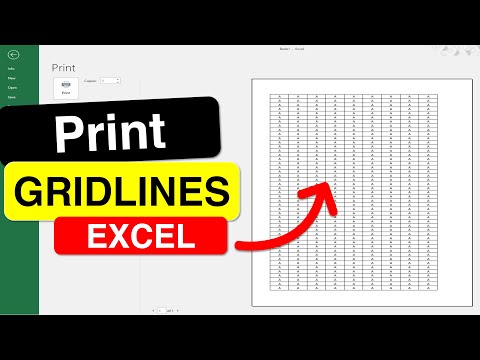 0:01:00
0:01:00
 0:00:56
0:00:56
 0:03:26
0:03:26
 0:01:34
0:01:34
 0:01:56
0:01:56
 0:00:51
0:00:51
 0:08:46
0:08:46
 0:01:04
0:01:04
 0:11:07
0:11:07
 0:04:26
0:04:26
 0:01:01
0:01:01
 0:02:18
0:02:18
 0:11:54
0:11:54
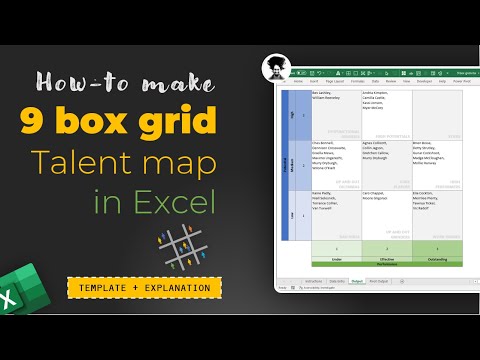 0:10:45
0:10:45