filmov
tv
Excel Shortcuts When Drawing Shapes: Circles, Squares, and Snap to Grid - Episode 2140

Показать описание
Microsoft Excel Tutorial for Drawing Shapes in Excel:
Inserting circles instead of ovals by using Shift while drawing.
Inserting squares instead of rectangles by using Shift while drawing.
Forcing shapes to snap to grid by using Alt.
Welcome to another episode of Learn Excel From MrExcel, where we bring you the best tips and tricks to master Microsoft Excel. In today's podcast, we will be discussing the handy shortcut of holding down the ALT key while drawing shapes to snap them to the grid. This simple trick can save you time and frustration when trying to align your shapes perfectly.
But that's not all, we also have a bonus shortcut for you. By holding down the SHIFT key while drawing a shape, you can constrain it to be a perfect circle or square. No more lopsided shapes or uneven edges. Just hold down that SHIFT key and watch your shapes transform into perfect geometric figures.
In this episode, we will be using the INSERT, ILLUSTRATIONS, SHAPES feature to demonstrate these shortcuts. Whether you're drawing circles, rectangles, or any other shape, these shortcuts will come in handy. And the best part? They work for any size or shape, so you can create custom shapes with ease.
So the next time you're working on a project in Excel and need to add some shapes, remember these shortcuts and save yourself some time and frustration. Thank you for tuning in to this episode of Learn Excel From MrExcel. Don't forget to subscribe to our channel for more helpful tips and tricks. We'll see you next time for another netcast from MrExcel. Happy Excel-ing!"
#excel
#microsoftexcel
#exceltips
#excelshortcut
#evergreen
#shortcutkey
This video answers these common search terms:
how do you draw in a circle in excel
how to draw a circle in excel
how to draw circle in excel
how to draw circles in excel
how to make a circle in excel
how to make circles in excel
excel snap to grid when drawing
how to draw equilateral triangle in excel
how to draw square shape in excel
Table of Contents:
(00:00) Excel shortcuts for drawing shapes
(00:10) First shortcut: hold down SHIFT while drawing a circle for a perfect shape
(00:20) Second shortcut: hold down SHIFT while drawing a rectangle for a perfect square
(00:45) Third shortcut: hold down ALT while drawing a rectangle to snap to grid
(01:14) Clicking Like really helps the algorithm
Inserting circles instead of ovals by using Shift while drawing.
Inserting squares instead of rectangles by using Shift while drawing.
Forcing shapes to snap to grid by using Alt.
Welcome to another episode of Learn Excel From MrExcel, where we bring you the best tips and tricks to master Microsoft Excel. In today's podcast, we will be discussing the handy shortcut of holding down the ALT key while drawing shapes to snap them to the grid. This simple trick can save you time and frustration when trying to align your shapes perfectly.
But that's not all, we also have a bonus shortcut for you. By holding down the SHIFT key while drawing a shape, you can constrain it to be a perfect circle or square. No more lopsided shapes or uneven edges. Just hold down that SHIFT key and watch your shapes transform into perfect geometric figures.
In this episode, we will be using the INSERT, ILLUSTRATIONS, SHAPES feature to demonstrate these shortcuts. Whether you're drawing circles, rectangles, or any other shape, these shortcuts will come in handy. And the best part? They work for any size or shape, so you can create custom shapes with ease.
So the next time you're working on a project in Excel and need to add some shapes, remember these shortcuts and save yourself some time and frustration. Thank you for tuning in to this episode of Learn Excel From MrExcel. Don't forget to subscribe to our channel for more helpful tips and tricks. We'll see you next time for another netcast from MrExcel. Happy Excel-ing!"
#excel
#microsoftexcel
#exceltips
#excelshortcut
#evergreen
#shortcutkey
This video answers these common search terms:
how do you draw in a circle in excel
how to draw a circle in excel
how to draw circle in excel
how to draw circles in excel
how to make a circle in excel
how to make circles in excel
excel snap to grid when drawing
how to draw equilateral triangle in excel
how to draw square shape in excel
Table of Contents:
(00:00) Excel shortcuts for drawing shapes
(00:10) First shortcut: hold down SHIFT while drawing a circle for a perfect shape
(00:20) Second shortcut: hold down SHIFT while drawing a rectangle for a perfect square
(00:45) Third shortcut: hold down ALT while drawing a rectangle to snap to grid
(01:14) Clicking Like really helps the algorithm
Комментарии
 0:01:34
0:01:34
 0:00:30
0:00:30
 0:00:41
0:00:41
 0:14:27
0:14:27
 0:00:33
0:00:33
 0:00:51
0:00:51
 0:00:13
0:00:13
 0:00:10
0:00:10
 0:00:16
0:00:16
 0:00:28
0:00:28
 0:00:29
0:00:29
 0:00:57
0:00:57
 0:06:02
0:06:02
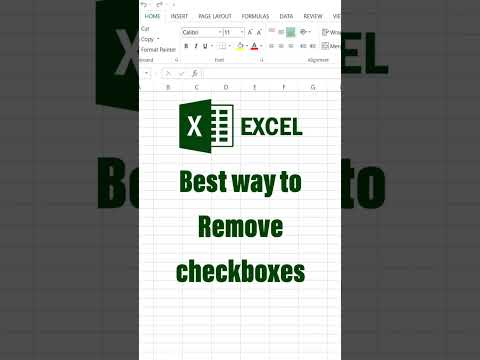 0:00:26
0:00:26
 0:01:34
0:01:34
 0:00:35
0:00:35
 0:08:39
0:08:39
 0:00:22
0:00:22
 0:01:22
0:01:22
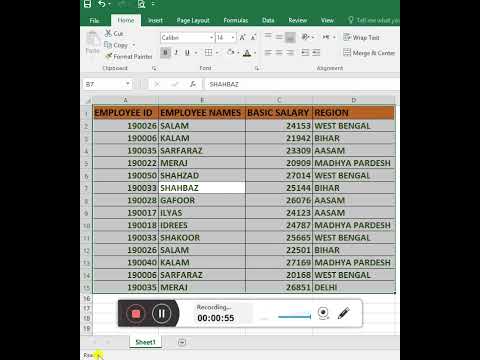 0:00:58
0:00:58
 0:00:35
0:00:35
 0:00:20
0:00:20
 0:00:19
0:00:19
 0:00:06
0:00:06