filmov
tv
Best Pivot Table Default Settings #excel #pivottable

Показать описание
4 pivot table default settings that will save you so much time: turn off getpivotdata, replace blanks with zeros, create your own default style, and turn off autofit column width.
Best Pivot Table Default Settings #excel #pivottable
PivotTables - Set Default Layouts & Formatting And SAVE TIME!
Customize Pivot Default Settings
Excel quick Tips - Set Default PivotTable Layout
You Won't Believe These Crazy PIVOT TABLE Hacks!
Pivot Table Settings You Did Not Know! - Efficiency boosters | Efficiency 365
12 Pro PivotTable Formatting Tricks = No more UGLY PivotTables!
Important Excel Settings You Need to Review NOW!
Build a Sales Metrics Dashboard in Excel - Step-by-Step Guide
Excel Pivot Power Play: Pivot Table Defaults - Episode 2072
Pivot Tables: How To Change The Default From Count To Sum
Advanced Pivot Table Techniques (to achieve more in Excel)
Refresh All Pivot Tables Automatically When Source Data Change - Excel VBA
Default Setting of Pivot Table Report Layout || Pivot Table in Excel
Best Way To Format A Pivot Table Report In Excel
Pivot Table Tips : Changing The Design & Layout Of A Pivot Table
Set & Save Default Pivot Table layout design
Common Excel Pivot Table Features People Miss (and you?)
🧙♂️ Pivot Table Excel Tips & Tricks
Best Pivot Table Design Tips to Impress Anyone
Stop Pivot Table format changing on refresh (colors and width)
How to use pivot table layouts
If The Field List Is Missing In Excel, Here's How To Get It Back.
Switch to Pivot Table Classic View in Excel | Excel Nerds
Комментарии
 0:00:52
0:00:52
 0:08:02
0:08:02
 0:06:20
0:06:20
 0:01:14
0:01:14
 0:11:30
0:11:30
 0:00:59
0:00:59
 0:12:12
0:12:12
 0:10:15
0:10:15
 1:54:00
1:54:00
 0:05:01
0:05:01
 0:06:00
0:06:00
 0:11:47
0:11:47
 0:04:26
0:04:26
 0:04:51
0:04:51
 0:03:31
0:03:31
 0:00:30
0:00:30
 0:04:41
0:04:41
 0:12:45
0:12:45
 0:17:23
0:17:23
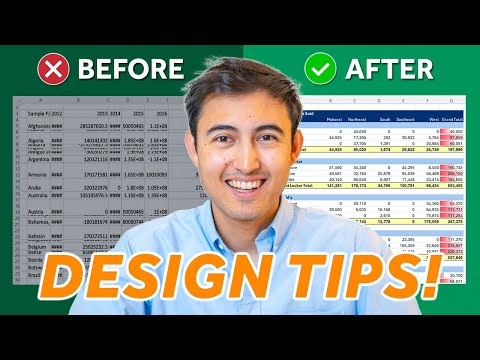 0:12:18
0:12:18
 0:00:57
0:00:57
 0:03:06
0:03:06
 0:04:18
0:04:18
 0:01:57
0:01:57