filmov
tv
Default Setting of Pivot Table Report Layout || Pivot Table in Excel

Показать описание
Asalam u Alikum everyone!
Welcome to my YouTube Channel “Khurram Khan.” The topic of today's video is the Default Setting of Pivot Table Report Layout or Pivot Table in Excel In this video, we will learn how to change the default setting of the Pivot Table Report Layout. This is important when we have created the number of pivot tables in a particular layout and then we must change the report layout a number of times. It will help us to set the desired layout and then we don't have to change the report layout of the pivot table. We will also learn How to Preserve Number Format Settings in Pivot Tables, pivot table default formatting, lock pivot table settings, and how to keep pivot table layout? I will explain these things with examples. We will learn one trick that will resolve this issue and the Number format will be preserved too. Pivot Table has an inherent issue in that the Number format is not preserved when we remove or add different value fields in the Pivot Table report.
This channel contains videos related to "Logic and Critical Thinking" a subject taught at undergraduate and graduate levels. It also contains videos, particularly on Microsoft Excel and Information Technology in general. Critical Thinking and Information Technology are the two prime requirements in the corporate arena. Organizations seeking individuals having both skills are preferred. This is an attempt to provide an avenue for the students and others to learn, improve and acquire Critical Thinking and IT Skills.
If you are new to my channel, please subscribe and press the bell icon too.
Thank you for watching!
🅻🅸🅺🅴----🆂🅷🅰🆁🅴-----🅲🅾🅼🅼🅴🅽🆃------🆂🆄🅱🆂🅲🆁🅸🅱🅴
Visit my other Videos too:
Power Query:
3D formula:
Alt-Enter:
Aggregate and Subtotal:
Logic Function:
Excel Worksheet links:
Mail Merge:
Dilemma:
Excel tips and tricks:
Questions on Categorical Syllogism:
Information Systems Basic:
About myself:
I’ve more than 20 years of teaching, and training experience in the fields of IT, Computer, and Management Sciences. I have planned, developed, and conducted training in the areas of Information Technology and Management. I have trained thousands of professionals and students from various industries and universities. I’m a master trainer for Microsoft OFFICE and its related components. My specialty is, helping managers become power users of Excel. I have developed modules to teach decision-making using DASHBOARDS, BI (Business intelligence), Excel Automation, and other similar advanced use of Excel at the workplace.
#pivottables #exceltutorials #Excel #PivotTable #DataAnalysis #DataVisualization #MicrosoftExcel #Spreadsheet #ExcelTips #ExcelTutorial #ExcelDashboard #BusinessAnalytics #MSExcel
Welcome to my YouTube Channel “Khurram Khan.” The topic of today's video is the Default Setting of Pivot Table Report Layout or Pivot Table in Excel In this video, we will learn how to change the default setting of the Pivot Table Report Layout. This is important when we have created the number of pivot tables in a particular layout and then we must change the report layout a number of times. It will help us to set the desired layout and then we don't have to change the report layout of the pivot table. We will also learn How to Preserve Number Format Settings in Pivot Tables, pivot table default formatting, lock pivot table settings, and how to keep pivot table layout? I will explain these things with examples. We will learn one trick that will resolve this issue and the Number format will be preserved too. Pivot Table has an inherent issue in that the Number format is not preserved when we remove or add different value fields in the Pivot Table report.
This channel contains videos related to "Logic and Critical Thinking" a subject taught at undergraduate and graduate levels. It also contains videos, particularly on Microsoft Excel and Information Technology in general. Critical Thinking and Information Technology are the two prime requirements in the corporate arena. Organizations seeking individuals having both skills are preferred. This is an attempt to provide an avenue for the students and others to learn, improve and acquire Critical Thinking and IT Skills.
If you are new to my channel, please subscribe and press the bell icon too.
Thank you for watching!
🅻🅸🅺🅴----🆂🅷🅰🆁🅴-----🅲🅾🅼🅼🅴🅽🆃------🆂🆄🅱🆂🅲🆁🅸🅱🅴
Visit my other Videos too:
Power Query:
3D formula:
Alt-Enter:
Aggregate and Subtotal:
Logic Function:
Excel Worksheet links:
Mail Merge:
Dilemma:
Excel tips and tricks:
Questions on Categorical Syllogism:
Information Systems Basic:
About myself:
I’ve more than 20 years of teaching, and training experience in the fields of IT, Computer, and Management Sciences. I have planned, developed, and conducted training in the areas of Information Technology and Management. I have trained thousands of professionals and students from various industries and universities. I’m a master trainer for Microsoft OFFICE and its related components. My specialty is, helping managers become power users of Excel. I have developed modules to teach decision-making using DASHBOARDS, BI (Business intelligence), Excel Automation, and other similar advanced use of Excel at the workplace.
#pivottables #exceltutorials #Excel #PivotTable #DataAnalysis #DataVisualization #MicrosoftExcel #Spreadsheet #ExcelTips #ExcelTutorial #ExcelDashboard #BusinessAnalytics #MSExcel
 0:02:19
0:02:19
 0:08:02
0:08:02
 0:00:52
0:00:52
 0:03:53
0:03:53
 0:06:02
0:06:02
 0:00:29
0:00:29
 0:03:20
0:03:20
 0:04:26
0:04:26
 1:54:00
1:54:00
 0:06:00
0:06:00
 0:06:20
0:06:20
 0:06:01
0:06:01
 0:04:51
0:04:51
 0:10:36
0:10:36
 0:01:14
0:01:14
 0:03:24
0:03:24
 0:02:17
0:02:17
 0:03:52
0:03:52
 0:05:01
0:05:01
 0:04:56
0:04:56
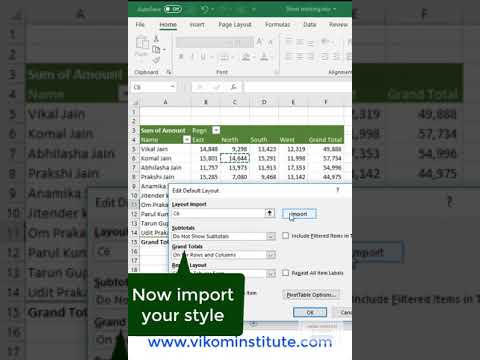 0:01:01
0:01:01
 0:00:59
0:00:59
 0:00:39
0:00:39
 0:11:30
0:11:30