filmov
tv
Huawei 4G Router Tips, Hacks and Tricks for better performance. B535-232 Band locking
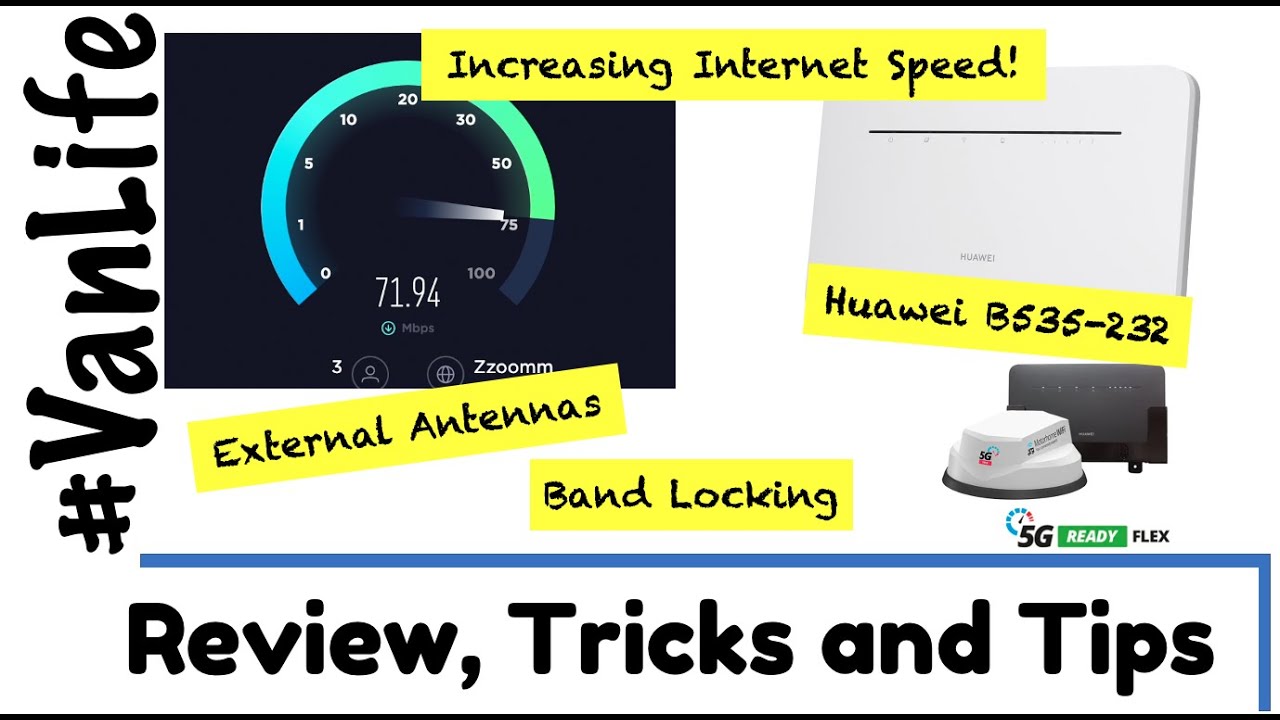
Показать описание
In this video we share our review of using the Huawei B535-232 (which is the same Router you get with the Motorhome WiFi 5G Flex Package.) and some great features to help it perform better, when using external antennas including Band Locking.
If you don't want to purchase second hand you can purchase a New or Renewed B535-232 from Amazon here
You can find the Java Script to add the Band Locking Menu here:
And here is a step by step of how to add the bookmark in Chrome.
If you are using Chrome on an Android Phone there are a couple of weird niggles that you need to work around so a couple of things to check.
1. Adding the bookmark - I added the bookmark from the laptop into Chrome and then this synced to Chrome on the Android phone - rather than creating it on the phone.
2. After you have logged in to the Admin page for the router you can't open the bookmark from the bookmarks menu as in Chrome for Android it doesn't apply the JavaScript to the page you are on. What you need to do is open the bookmark by searching for it in the address bar.
Music
Creative Commons - Attribution-ShareAlike 3.0 Unported- CC BY-SA 3.0
I will always try my best to link to products of the best value for money, in my opinion. Some of these may include affiliate links where a commission may be received, the price to you remains the same.
Any information provided on this channel is intended for general guidance only and must never be considered a substitute for advice provided by a qualified professional.
Topics in my videos may have potential safety implications for you and your van.
Any information I share in this video is purely my opinion. What you chose to install or how you install it, is entirely your choice and responsibility.
Комментарии
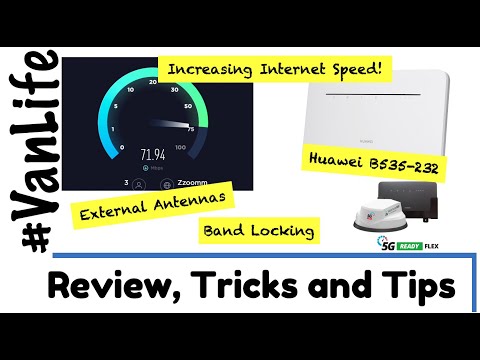 0:07:47
0:07:47
 0:05:57
0:05:57
 0:02:01
0:02:01
 0:04:07
0:04:07
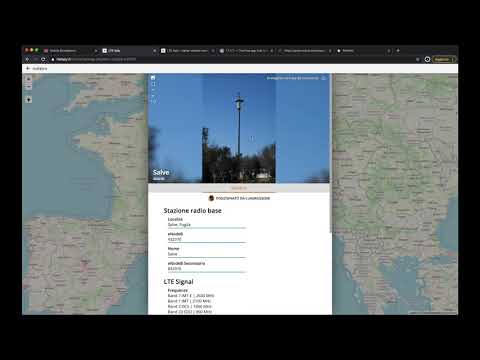 0:30:34
0:30:34
 0:08:22
0:08:22
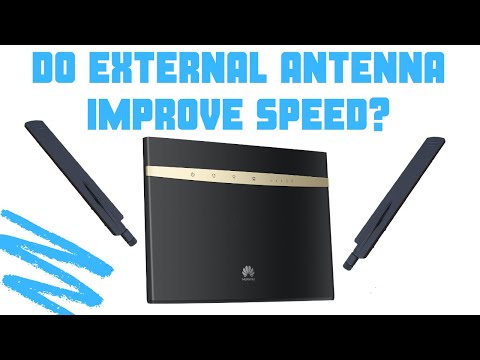 0:03:45
0:03:45
 0:13:57
0:13:57
 0:07:03
0:07:03
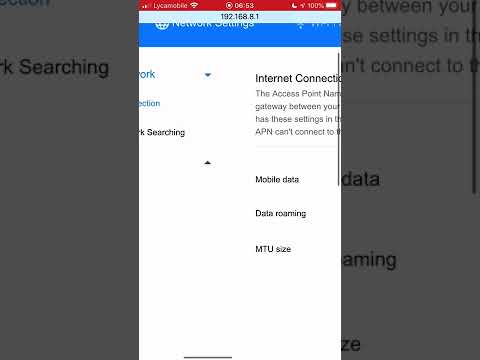 0:00:49
0:00:49
 0:04:03
0:04:03
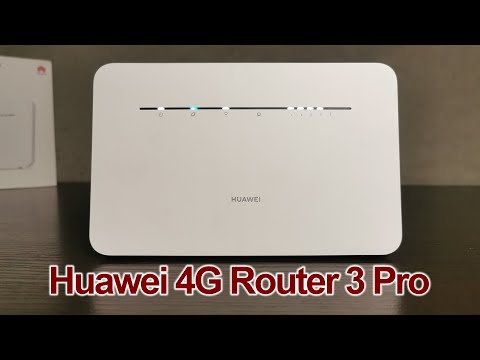 0:10:38
0:10:38
 0:13:57
0:13:57
 0:07:36
0:07:36
 0:00:59
0:00:59
 0:00:36
0:00:36
 0:14:35
0:14:35
 0:03:29
0:03:29
 0:04:13
0:04:13
 0:00:59
0:00:59
 0:00:46
0:00:46
 0:00:09
0:00:09
 0:08:00
0:08:00
 0:10:20
0:10:20