filmov
tv
How To Turn On USB Debugging With A Broken/Black Screen | O. Henry

Показать описание
*IMPORTANT, PLEASE READ*
People keep commenting about how they can’t find the Connect application on their computer so they can’t follow the instructions in this video. That is not true. If you don’t have Connect, just take more screenshots. Instead of using the screenshots to turn on screen mirrorring, use the screenshots to navigate through your phone’s settings and turn on USB Debugging.
-----------------------------------------------------------------------------------------------------------
Over the weekend I was trying to figure out how to display an android phone screen onto my computer and control it from there. Every answer I saw, required you to turn on USB debugging. But how are you supposed to turn on USB debugging if you can't see your screen? In this week's video I show you how to "see" your screen so that you can turn on USB debugging and begin to control your phone through your computer.
I know this is not the typical content I make, but I was having this problem, and I'm sure other people will too. I just want to help people with the problem, considering I've found an answer. :)
PRODUCTS MENTIONED:
PRODUCTS USED:
Social Media:
-----------------------------------------------------------------------------------------------------------
Tracking My Progress :)
At Time Of Upload:
Number of Subscribers: 594
Total View Count: 59587
-----------------------------------------------------------------------------------------------------------
#OHenry #HowToTurnOnUSBDebuggingWithABrokenScreen #USBDebuggingTutorial
People keep commenting about how they can’t find the Connect application on their computer so they can’t follow the instructions in this video. That is not true. If you don’t have Connect, just take more screenshots. Instead of using the screenshots to turn on screen mirrorring, use the screenshots to navigate through your phone’s settings and turn on USB Debugging.
-----------------------------------------------------------------------------------------------------------
Over the weekend I was trying to figure out how to display an android phone screen onto my computer and control it from there. Every answer I saw, required you to turn on USB debugging. But how are you supposed to turn on USB debugging if you can't see your screen? In this week's video I show you how to "see" your screen so that you can turn on USB debugging and begin to control your phone through your computer.
I know this is not the typical content I make, but I was having this problem, and I'm sure other people will too. I just want to help people with the problem, considering I've found an answer. :)
PRODUCTS MENTIONED:
PRODUCTS USED:
Social Media:
-----------------------------------------------------------------------------------------------------------
Tracking My Progress :)
At Time Of Upload:
Number of Subscribers: 594
Total View Count: 59587
-----------------------------------------------------------------------------------------------------------
#OHenry #HowToTurnOnUSBDebuggingWithABrokenScreen #USBDebuggingTutorial
Комментарии
 0:01:57
0:01:57
 0:01:17
0:01:17
 0:01:30
0:01:30
 0:02:07
0:02:07
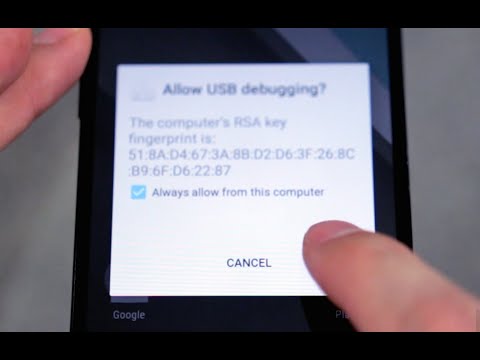 0:01:40
0:01:40
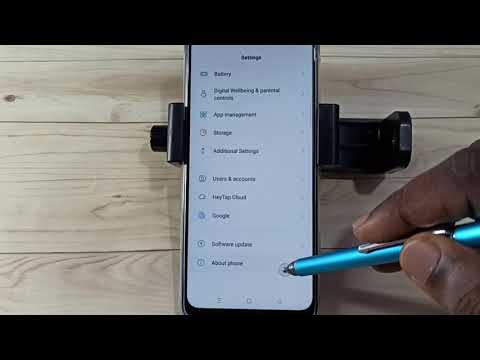 0:01:03
0:01:03
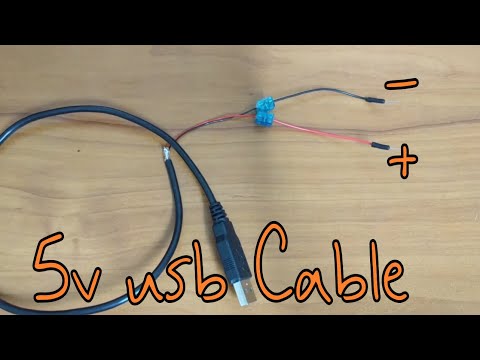 0:01:07
0:01:07
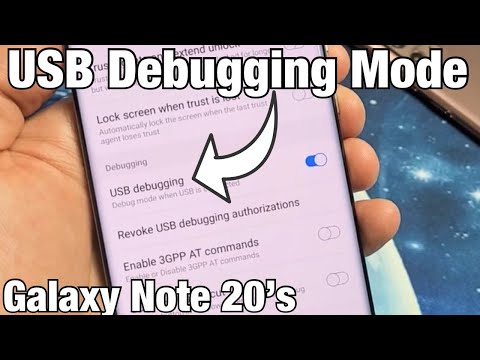 0:01:29
0:01:29
 0:21:41
0:21:41
 0:01:51
0:01:51
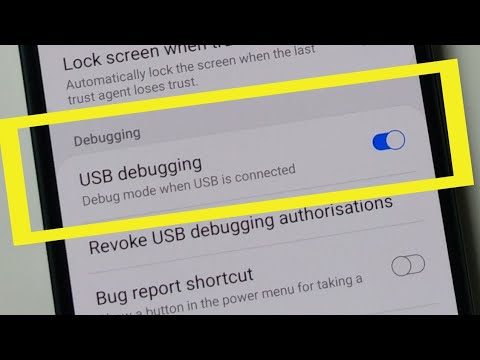 0:01:48
0:01:48
 0:02:39
0:02:39
 0:04:18
0:04:18
 0:01:54
0:01:54
 0:03:33
0:03:33
 0:04:45
0:04:45
 0:02:30
0:02:30
 0:10:40
0:10:40
 0:02:44
0:02:44
 0:01:55
0:01:55
 0:08:55
0:08:55
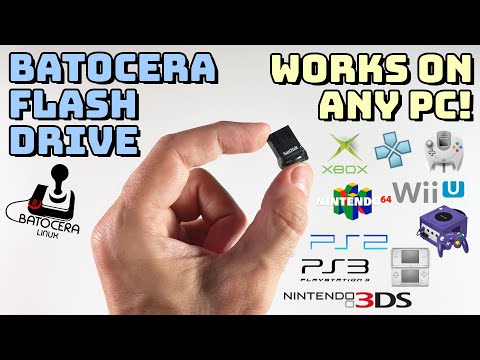 0:22:27
0:22:27
 0:03:27
0:03:27
 0:01:08
0:01:08