filmov
tv
Beginner Blender Python Exercise: Easy cube rotation animation

Показать описание
This is a video exercise for Blender Python beginners.
We will write a Python script that animates a Cube's rotation.
Final Code:
Beginner Python Exercise in Blender: Simple cube location animation
00:00 - Intro
00:14 - Setup Workspace
01:20 - Think through the steps
02:10 - Write down the steps
04:00 - Import bpy
04:26 - Add a cube
05:00 - Get reference to cube
06:20 - Insert first keyframe
10:45 - Set the rotation of the cube
15:45 - Insert last keyframe
16:56 - Summary
17:20 - Exercise #1
19:05 - Exercise #2
20:54 - Outro
Intro Music
Fiery Trails - Silent Partner
Background Music
Where To - Birocratic
Outro Music
Geographer - Easy Shake
#blender #python #scripting
Beginner Blender Python Exercise: Easy cube rotation animation
Beginner Blender Python Exercise: Repeating code with for loops
Beginner Python Exercise in Blender: Simple cube location animation
Beginner blender python exercise easy cube rotation animation
Beginner Blender Python Exercise: Track an empty with a camera
Blender Python: quickly generate random lighting conditions
Python Tutorial Crash Course | Flying Cubes Exercise | Blender 3.1
Beginner Blender Python Exercise: Circle mesh from scratch (Part 1)
Beginner Python Exercise in Blender: Make a cube from a list of vertices
chatgpt python X blender
Beginner Blender Python Exercise: Using If Statements in For Loops (part 2)
Blender Python VSCode: print() statement output
Beginner Blender Python Exercise: Track an empty with a camera (part 2)
Beginner Blender Python Tutorial: for loop practice
Noob vs Pro artist: animating a tail #blendertutorial #blender #blendercommunity #blender3d #b3d
Did you know you can use Python in Blender? 🤔 I didn't! #blender #python
Noob vs Pro artist: animating a character #blendertutorial #blender #blendercommunity #blender3d
Beginner Blender Python Exercise: Nested for Loops
Beginner Blender Python Tutorial: Rolling Cube (Part 1)
Noob vs Pro artist: creating handrails #blendertutorial #blender #blendercommunity #blender3d #b3d
Best Programming Languages #programming #coding #javascript
Amazing Flower Design using Python turtle 🐢 #python #coding #funny #viral #trending #design
Realistic Blender Car Animation CGI #blender3d #blenderrender #caranimation
Using Blender on a Laptop be like..
Комментарии
 0:21:18
0:21:18
 0:25:13
0:25:13
 0:19:14
0:19:14
 0:07:23
0:07:23
 0:20:20
0:20:20
 0:00:18
0:00:18
 0:22:02
0:22:02
 0:26:20
0:26:20
 0:15:24
0:15:24
 0:00:28
0:00:28
 0:10:20
0:10:20
 0:00:21
0:00:21
 0:20:03
0:20:03
 0:25:08
0:25:08
 0:00:36
0:00:36
 0:00:09
0:00:09
 0:00:25
0:00:25
 0:11:43
0:11:43
 0:25:21
0:25:21
 0:00:32
0:00:32
 0:00:16
0:00:16
 0:00:14
0:00:14
 0:00:23
0:00:23
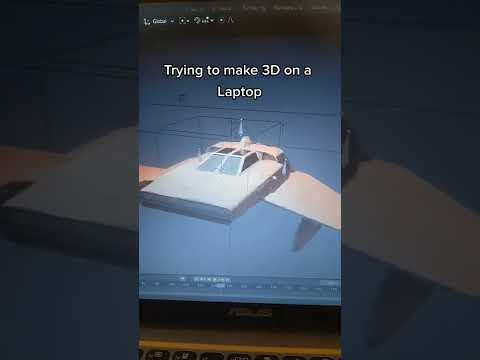 0:00:06
0:00:06