filmov
tv
Beginner Blender Python Tutorial: Rolling Cube (Part 1)

Показать описание
This video tutorial for Blender Python beginners will go over a script that creates a rolling cube animation.
Final code:
Beginner Blender Python Playlist:
Beginner Blender Python Exercise: Repeating code with for loops
Beginner Blender Python Exercise: Introduction to If Statements (part 1)
00:00 - Intro
00:29 - Set up workspace
00:50 - Go over the steps
01:42 - Add a cube
03:36 - Add the empties and move them
07:02 - Parent the empties
15:27 - Animate the rotation
20:41 - Challenge #1
22:30 - Challenge #2
20:01 - Outro
Outro Music
Geographer - Easy Shake
#blender #python #scripting
Beginner Blender Python Tutorial: Rolling Cube (Part 1)
Beginner Blender Python Tutorial: Rolling Cube (Part 2)
How to use the spin tool in Blender | Blender Basics
Blender has been tilted for 14 years 🫣 #b3d
Using Blender on a Laptop be like..
Noob vs Pro artist: creating handrails #blendertutorial #blender #blendercommunity #blender3d #b3d
THE Simplest Rolling Cube Tutorial
Realistic Blender Car Animation CGI #blender3d #blenderrender #caranimation
When you first time install Kali linux for hacking 😄😄 #hacker #shorts
Basic blender python tutorial (part1)
Noob vs Pro artist: Rigid body chain #blendertutorial #blender #blendercommunity #blender3d #b3d
Blender Trick: Create Music From Your Animation | Free Python Script To Generate A Collision Music
Day 4 of modeling comments, Pringles #blender #blender3d #3dart #3dmodeling #graphicdesign #b3d
How to animate a rolling cube in Blender
All Programmers Can Relate
Starting a new Roblox game be like: #roblox #robloxstudio
Rocky My Giant Python Vs HUGE Rat! 🐀🐍
3D/AR animation tool for iPad.
[2.8] Tutorial: 3D Programming with Python and Blender for Physics Simulations
Simple question 👀
Making a MOBILE GAME in 1 HOUR #unity3d #devlog #challenge
Why use Python to Rotate Objects in Blender?
Blender Dice Simulation
I learned to delay my voice
Комментарии
 0:25:21
0:25:21
 0:14:39
0:14:39
 0:00:20
0:00:20
 0:00:57
0:00:57
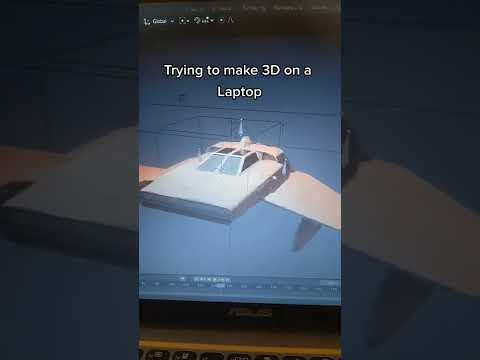 0:00:06
0:00:06
 0:00:32
0:00:32
 0:12:59
0:12:59
 0:00:23
0:00:23
 0:00:32
0:00:32
 0:09:30
0:09:30
 0:00:34
0:00:34
 0:04:32
0:04:32
 0:01:01
0:01:01
 0:07:00
0:07:00
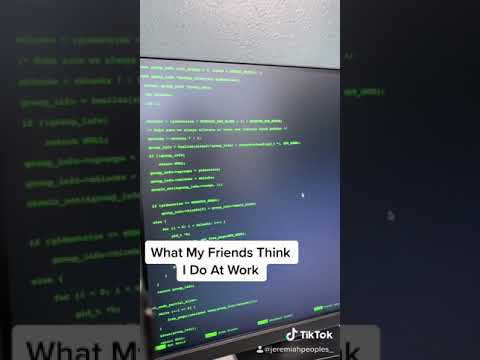 0:00:36
0:00:36
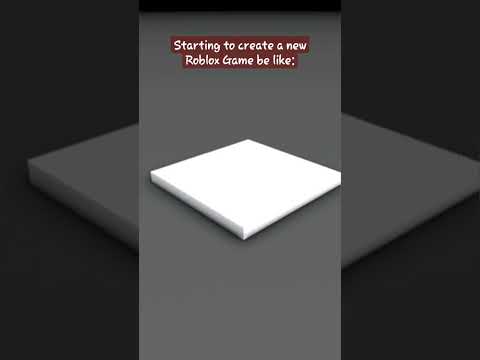 0:00:29
0:00:29
 0:00:30
0:00:30
 0:00:16
0:00:16
![[2.8] Tutorial: 3D](https://i.ytimg.com/vi/KI0tjZUkb5A/hqdefault.jpg) 0:13:29
0:13:29
 0:00:15
0:00:15
 0:00:22
0:00:22
 0:19:05
0:19:05
 0:00:06
0:00:06
 0:00:36
0:00:36