filmov
tv
How to install Realtek Drivers High Definition Audio Device

Показать описание
After watching this video you'll able to Install Realtek HD audio drivers in windows 7/8/10 in this method you will learn drivers manual install method.
Realtek Hd audio Driver file is attached in this Description below.
"How to install Realtek Drivers in High Definition Audio Devices"
Note!!!!
These Drivers will work on those devices which have Realtek Chip,
so don't abuse in comments if it doesn't work for you then you can ask me about problem.
Download the Drivers From
If it's not working for you comment your computer/laptop model I will give you suitable for your Machine.
--Extract Zip File first
--Open Folder and copy adress
--Right click on my computer goto Properties or use shortcut window+pause/break button
--Click on Device Manager
--Double Click On Sound,Video and game Controllers
--Now Right click on High Definition Audio Device
--Click On Update Driver Software
--Click On Browse My computer for driver software
--Now Paste Adress on adress location
--Then Click on Next :)
Done
Thanks For Watching
don't forget to like my video & comment
Please Subscribe My Channel
Music: Aurin Bee from Camtasia library
keywords:
Realtek (Business Operation),How to install Realtek Drivers High Definition Audio Device,microsoft windows 10,windows 10 audio driver,realtek driver for windows 10,High Definition Audio Device,realtek hd audio drivers,realtek sound card,realtek high definition audio driver download,realtek win 10 drivers,realtek high definition audio for windows 10,speakers realtek high definition audio driver download,how to download realtek hd audio driver
#sound_drivers
#realtek_drivers
#windows_10_sound_drivers
#realtek_driver_for_windows_10
#howtodownloadsounddriver
Realtek Hd audio Driver file is attached in this Description below.
"How to install Realtek Drivers in High Definition Audio Devices"
Note!!!!
These Drivers will work on those devices which have Realtek Chip,
so don't abuse in comments if it doesn't work for you then you can ask me about problem.
Download the Drivers From
If it's not working for you comment your computer/laptop model I will give you suitable for your Machine.
--Extract Zip File first
--Open Folder and copy adress
--Right click on my computer goto Properties or use shortcut window+pause/break button
--Click on Device Manager
--Double Click On Sound,Video and game Controllers
--Now Right click on High Definition Audio Device
--Click On Update Driver Software
--Click On Browse My computer for driver software
--Now Paste Adress on adress location
--Then Click on Next :)
Done
Thanks For Watching
don't forget to like my video & comment
Please Subscribe My Channel
Music: Aurin Bee from Camtasia library
keywords:
Realtek (Business Operation),How to install Realtek Drivers High Definition Audio Device,microsoft windows 10,windows 10 audio driver,realtek driver for windows 10,High Definition Audio Device,realtek hd audio drivers,realtek sound card,realtek high definition audio driver download,realtek win 10 drivers,realtek high definition audio for windows 10,speakers realtek high definition audio driver download,how to download realtek hd audio driver
#sound_drivers
#realtek_drivers
#windows_10_sound_drivers
#realtek_driver_for_windows_10
#howtodownloadsounddriver
Комментарии
 0:03:45
0:03:45
 0:03:38
0:03:38
 0:01:59
0:01:59
 0:02:11
0:02:11
 0:05:27
0:05:27
 0:10:16
0:10:16
 0:00:48
0:00:48
 0:01:39
0:01:39
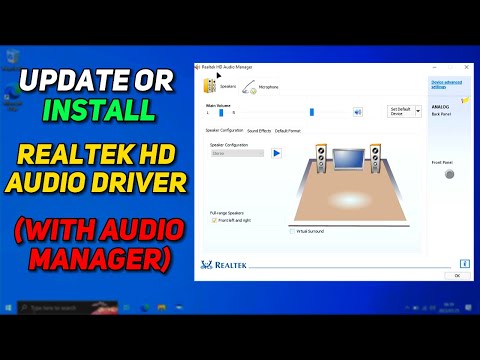 0:04:25
0:04:25
 0:02:43
0:02:43
 0:02:00
0:02:00
 0:02:14
0:02:14
 0:02:56
0:02:56
 0:05:59
0:05:59
 0:03:31
0:03:31
 0:04:29
0:04:29
 0:01:51
0:01:51
 0:05:13
0:05:13
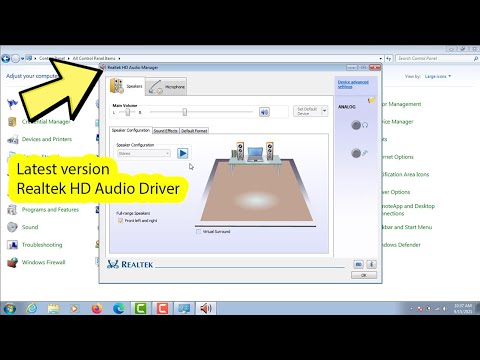 0:02:33
0:02:33
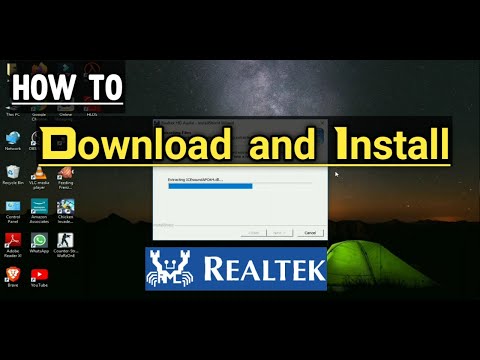 0:05:38
0:05:38
 0:09:06
0:09:06
 0:03:03
0:03:03
 0:13:10
0:13:10
 0:03:50
0:03:50