filmov
tv
How to Install Realtek Audio Console Windows 11 | Realtek Driver & App Installation Microsoft Store

Показать описание
Hi there! In this video, I have tried to show you how you can download the Realtek Audio Driver and install Realtek Audio Console App from Microsoft Store on Windows 11 (Motherboard: Gigabyte B550M DS3H AC) or any other operating system with another motherboard model.
00:00 Introduction
00:31 System Requirements
01:09 Installing Realtek
01:43 Find Motherboard Model
02:07 Search for Drivers
03:13 Download Drivers
03:42 Extract & Install
05:09 Install Realtek App
06:51 Application Verification
07:38 Conclusion
If you find this video helpful then give it a like to it. If you have any questions regarding what I have shown in the video then you can ask in the comment section.
Please subscribe to my channel to receive more such videos in the future.
Thanks for coming! ☺️
You Can Follow Me On Social Media:
________________________________________
#Gigabyte #RealtekAudioConsole #RealtekAudioControl #RealtekAudioConsoleDriver #RealtekAudioDriver
00:00 Introduction
00:31 System Requirements
01:09 Installing Realtek
01:43 Find Motherboard Model
02:07 Search for Drivers
03:13 Download Drivers
03:42 Extract & Install
05:09 Install Realtek App
06:51 Application Verification
07:38 Conclusion
If you find this video helpful then give it a like to it. If you have any questions regarding what I have shown in the video then you can ask in the comment section.
Please subscribe to my channel to receive more such videos in the future.
Thanks for coming! ☺️
You Can Follow Me On Social Media:
________________________________________
#Gigabyte #RealtekAudioConsole #RealtekAudioControl #RealtekAudioConsoleDriver #RealtekAudioDriver
How to Download and Update Realtek HD Audio Driver on Windows 10/Windows 11
How to install realtek audio driver windows 11
How to Install Realtek Audio Driver on Windows 11/10 (2024) | Step-by-Step Guide
How to Download and Install Realtek HD Audio Manager & Driver on Windows 10/ Windows 11
How To Install Realtek HD Audio Drivers In Windows 10 Tutorial
How to Download and Update Realtek HD Audio Driver on Windows 10 or Windows 11
Fix Install Realtek HD Audio Driver Failure in windows 10
How to Download and Update Realtek HD Audio Driver on Windows 10/11 with Realtek Audio Manager Incl.
How to Install Realtek Audio Console Windows 11 | Realtek Driver & App Installation Microsoft St...
How To Download and Install Realtek Audio Drivers In Windows 11 | Audio Driver Install Tutorial!
Download and Install Realtek audio console in windows 10
Download & Install Realtek HD Audio Driver Windows 11/10(2024)
How To Install Realtek HD Audio Driver In Windows 11
How to Download and Install Realtek High Definition Audio Driver Windows 10 and 11
How to Install Realtek HD Audio Driver on Windows 11/10 & Lower
✅How To Install Realtek HD Audio Drivers Windows 11 - ✅Install Realtek Sound Drivers (Quick Way)
How to Download & Install Realtek HD Audio Driver on Windows 10/11
Download & Update Realtek HD Audio Driver on Windows 11 & 10 | How To
Install Realtek Hd Audio Driver Failure !! Error Code:- 0001 [Solved]
How to Install Realtek High Definition Audio Driver in Windows 11 (2023)
How to install Realtek Drivers High Definition Audio Device
How to download realtek audio driver for windows 7
How to install Realtek HD audio drivers in windows 7 | ASHRAF PASHA |
How to Download and Update Missing Realtek HD DTS Audio Driver
Комментарии
 0:03:45
0:03:45
 0:01:59
0:01:59
 0:03:38
0:03:38
 0:05:27
0:05:27
 0:02:11
0:02:11
 0:10:16
0:10:16
 0:00:48
0:00:48
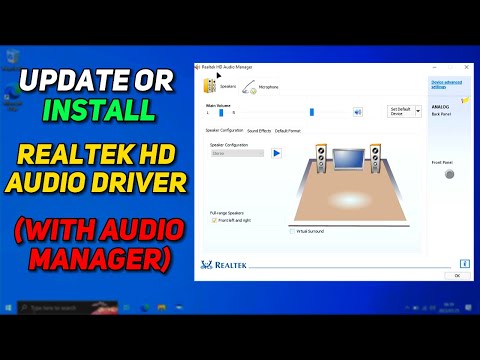 0:04:25
0:04:25
 0:09:06
0:09:06
 0:01:39
0:01:39
 0:04:41
0:04:41
 0:02:14
0:02:14
 0:02:43
0:02:43
 0:03:31
0:03:31
 0:05:59
0:05:59
 0:01:51
0:01:51
 0:04:29
0:04:29
 0:00:36
0:00:36
 0:05:13
0:05:13
 0:00:59
0:00:59
 0:02:56
0:02:56
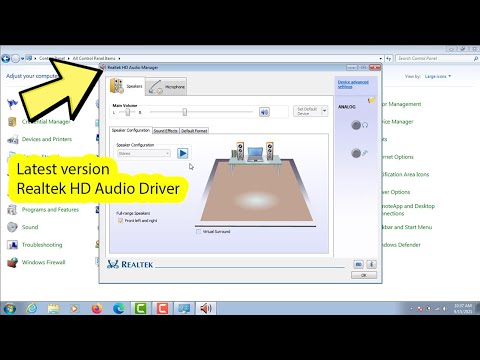 0:02:33
0:02:33
 0:03:03
0:03:03
 0:13:10
0:13:10