filmov
tv
Microsoft Loop - A Smarter Way to OneNote?

Показать описание
Welcome to Your 365 Coach, where we explore the best of Microsoft 365 to boost your productivity and skills! In today's video, we dive into the innovative world of Microsoft Loop and how it compares to OneNote.
Whether you're a seasoned OneNote user or curious about Microsoft's latest tool, this video is packed with insights, tips, and a step-by-step guide on using Microsoft Loop for some smarter note-taking.
🕒 Chapters:
00:00 Introduction
01:09 Using the New Loop App
01:59 Understanding Sections & Workspaces
03:54 Creating Loop Notes & Checklists
05:57 Task Management & Planning
09:03 Video Integration in Loop
10:08 Managing Meeting Notes
13:31 Managing Files in Loop
14:42 Using Loop Mobile for Notes & Ink-to-Text
15:34 Sharing Content in Outlook & Teams
17:54 Extending Access to Others
19:37 Summary
📘 Enhance Your Microsoft 365 Skills:
📰 Stay Updated:
🌐 Learn More About Us:
💬 Let's Connect:
Feel free to ask questions or share your experiences with Microsoft Loop and OneNote in the comments below.
Don't forget to like, share, and subscribe for more content like this!
Whether you're a seasoned OneNote user or curious about Microsoft's latest tool, this video is packed with insights, tips, and a step-by-step guide on using Microsoft Loop for some smarter note-taking.
🕒 Chapters:
00:00 Introduction
01:09 Using the New Loop App
01:59 Understanding Sections & Workspaces
03:54 Creating Loop Notes & Checklists
05:57 Task Management & Planning
09:03 Video Integration in Loop
10:08 Managing Meeting Notes
13:31 Managing Files in Loop
14:42 Using Loop Mobile for Notes & Ink-to-Text
15:34 Sharing Content in Outlook & Teams
17:54 Extending Access to Others
19:37 Summary
📘 Enhance Your Microsoft 365 Skills:
📰 Stay Updated:
🌐 Learn More About Us:
💬 Let's Connect:
Feel free to ask questions or share your experiences with Microsoft Loop and OneNote in the comments below.
Don't forget to like, share, and subscribe for more content like this!
Комментарии
 0:20:37
0:20:37
 0:21:21
0:21:21
 0:02:17
0:02:17
 0:15:45
0:15:45
 0:12:33
0:12:33
 0:00:51
0:00:51
 0:16:07
0:16:07
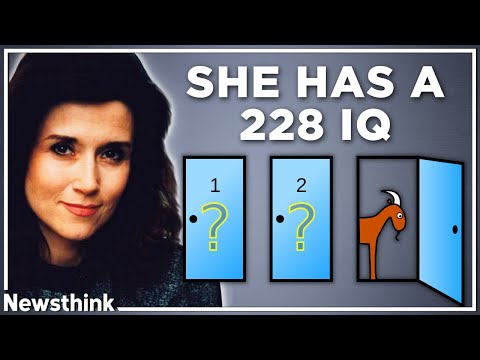 0:07:06
0:07:06
 0:02:22
0:02:22
 0:08:14
0:08:14
 0:02:15
0:02:15
 0:00:37
0:00:37
 0:09:52
0:09:52
 0:09:09
0:09:09
 0:01:51
0:01:51
 0:01:15
0:01:15
 0:05:27
0:05:27
 0:00:25
0:00:25
 0:07:57
0:07:57
 0:01:42
0:01:42
 0:01:56
0:01:56
 0:01:00
0:01:00
 0:05:52
0:05:52
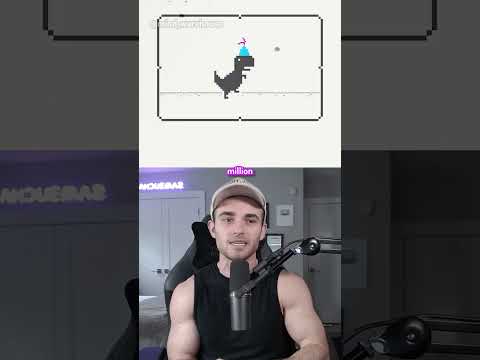 0:00:57
0:00:57