filmov
tv
SALES Trick?! - 3 PCIe Gen 5 SSDs* .... well.. NO! 👉 ASUS ROG X670e-E Strix Motherboard Review

Показать описание
Watch before buying this motherboard! They try to trick you! Here's what you need to know!
AD: Whokeys 25% Coupon Code: TN20
👇❗️PC Builds for Creators [Latest]❗️👇
Want me to check out some tech or interested in collaborating?
IG: @thetechnotice
#strix #AMDMotherboard #x670e
Video produced by Lauri Pesur
Edited by Sam Ruddick
-------------------------------------------------------------------------------------------------------------
GEAR USED IN THIS VIDEO:
AUDIO:
VIDEO:
LIGHTS:
DISCLAIMER: Some of the links in this video description & channel are affiliate links which means by clicking on them and purchasing the item(s) I get a small commission. As an Amazon Associate I earn from qualifying purchases. Using the provided links does NOT change the price for you. Same goes for Newegg, Best Buy, B&H.
⏲️
0:00 Intro
1:00 Unboxing
2:00 Design Overview
3:00 Headers on the Motherboard
6:40 secret header??
7:50 RAM slots
8:44 M.2 heatsinks
9:55 Confusing Switching.... & Block diagram
12:38 SSD rubber standoffs
13:10 IO
14:30 Conclusion -Worth it?
AD: Whokeys 25% Coupon Code: TN20
👇❗️PC Builds for Creators [Latest]❗️👇
Want me to check out some tech or interested in collaborating?
IG: @thetechnotice
#strix #AMDMotherboard #x670e
Video produced by Lauri Pesur
Edited by Sam Ruddick
-------------------------------------------------------------------------------------------------------------
GEAR USED IN THIS VIDEO:
AUDIO:
VIDEO:
LIGHTS:
DISCLAIMER: Some of the links in this video description & channel are affiliate links which means by clicking on them and purchasing the item(s) I get a small commission. As an Amazon Associate I earn from qualifying purchases. Using the provided links does NOT change the price for you. Same goes for Newegg, Best Buy, B&H.
⏲️
0:00 Intro
1:00 Unboxing
2:00 Design Overview
3:00 Headers on the Motherboard
6:40 secret header??
7:50 RAM slots
8:44 M.2 heatsinks
9:55 Confusing Switching.... & Block diagram
12:38 SSD rubber standoffs
13:10 IO
14:30 Conclusion -Worth it?
Комментарии
 0:16:28
0:16:28
 0:11:45
0:11:45
 0:00:22
0:00:22
 0:00:12
0:00:12
 0:00:18
0:00:18
 0:00:29
0:00:29
 0:00:16
0:00:16
 0:00:24
0:00:24
 0:16:25
0:16:25
 0:00:34
0:00:34
 0:12:00
0:12:00
 0:00:22
0:00:22
 0:00:29
0:00:29
 0:00:59
0:00:59
 0:15:04
0:15:04
 0:00:12
0:00:12
 0:00:50
0:00:50
 0:01:00
0:01:00
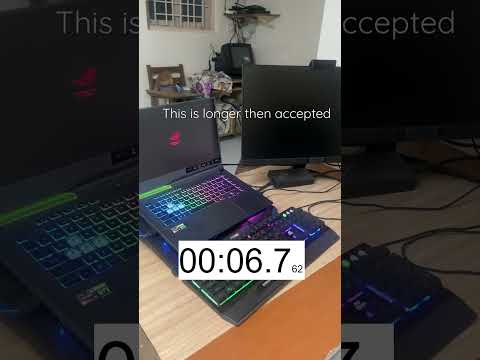 0:00:26
0:00:26
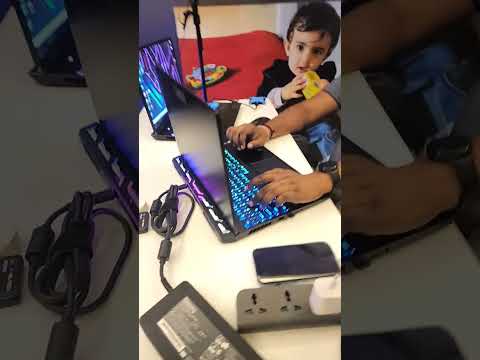 0:00:15
0:00:15
 0:00:34
0:00:34
 0:00:16
0:00:16
 0:00:16
0:00:16
 0:00:51
0:00:51