filmov
tv
10 Essential Windows Terminal Commands

Показать описание
Learn 10 Windows Terminal Commands. If you are new to the Windows Terminal, this is 10 essential Windows Terminal Commands.
Tutorial Timeline:
0:07 Command: DIR (Make new directory)
0:38 Command: CD (Change directory)
2:47 Command to show all current drives attached
4:28 Command: CLS (Clear the screen)
4:48 Command: MKDIR (Make new directory)
6:03 Command: ECHO (Create new file and insert text)
6:33 Command: DEL (Delete files)
7:10 Command: FINDSTR (Search for text in files)
8:26 Command: /? (Manual pages)
9:15 Command: IPCONFIG (View IP address of device)
We start by learning dir which enables us to view folder and files in a particular folder. We then move to cd where i take you through how to move from folder to folder in the terminal.
Maybe not essential, but there are some useful Windows Management Interface commands, I show you how to view all drives attached to the system and then how to clear the terminal.
We then move to making a new directory with mkdir command, the windows terminal allows you to make new folder and files, so next up is echo where we can add text to a new file that we make.
We then learn how to delete a file in the Windows terminal and search for strings in text files.
We finish by accessing the manual pages and the most searched for command ipconfig to view the IP address of our device.
SUBSCRIBE to get more free tutorials, courses and code snippets!
Follow us on Facebook
Follow use on Twitter:
Tutorial Timeline:
0:07 Command: DIR (Make new directory)
0:38 Command: CD (Change directory)
2:47 Command to show all current drives attached
4:28 Command: CLS (Clear the screen)
4:48 Command: MKDIR (Make new directory)
6:03 Command: ECHO (Create new file and insert text)
6:33 Command: DEL (Delete files)
7:10 Command: FINDSTR (Search for text in files)
8:26 Command: /? (Manual pages)
9:15 Command: IPCONFIG (View IP address of device)
We start by learning dir which enables us to view folder and files in a particular folder. We then move to cd where i take you through how to move from folder to folder in the terminal.
Maybe not essential, but there are some useful Windows Management Interface commands, I show you how to view all drives attached to the system and then how to clear the terminal.
We then move to making a new directory with mkdir command, the windows terminal allows you to make new folder and files, so next up is echo where we can add text to a new file that we make.
We then learn how to delete a file in the Windows terminal and search for strings in text files.
We finish by accessing the manual pages and the most searched for command ipconfig to view the IP address of our device.
SUBSCRIBE to get more free tutorials, courses and code snippets!
Follow us on Facebook
Follow use on Twitter:
Комментарии
 0:10:26
0:10:26
 0:10:54
0:10:54
 0:00:55
0:00:55
 0:14:35
0:14:35
 0:14:08
0:14:08
 0:14:22
0:14:22
 0:11:49
0:11:49
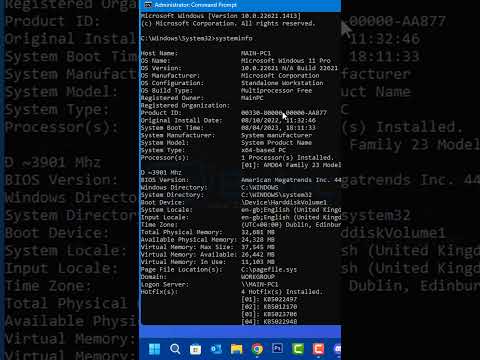 0:00:57
0:00:57
 0:11:00
0:11:00
 0:08:11
0:08:11
 0:04:42
0:04:42
 0:05:25
0:05:25
 0:00:30
0:00:30
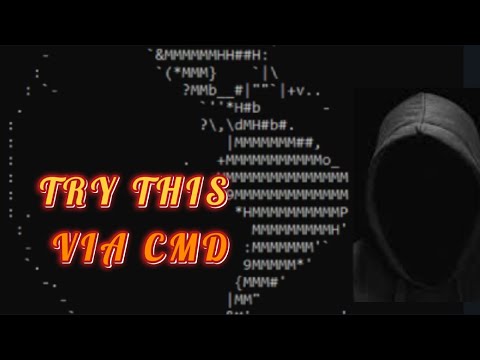 0:00:22
0:00:22
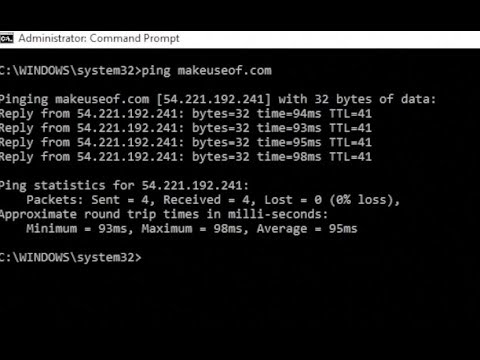 0:07:51
0:07:51
 0:12:46
0:12:46
 0:14:11
0:14:11
 0:13:31
0:13:31
 0:07:22
0:07:22
 0:27:13
0:27:13
 0:15:23
0:15:23
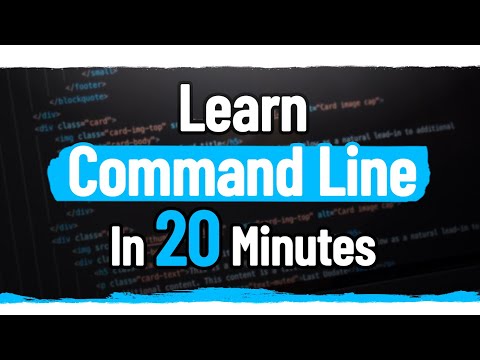 0:20:15
0:20:15
 0:00:34
0:00:34
 0:02:52
0:02:52