filmov
tv
HOW TO REPAIR AUTOCAD FILE | REPAIR AUTOCAD 2025 FILES | RECOVER CORRUPT FILE

Показать описание
In this video, our expert instructors will guide you step-by-step, showing you effective techniques to repair a corrupted AutoCAD file. We'll explore various methods to diagnose and troubleshoot common issues that can lead to file corruption. Whether you're encountering unexpected crashes, error messages, or unresponsive files, we'll equip you with the knowledge and tools to overcome these challenges.
Issue:
How to repair a damaged or corrupted AutoCAD drawing (.dwg) file. A drawing may have one or more of the following symptoms:
Drawing file does not open.
Drawing file opens with errors.
File hangs or crashes AutoCAD.
Slow performance when editing a file.
Error messages appear when working in a file.
Commands do not work or are delayed.
Unexplained increase in file size.
Display or regen problems.
Drawing elements missing or shown incorrectly.
Recovered version of the drawing opens but is blank.
Causes:
Third-party software is running within AutoCAD.
Non-Autodesk or non-RealDWG product created or saved the file.
AutoCAD terminated while saving a drawing file, such as during a power surge or outage.
Old drawings have been used repeatedly over a long time period.
Network anomalies have occurred (such as transmission errors, file locking, and latent writing of data).
Storage media has degraded (such as bad sectors on a hard drive).
System RAM is failing or defective.
Operating system issues exist.
Solution :
If a drawing file is damaged, you can recover some or all of the data by using commands to find and correct errors.
Repair and Recovery
A drawing file is marked as damaged if corrupted data is detected, or if you request that the drawing be saved after a program failure. If the damage is minor, sometimes you can repair the drawing simply by opening it. A recovery notification is displayed while opening drawing files that are damaged and need recovery. You can
RECOVER Performs an audit on, and attempts to open, any drawing file.
RECOVERALL Similar to recover, it additionally operates on all nested xrefs. The results are displayed in the Drawing Recovery Log window.
AUDIT Finds and corrects errors in the current drawing.
RECOVERAUTO Controls the display of recovery notifications before or after opening a damaged drawing file.
#autodesk #autocad #autocadcivil3d #revit #filerecovery #audit #damagedfile #corruptfile #corrupt #infraworks #navisworks #msoffice #tutorials
Subscribe to Dynamic Design Creations for more helpful tips, tricks, and tutorials on AutoCAD and other design-related topics. Our channel is dedicated to empowering designers like you with valuable insights and techniques to enhance your design workflow. Hit the subscribe button and turn on notifications, so you never miss out on our latest uploads.
Issue:
How to repair a damaged or corrupted AutoCAD drawing (.dwg) file. A drawing may have one or more of the following symptoms:
Drawing file does not open.
Drawing file opens with errors.
File hangs or crashes AutoCAD.
Slow performance when editing a file.
Error messages appear when working in a file.
Commands do not work or are delayed.
Unexplained increase in file size.
Display or regen problems.
Drawing elements missing or shown incorrectly.
Recovered version of the drawing opens but is blank.
Causes:
Third-party software is running within AutoCAD.
Non-Autodesk or non-RealDWG product created or saved the file.
AutoCAD terminated while saving a drawing file, such as during a power surge or outage.
Old drawings have been used repeatedly over a long time period.
Network anomalies have occurred (such as transmission errors, file locking, and latent writing of data).
Storage media has degraded (such as bad sectors on a hard drive).
System RAM is failing or defective.
Operating system issues exist.
Solution :
If a drawing file is damaged, you can recover some or all of the data by using commands to find and correct errors.
Repair and Recovery
A drawing file is marked as damaged if corrupted data is detected, or if you request that the drawing be saved after a program failure. If the damage is minor, sometimes you can repair the drawing simply by opening it. A recovery notification is displayed while opening drawing files that are damaged and need recovery. You can
RECOVER Performs an audit on, and attempts to open, any drawing file.
RECOVERALL Similar to recover, it additionally operates on all nested xrefs. The results are displayed in the Drawing Recovery Log window.
AUDIT Finds and corrects errors in the current drawing.
RECOVERAUTO Controls the display of recovery notifications before or after opening a damaged drawing file.
#autodesk #autocad #autocadcivil3d #revit #filerecovery #audit #damagedfile #corruptfile #corrupt #infraworks #navisworks #msoffice #tutorials
Subscribe to Dynamic Design Creations for more helpful tips, tricks, and tutorials on AutoCAD and other design-related topics. Our channel is dedicated to empowering designers like you with valuable insights and techniques to enhance your design workflow. Hit the subscribe button and turn on notifications, so you never miss out on our latest uploads.
Комментарии
 0:05:43
0:05:43
 0:02:01
0:02:01
 0:01:13
0:01:13
 0:09:24
0:09:24
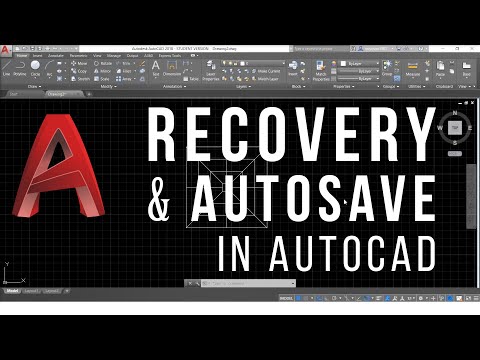 0:02:15
0:02:15
 0:04:02
0:04:02
 0:03:56
0:03:56
 0:07:45
0:07:45
 0:24:22
0:24:22
 0:01:30
0:01:30
 0:01:03
0:01:03
 0:01:13
0:01:13
 0:02:31
0:02:31
 0:09:52
0:09:52
 0:00:38
0:00:38
 0:02:15
0:02:15
 0:00:41
0:00:41
 0:01:17
0:01:17
 0:02:42
0:02:42
 0:05:57
0:05:57
 0:00:22
0:00:22
 0:02:22
0:02:22
 0:02:14
0:02:14
 0:02:58
0:02:58