filmov
tv
How to Recover Unsaved or Deleted AutoCAD Files? [4 Methods]

Показать описание
If you forget to save your Autocad files and end up losing them, this video will teach you how to recover AutoCAD files with 4 workable methods.
AutoCAD is a complex application. Sometimes, it can take several hours just to finish a small design. In such a situation, it can be pretty annoying for anyone to accidentally lose their work. But, the good news is that you can recover unsaved or deleted AutoCAD files easily. There are different AutoCAD recovery solutions that you can follow to retrieve AutoCAD files on your computer.
Timestamps:
0:00 Intro
1:13 Method 1: Recover Lost CAD File from Backup -.BAK File
2:12 Method 2: Restore Unsaved CAD Files from Autosave
2:57 Method 3: Recover Lost AutoCAD File by saving temporary files (.ac$) extension
3:59 Method 4: Restore Deleted AutoCAD Files with Professional File Recovery Tool
Check the video and follow the above methods if you need to perform AutoCAD drawing recovery. If you have accidentally deleted the “.dwg” file for the project and can’t find any backup or autosaved work either. In this case, it is recommended to use an AutoCAD recovery tool to recover AutoCAD files.
#Wondershare #RecoveritDataRecovery #AutoCAD
AutoCAD is a complex application. Sometimes, it can take several hours just to finish a small design. In such a situation, it can be pretty annoying for anyone to accidentally lose their work. But, the good news is that you can recover unsaved or deleted AutoCAD files easily. There are different AutoCAD recovery solutions that you can follow to retrieve AutoCAD files on your computer.
Timestamps:
0:00 Intro
1:13 Method 1: Recover Lost CAD File from Backup -.BAK File
2:12 Method 2: Restore Unsaved CAD Files from Autosave
2:57 Method 3: Recover Lost AutoCAD File by saving temporary files (.ac$) extension
3:59 Method 4: Restore Deleted AutoCAD Files with Professional File Recovery Tool
Check the video and follow the above methods if you need to perform AutoCAD drawing recovery. If you have accidentally deleted the “.dwg” file for the project and can’t find any backup or autosaved work either. In this case, it is recommended to use an AutoCAD recovery tool to recover AutoCAD files.
#Wondershare #RecoveritDataRecovery #AutoCAD
Комментарии
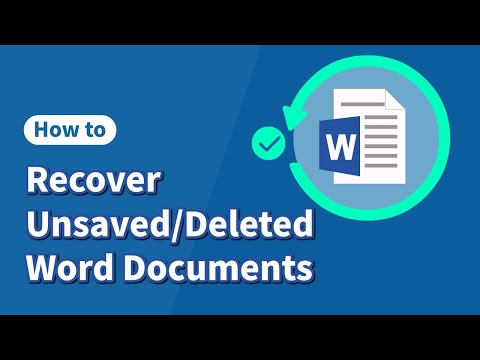 0:03:32
0:03:32
 0:05:14
0:05:14
 0:05:11
0:05:11
 0:02:46
0:02:46
 0:07:55
0:07:55
 0:03:28
0:03:28
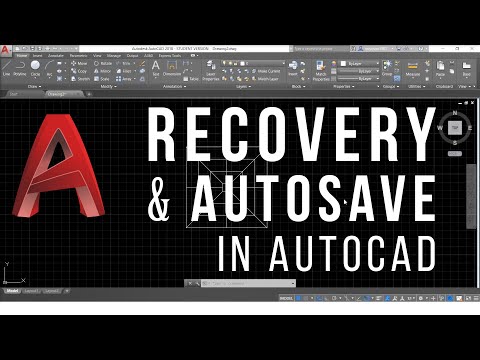 0:02:15
0:02:15
 0:01:00
0:01:00
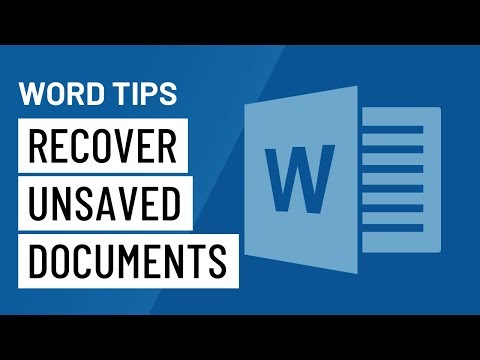 0:01:21
0:01:21
 0:06:04
0:06:04
 0:08:59
0:08:59
 0:01:07
0:01:07
 0:05:42
0:05:42
 0:02:08
0:02:08
 0:05:52
0:05:52
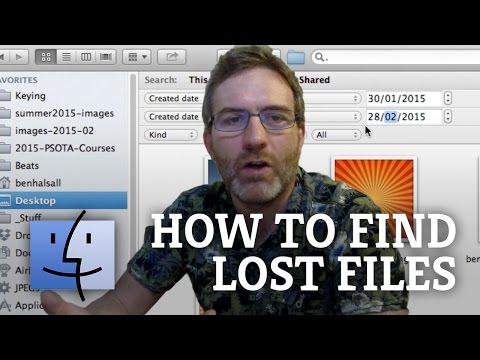 0:02:57
0:02:57
 0:09:05
0:09:05
 0:06:07
0:06:07
 0:11:48
0:11:48
 0:09:56
0:09:56
 0:00:41
0:00:41
 0:00:47
0:00:47
 0:00:51
0:00:51
 0:03:39
0:03:39