filmov
tv
AutoCAD Autosave | Unsaved File Recovery | Backup Files

Показать описание
Welcome everyone! In today's video, we're delving into the world of AutoCAD autosave. Have you ever experienced the frustration of AutoCAD unexpectedly shutting down, fearing the loss of your work? Fear not! AutoCAD has an autosave feature that automatically preserves your work at regular intervals.
Key Points Covered:
Understanding and accessing Autosave settings in AutoCAD.
How to enable or disable autosave and adjust the autosave interval.
Creating backup copies (.BAK files) with each save for added security.
Locating the automatic save files and understanding their file extension.
Step-by-Step Guide:
Open the Options menu by typing 'OP' or using the upper right AutoCAD button.
Navigate to Open and Save settings to access Autosave preferences.
Learn how to enable or disable Autosave and set the time interval for automatic saves.
Explore the 'Create backup copy with each save' option and understand its function.
Discover where AutoCAD saves automatic backup copies by checking the Files tab.
Recovering Unsaved Files:
Find the Autosave location easily by copying and pasting from AutoCAD.
Alternatively, use a quick search by entering the provided keyword to locate .BAK files.
Understand the process of renaming .BAK files to .DWG for usability.
That's it for this AutoCAD tutorial! If you found this information helpful, don't forget to like and subscribe for more AutoCAD tips and tutorials. If you have any questions or need further clarification, leave a comment below.
Questions addressed in this tutorial:
How does AutoCAD Autosave work?
Where are Autosave files located in AutoCAD?
How to recover unsaved files in AutoCAD?
What is the purpose of .BAK files in AutoCAD?
Autodesk AutoCAD backup file .bak file
AutoCAD autosave setting
AutoCAD lost file
AutoCAD missing file
AutoCAD shut down
AutoCAD drawing file recovery
AutoCAD bak file to dwg
Thank you for joining us on this Autocad journey! If you found this tutorial helpful, remember to hit the like button and subscribe for more insightful Autocad tips and tutorials. Have specific questions or want tutorials on particular topics? Drop a comment below. Happy drawing and exploring in Autocad! 🏢✨
#AutoCADTips #AutosaveRecovery #BackupFiles #CADDesign #autocad #autodesk #autodeskautocad #drawing #architecture #lostfiles #help #tutorial #autocadtutorial #lifesaver
#bim #bimtutorial #designprecision #editing #DesignConsistency #CADDesign #mockingbird #efficiency #help #editing #architecture #drawing #architecturaldesign #architecturaldrawing
.
.
Mockingbird © 2020
Key Points Covered:
Understanding and accessing Autosave settings in AutoCAD.
How to enable or disable autosave and adjust the autosave interval.
Creating backup copies (.BAK files) with each save for added security.
Locating the automatic save files and understanding their file extension.
Step-by-Step Guide:
Open the Options menu by typing 'OP' or using the upper right AutoCAD button.
Navigate to Open and Save settings to access Autosave preferences.
Learn how to enable or disable Autosave and set the time interval for automatic saves.
Explore the 'Create backup copy with each save' option and understand its function.
Discover where AutoCAD saves automatic backup copies by checking the Files tab.
Recovering Unsaved Files:
Find the Autosave location easily by copying and pasting from AutoCAD.
Alternatively, use a quick search by entering the provided keyword to locate .BAK files.
Understand the process of renaming .BAK files to .DWG for usability.
That's it for this AutoCAD tutorial! If you found this information helpful, don't forget to like and subscribe for more AutoCAD tips and tutorials. If you have any questions or need further clarification, leave a comment below.
Questions addressed in this tutorial:
How does AutoCAD Autosave work?
Where are Autosave files located in AutoCAD?
How to recover unsaved files in AutoCAD?
What is the purpose of .BAK files in AutoCAD?
Autodesk AutoCAD backup file .bak file
AutoCAD autosave setting
AutoCAD lost file
AutoCAD missing file
AutoCAD shut down
AutoCAD drawing file recovery
AutoCAD bak file to dwg
Thank you for joining us on this Autocad journey! If you found this tutorial helpful, remember to hit the like button and subscribe for more insightful Autocad tips and tutorials. Have specific questions or want tutorials on particular topics? Drop a comment below. Happy drawing and exploring in Autocad! 🏢✨
#AutoCADTips #AutosaveRecovery #BackupFiles #CADDesign #autocad #autodesk #autodeskautocad #drawing #architecture #lostfiles #help #tutorial #autocadtutorial #lifesaver
#bim #bimtutorial #designprecision #editing #DesignConsistency #CADDesign #mockingbird #efficiency #help #editing #architecture #drawing #architecturaldesign #architecturaldrawing
.
.
Mockingbird © 2020
Комментарии
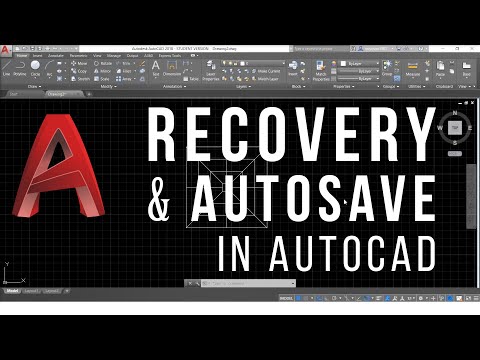 0:02:15
0:02:15
 0:04:02
0:04:02
 0:05:57
0:05:57
 0:08:52
0:08:52
 0:01:56
0:01:56
 0:09:24
0:09:24
 0:03:40
0:03:40
 0:04:24
0:04:24
 0:00:12
0:00:12
 0:02:20
0:02:20
 0:00:35
0:00:35
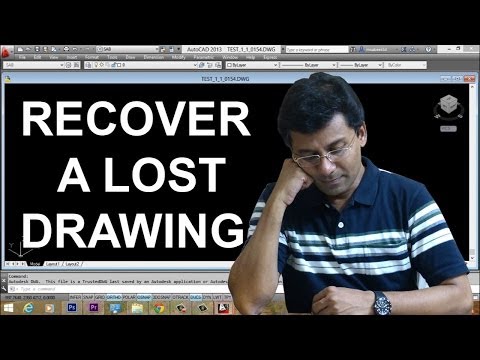 0:09:12
0:09:12
 0:01:13
0:01:13
 0:14:41
0:14:41
 0:02:39
0:02:39
 0:15:15
0:15:15
 0:04:05
0:04:05
 0:03:12
0:03:12
 0:06:04
0:06:04
 0:03:27
0:03:27
 0:07:23
0:07:23
 0:00:31
0:00:31
 0:06:39
0:06:39
 0:00:20
0:00:20