filmov
tv
How To Repair Missing Or Corrupted System Files Using the System File Checker Tool In Windows 10

Показать описание
How To Repair Missing Or Corrupted System Files Using the System File Checker Tool In Windows 10
What is Windows 10 System File Checker (SFC)?
System File Checker is a utility in Windows 10 that checks for problems with files on your computer. If some Windows functions aren't working or Windows crashes, use the System File Checker to scan Windows and restore your files.
Steps to Run the Windows 10 System File Checker:
1. Navigate to the bottom left hand corner of your task bar and left click on the search box
2. Type "cmd" into the search box
3. The best match should be the "Command Prompt"
4. Run the Command Prompt as an Administrator. The cmd terminal window will then open.
5. Type the follow to start Windows System File Checker "sfc /scannow"
6. The Windows System File checker Tool will then start and scan all your system files.
7. Once the verification phase of the system scan reaches 100% complete you will receive a result/conclusion from the scan.
Ideal result would be the following "Windows Resource Protection did not find any integrity violations."
Social Media
#SystemFileChecker #sfc #sfcscannow
DONT FORGET TO LIKE COMMENT AND SUBSCRIBE!
What is Windows 10 System File Checker (SFC)?
System File Checker is a utility in Windows 10 that checks for problems with files on your computer. If some Windows functions aren't working or Windows crashes, use the System File Checker to scan Windows and restore your files.
Steps to Run the Windows 10 System File Checker:
1. Navigate to the bottom left hand corner of your task bar and left click on the search box
2. Type "cmd" into the search box
3. The best match should be the "Command Prompt"
4. Run the Command Prompt as an Administrator. The cmd terminal window will then open.
5. Type the follow to start Windows System File Checker "sfc /scannow"
6. The Windows System File checker Tool will then start and scan all your system files.
7. Once the verification phase of the system scan reaches 100% complete you will receive a result/conclusion from the scan.
Ideal result would be the following "Windows Resource Protection did not find any integrity violations."
Social Media
#SystemFileChecker #sfc #sfcscannow
DONT FORGET TO LIKE COMMENT AND SUBSCRIBE!
Комментарии
 0:02:37
0:02:37
 0:11:54
0:11:54
 0:16:14
0:16:14
 0:10:17
0:10:17
 0:04:00
0:04:00
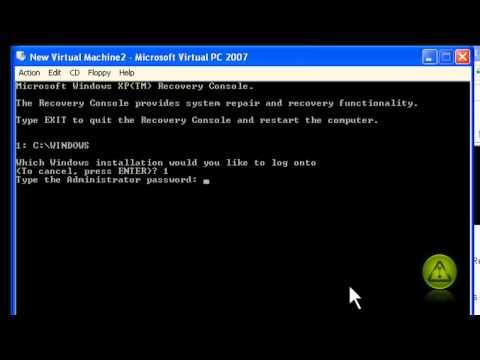 0:04:34
0:04:34
 0:05:05
0:05:05
 0:05:41
0:05:41
 0:44:58
0:44:58
 0:20:33
0:20:33
 0:04:26
0:04:26
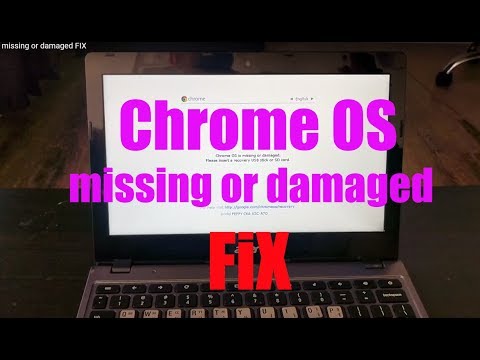 0:05:08
0:05:08
 0:03:05
0:03:05
 0:26:32
0:26:32
 0:30:21
0:30:21
 0:15:03
0:15:03
 0:10:03
0:10:03
 0:01:25
0:01:25
 0:01:49
0:01:49
 0:16:59
0:16:59
 0:13:29
0:13:29
 0:03:14
0:03:14
 0:04:05
0:04:05
 0:03:44
0:03:44