filmov
tv
5. Installing & Configuring vCenter 7.0 on VMware Workstation VM-OVF Deployment, PSC Setup |Home Lab

Показать описание
Quick Bytes # 5 - Install and Configure vCenter 7.0
How to Install and Configure vCenter U3 on VMware Workstation VM?
vCenter Appliance (incl. PSC Install) is a two-stage process
Stage 1 – Deploy OVF
Stage 2 – Configuration of NTP, SSH, SSO.
Please refer to the following playlist for your review.
Gnan Cloud Garage Playlists
VMware vSphere 7 & VMware vSphere Plus (+) | Data Center Virtualization
vSphere 7.x - Home lab - Quick Bytes | Data Center Virtualization
VMware vSphere 8
VMware vSAN 8
VMware NSX 4.x | Network Virtualization
VMware Cloud Foundation (VCF)+
VMware Aria Automation (formerly, vRealize Automation) | Unified Multi-Cloud Management
Interview Preparation for Technical Consultants, Systems Engineers & Solution Architects
VMware Tanzu Portfolio | Application Modernization
Modern Data Protection Solutions
Storage, Software-Defined Storage (SDS)
Zerto, a Hewlett Packard Enterprise (HPE) Company
The Era of Multi-Cloud Services|HPE GreenLake Solutions|Solution Architectures|Solution Designs
Gnan Cloud Garage (GCG) - FAQs |Tools |Tech Talks
VMware Aria Operations (formerly, vROps)
PowerShell || VMware PowerCLI
Hewlett Packard Enterprise (HPE) Edge to Cloud Solutions & Services
DevOps || DevSecOps
Red Hat Openshift Container Platform (RH OCP)
Windows Server 2022 - Concepts
Red Hat Enterprise Linux (RHEL) 9 - Concepts
Microsoft Azure Stack HCI
NVIDIA AI Enterprise
Gratitude | Thank you messages
How to Install and Configure vCenter U3 on VMware Workstation VM?
vCenter Appliance (incl. PSC Install) is a two-stage process
Stage 1 – Deploy OVF
Stage 2 – Configuration of NTP, SSH, SSO.
Please refer to the following playlist for your review.
Gnan Cloud Garage Playlists
VMware vSphere 7 & VMware vSphere Plus (+) | Data Center Virtualization
vSphere 7.x - Home lab - Quick Bytes | Data Center Virtualization
VMware vSphere 8
VMware vSAN 8
VMware NSX 4.x | Network Virtualization
VMware Cloud Foundation (VCF)+
VMware Aria Automation (formerly, vRealize Automation) | Unified Multi-Cloud Management
Interview Preparation for Technical Consultants, Systems Engineers & Solution Architects
VMware Tanzu Portfolio | Application Modernization
Modern Data Protection Solutions
Storage, Software-Defined Storage (SDS)
Zerto, a Hewlett Packard Enterprise (HPE) Company
The Era of Multi-Cloud Services|HPE GreenLake Solutions|Solution Architectures|Solution Designs
Gnan Cloud Garage (GCG) - FAQs |Tools |Tech Talks
VMware Aria Operations (formerly, vROps)
PowerShell || VMware PowerCLI
Hewlett Packard Enterprise (HPE) Edge to Cloud Solutions & Services
DevOps || DevSecOps
Red Hat Openshift Container Platform (RH OCP)
Windows Server 2022 - Concepts
Red Hat Enterprise Linux (RHEL) 9 - Concepts
Microsoft Azure Stack HCI
NVIDIA AI Enterprise
Gratitude | Thank you messages
Комментарии
 0:41:51
0:41:51
 0:08:22
0:08:22
 0:34:23
0:34:23
 0:13:14
0:13:14
 0:42:41
0:42:41
 0:15:00
0:15:00
 0:22:52
0:22:52
 0:11:22
0:11:22
 0:10:47
0:10:47
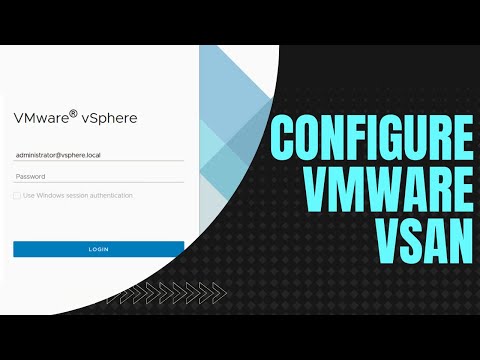 0:05:39
0:05:39
 0:05:09
0:05:09
 0:05:42
0:05:42
 0:03:41
0:03:41
 0:17:21
0:17:21
 0:07:00
0:07:00
 0:24:30
0:24:30
 0:09:05
0:09:05
 0:25:27
0:25:27
 0:10:06
0:10:06
 0:11:32
0:11:32
 0:16:08
0:16:08
 0:24:20
0:24:20
 0:14:21
0:14:21
 0:21:25
0:21:25