filmov
tv
vCenter 7.0 : How to install and configure the VMware vCenter Server Appliance 7.0 (VCSA 7.0)

Показать описание
Hello Friends,
This video explains how to install and configure the VMware vCenter Server Appliance 7.0(vcsa 7).
00:17--Host entry for vCenter 7.0 or VCSA 7.0 in DNS server.
01:15--Installation of vCenter 7 (Stage1 and Stage2).
06:52--Baisc settings in VMware Appliance Management.
11:35--Create datacenter,Cluster and add Host to it through webclient.
14:15--Join Active Directory Domain.
17:26--a)Add AD Domain to Identity Source.
b)Add Domain Admins to Administrators group of vCenter 7.0.
c)Provide Administrator rights to domain admins on vCenter 7.
Related Search Queries,
vcenter 7 installation step by step
vcenter server tutorial
vcenter 7.0 installation
Connect to me,
=============================
Support my work,
=============================
============== Related Videos =============
vSphere 7: How to Download the VMware vSphere Hypervisor (ESXi) 7.0 and VMware vCenter 7.0 from VMware Site
vSphere 7: How to install and configure VMware ESXi 7.0
VMware vSAN HomeLab || How to Configure vSAN on vSphere 7 Cluster
#vsphere7 #vcsa7 #vcenter7 #vcenterserver7 #virtualtechbox #vmware #vcsa
This video explains how to install and configure the VMware vCenter Server Appliance 7.0(vcsa 7).
00:17--Host entry for vCenter 7.0 or VCSA 7.0 in DNS server.
01:15--Installation of vCenter 7 (Stage1 and Stage2).
06:52--Baisc settings in VMware Appliance Management.
11:35--Create datacenter,Cluster and add Host to it through webclient.
14:15--Join Active Directory Domain.
17:26--a)Add AD Domain to Identity Source.
b)Add Domain Admins to Administrators group of vCenter 7.0.
c)Provide Administrator rights to domain admins on vCenter 7.
Related Search Queries,
vcenter 7 installation step by step
vcenter server tutorial
vcenter 7.0 installation
Connect to me,
=============================
Support my work,
=============================
============== Related Videos =============
vSphere 7: How to Download the VMware vSphere Hypervisor (ESXi) 7.0 and VMware vCenter 7.0 from VMware Site
vSphere 7: How to install and configure VMware ESXi 7.0
VMware vSAN HomeLab || How to Configure vSAN on vSphere 7 Cluster
#vsphere7 #vcsa7 #vcenter7 #vcenterserver7 #virtualtechbox #vmware #vcsa
Комментарии
 0:22:04
0:22:04
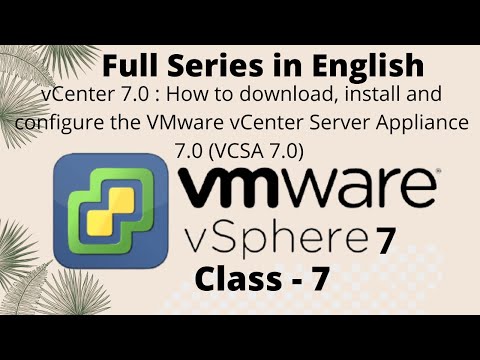 0:23:38
0:23:38
 0:24:20
0:24:20
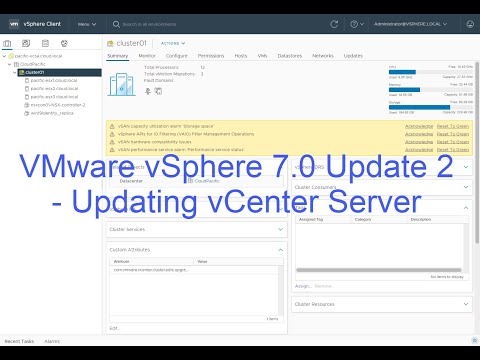 0:08:09
0:08:09
 1:50:21
1:50:21
 0:51:57
0:51:57
 0:18:20
0:18:20
 0:05:02
0:05:02
 0:17:59
0:17:59
 0:01:50
0:01:50
 0:16:15
0:16:15
 0:08:06
0:08:06
 0:22:17
0:22:17
 0:01:21
0:01:21
 0:00:55
0:00:55
 0:06:48
0:06:48
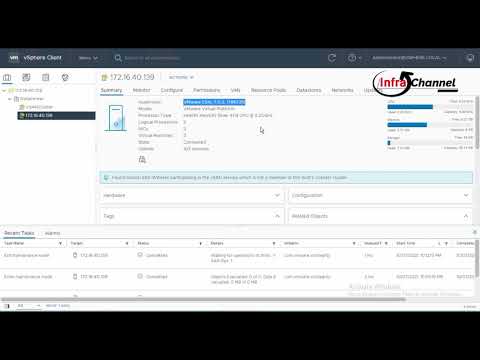 0:05:51
0:05:51
 0:04:39
0:04:39
 0:07:47
0:07:47
 0:00:45
0:00:45
 0:10:43
0:10:43
 0:08:22
0:08:22
 0:41:51
0:41:51
 0:23:41
0:23:41