filmov
tv
How To Make A Game with GDevelop - Gameplay (E06)

Показать описание
Learn how to create a full level of objects using a manual method or with procedural generation, and how to keep the player from leaving the screen.
In 2017, the popular game dev channel Brackeys created a series of tutorials on how to create a video game using the Unity game engine. I really enjoyed those videos so I am remaking them using GDevelop, a 2D open-source game engine.
Timeline:
0:00 Intro
0:38 Prevent player from leaving screen
3:12 Place objects manually
5:25 Procedural generation
8:06 Randomly delete 100 objects
9:54 Randomly delete 50% of objects
11:29 Closing
GDevelop is an open-source game engine started in 2008 by Florian Rival with the goal of making game development accessible to everyone. GDevelop does not require any knowledge of coding and it also provides a very simple process to export games for all major desktop and mobile operating systems.
Please subscribe if you want to see more videos like this. Thanks for watching! :)
Victris Games on Twitter:
Victris Games Discord server:
--------------------------------------------------------------------
Links:
Brackeys original video
GDevelop (open-source 2D game engine)
Credits:
Music by lvymusic from Pixabay
#gdevelop #tutorial #gamedev #indiedev
In 2017, the popular game dev channel Brackeys created a series of tutorials on how to create a video game using the Unity game engine. I really enjoyed those videos so I am remaking them using GDevelop, a 2D open-source game engine.
Timeline:
0:00 Intro
0:38 Prevent player from leaving screen
3:12 Place objects manually
5:25 Procedural generation
8:06 Randomly delete 100 objects
9:54 Randomly delete 50% of objects
11:29 Closing
GDevelop is an open-source game engine started in 2008 by Florian Rival with the goal of making game development accessible to everyone. GDevelop does not require any knowledge of coding and it also provides a very simple process to export games for all major desktop and mobile operating systems.
Please subscribe if you want to see more videos like this. Thanks for watching! :)
Victris Games on Twitter:
Victris Games Discord server:
--------------------------------------------------------------------
Links:
Brackeys original video
GDevelop (open-source 2D game engine)
Credits:
Music by lvymusic from Pixabay
#gdevelop #tutorial #gamedev #indiedev
Комментарии
 0:08:11
0:08:11
 0:05:53
0:05:53
 0:00:57
0:00:57
 0:13:49
0:13:49
 0:12:28
0:12:28
 0:04:37
0:04:37
 0:08:01
0:08:01
 0:10:55
0:10:55
 0:02:07
0:02:07
 0:00:56
0:00:56
 0:07:09
0:07:09
 0:00:16
0:00:16
 0:00:43
0:00:43
 0:13:20
0:13:20
 0:16:11
0:16:11
 0:08:02
0:08:02
 1:17:12
1:17:12
 0:10:25
0:10:25
 0:00:21
0:00:21
 0:05:04
0:05:04
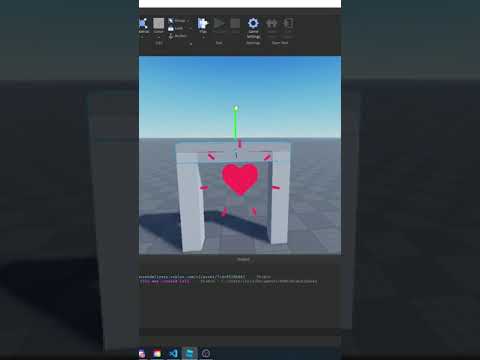 0:00:16
0:00:16
 0:00:31
0:00:31
 0:10:28
0:10:28
 0:00:37
0:00:37