filmov
tv
EMT 1494: DAX & Power Pivot: Allocate Invoice Header Amounts To Invoice Transaction Line Table

Показать описание
In this video learn how to take Invoice Shipping and Discount Amounts from an Invoice Level (Header) Transaction or Fact Table and allocate those amounts to the Invoice Line Item Level Fact Table so we can use the Line Level Product Criteria (Filter) to create a Shipping and Discount Amount Report by Product. This is a typical business problem where the grain (granularity) of the two Transaction / Fact Tables is different and in order to use a filter or condition / criteria from the Line Level Transaction / Fact Table we must first allocate the Header Level amounts to the Line Level.
In This video we use
Topics:
1. (00:06) Introduction
2. (03:30) Import Tables and Build Relationships
3. (06:43) DAX Calculated Column for Invoice Sales in Header Invoice Level Table. SUMX & RELATEDTABLE DAX Functions
4. (09:28) DAX Calculated Column for Invoice % Discount in Header Invoice Level Table. DIVIDE DAX Function.
5. (10:56) DAX Calculated Column for Line Level Discount in Line Invoice Level Table. RELATED DAX Function.
6. (11:44) Look at an Implicit Measure. Not Good.
7. (13:58) DAX Measure for Total Discount. SUM DAX Function.
8. (11:55) PivotTable with Total Discount by Product
9. (15:21) DAX Calculated Column for Invoice Weight in Header Invoice Level Table. SUMX, RELATEDTABLE & RELATED DAX Functions.
10. (19:25) DAX Calculated Column for Line Level Shipping in Line Invoice Level Table. Three RELATED DAX Functions in one formula.
11. (21:40) DAX Measure for Total Shipping. SUM DAX Function.
12. (22:00) PivotTable with Total Shipping by Product.
13. (22:18) Summary
Related Videos:
EMT 1493: Excel Formulas & PivotTable: Allocate Invoice Header Amounts To Transaction Line Item Table
EMT 1493 Part 2: Excel Array Formulas Allocate Invoice Header Amounts To Transaction Line Item Table
EMT 1494: DAX & Power Pivot: Allocate Invoice Header Amounts To Transaction Line Item Table
EMT 1495: Power Query: Allocate Invoice Header Amounts To Transaction Line Item Table
EMT 1495 Part 02: Power Query w Group By Rows: Allocate Invoice Amounts To Line Item Table
EMT 1496: Power BI Desktop: Allocate Invoice Header Amounts To Transaction Line Item Table
EMT 1497: Vote For Your Favorite “Allocate Invoice Header Amounts To Transaction Line Item Table”
Search terms in this video: Header Detail Granularity Reporting Problem, Invoice Level, Invoice Detail Level Mismatch, Invoice Granularity Mismatch Reporting Issue, Granularity Invoice Reporting Problem: Invoice Total / Invoice Detail, Reporting Invoice Shipping & Discount at Invoice Detail Level?, Allocating Invoice Totals to Invoice Detail Level (Granularity Reporting Problem), Header Detail Granularity Reporting Invoice Example, Header/Line Item Transactions, Header / Line Item Transactions Reporting Issues, Allocating Invoice Shipping & Discount to Product Report, Allocating Invoice Shipping & Discount to Invoice Line Level, Allocating Invoice Shipping Discount to Invoice Line Level, Two Fact Tables, Different Granularity, How To Allocate Header Amounts to Line Item Fact Table so we can Slicer by Product?, Allocate Invoice Header Amounts, To Transaction Line Item Table, Two Transaction Tables, Different Granularity, Slice Report by Product
Excel Magic Trick 1494
In This video we use
Topics:
1. (00:06) Introduction
2. (03:30) Import Tables and Build Relationships
3. (06:43) DAX Calculated Column for Invoice Sales in Header Invoice Level Table. SUMX & RELATEDTABLE DAX Functions
4. (09:28) DAX Calculated Column for Invoice % Discount in Header Invoice Level Table. DIVIDE DAX Function.
5. (10:56) DAX Calculated Column for Line Level Discount in Line Invoice Level Table. RELATED DAX Function.
6. (11:44) Look at an Implicit Measure. Not Good.
7. (13:58) DAX Measure for Total Discount. SUM DAX Function.
8. (11:55) PivotTable with Total Discount by Product
9. (15:21) DAX Calculated Column for Invoice Weight in Header Invoice Level Table. SUMX, RELATEDTABLE & RELATED DAX Functions.
10. (19:25) DAX Calculated Column for Line Level Shipping in Line Invoice Level Table. Three RELATED DAX Functions in one formula.
11. (21:40) DAX Measure for Total Shipping. SUM DAX Function.
12. (22:00) PivotTable with Total Shipping by Product.
13. (22:18) Summary
Related Videos:
EMT 1493: Excel Formulas & PivotTable: Allocate Invoice Header Amounts To Transaction Line Item Table
EMT 1493 Part 2: Excel Array Formulas Allocate Invoice Header Amounts To Transaction Line Item Table
EMT 1494: DAX & Power Pivot: Allocate Invoice Header Amounts To Transaction Line Item Table
EMT 1495: Power Query: Allocate Invoice Header Amounts To Transaction Line Item Table
EMT 1495 Part 02: Power Query w Group By Rows: Allocate Invoice Amounts To Line Item Table
EMT 1496: Power BI Desktop: Allocate Invoice Header Amounts To Transaction Line Item Table
EMT 1497: Vote For Your Favorite “Allocate Invoice Header Amounts To Transaction Line Item Table”
Search terms in this video: Header Detail Granularity Reporting Problem, Invoice Level, Invoice Detail Level Mismatch, Invoice Granularity Mismatch Reporting Issue, Granularity Invoice Reporting Problem: Invoice Total / Invoice Detail, Reporting Invoice Shipping & Discount at Invoice Detail Level?, Allocating Invoice Totals to Invoice Detail Level (Granularity Reporting Problem), Header Detail Granularity Reporting Invoice Example, Header/Line Item Transactions, Header / Line Item Transactions Reporting Issues, Allocating Invoice Shipping & Discount to Product Report, Allocating Invoice Shipping & Discount to Invoice Line Level, Allocating Invoice Shipping Discount to Invoice Line Level, Two Fact Tables, Different Granularity, How To Allocate Header Amounts to Line Item Fact Table so we can Slicer by Product?, Allocate Invoice Header Amounts, To Transaction Line Item Table, Two Transaction Tables, Different Granularity, Slice Report by Product
Excel Magic Trick 1494
Комментарии
 0:23:16
0:23:16
 0:18:47
0:18:47
 0:17:40
0:17:40
 0:20:38
0:20:38
 0:05:43
0:05:43
 0:01:49
0:01:49
 0:11:41
0:11:41
 0:09:37
0:09:37
 0:15:37
0:15:37
 0:21:40
0:21:40
 0:11:05
0:11:05
 0:03:24
0:03:24
 0:06:18
0:06:18
 0:10:21
0:10:21
 0:02:17
0:02:17
 0:03:35
0:03:35
 0:08:43
0:08:43
 0:13:28
0:13:28
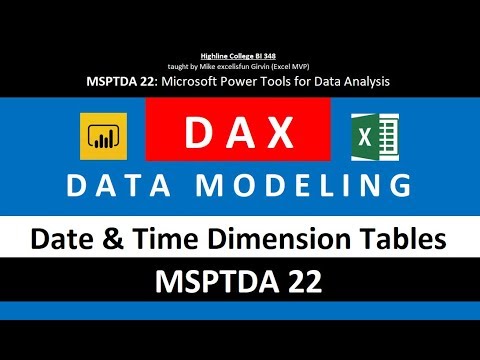 0:20:08
0:20:08
 0:10:11
0:10:11
 0:10:03
0:10:03
 0:09:33
0:09:33
 0:03:42
0:03:42
 0:00:48
0:00:48