filmov
tv
How to Create a Virtual Environment Using a Different Python Version

Показать описание
Learn how to create a python virtual environment with a different version of python.
Thumbnail: Photoshop designed
Video editing: Windows video editor and adobe premiere
Timecodes
00:00 - Intro
02:18 - Download and install another version of python
05:00 - Install virtualenv
05:52- Creating the Virtual environment using virtualenv
09:30 - What's in the Virtual Environment
10:15 - Activating the Virtual Environment
11:56 - Installing packages in the Virtual Environment
12:37 - deactivating the virtual environment
12:59 - Conclusion
Thumbnail: Photoshop designed
Video editing: Windows video editor and adobe premiere
Timecodes
00:00 - Intro
02:18 - Download and install another version of python
05:00 - Install virtualenv
05:52- Creating the Virtual environment using virtualenv
09:30 - What's in the Virtual Environment
10:15 - Activating the Virtual Environment
11:56 - Installing packages in the Virtual Environment
12:37 - deactivating the virtual environment
12:59 - Conclusion
you need to learn Virtual Machines RIGHT NOW!! (Kali Linux VM, Ubuntu, Windows)
How to create a windows 10 Virtual Machine
How To Create a Virtual Machine running Windows 10
Creating a Virtual Machine || #qwiklabs || #GSP001
Virtual Environment in Python | How to Create Virtual Environment in Python? | Python | Simplilearn
how to create virtual phone on computer
How to Create a Virtual Machine in Azure Portal Free - Step by Step
Create Virtual Environment Visual Studio Code | Virtual Environment in Python
Create A Virtual Machine In The Portal
Virtual Environments in Python - Crash Course
How to Create a Virtual Hard Drive (VHD) in Windows 10
Create a Virtual Machine in VMware Workstation Pro
How to create a virtual machine in azure portal
How to Create a Virtual Machine (VM) on Google Cloud Platform (GCP)
Azure Virtual Machine Tutorial | Creating A Virtual Machine In Azure | Azure Training | Simplilearn
How To Create a Virtual Monitor - Windows [2023 New & Working - No Adapters/Hardware Needed]
How to create a virtual office for any business
Introduction to Virtual Machines in Windows 10 (ft. Hyper-V, VirtualBox)
Python Tutorial: VENV (Windows) - How to Use Virtual Environments with the Built-In venv Module
How to Create a Virtual Machine Using VirtualBox [Tutorial]
How to Create and Use Virtual Environments in Python With Poetry
Python Tutorial: VENV (Mac & Linux) - How to Use Virtual Environments with the Built-In venv Mod...
The Complete Guide to Python Virtual Environments!
Azure Virtual Machine (VM) Tutorial | Infrastructure as a Service (IaaS) intro
Комментарии
 0:27:41
0:27:41
 0:07:35
0:07:35
 0:18:23
0:18:23
 0:03:13
0:03:13
 0:13:10
0:13:10
 0:02:54
0:02:54
 0:09:04
0:09:04
 0:02:21
0:02:21
 0:13:19
0:13:19
 0:13:33
0:13:33
 0:03:06
0:03:06
 0:06:32
0:06:32
 0:06:20
0:06:20
 0:10:34
0:10:34
 0:14:30
0:14:30
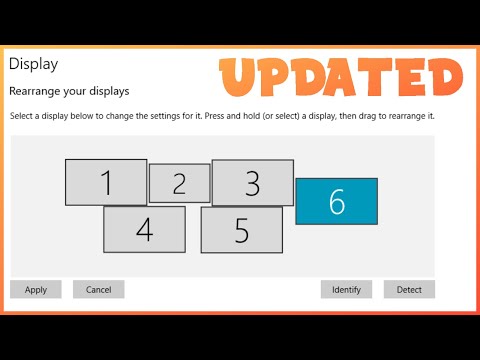 0:04:59
0:04:59
 0:10:12
0:10:12
 0:06:23
0:06:23
 0:17:10
0:17:10
 0:24:28
0:24:28
 0:14:43
0:14:43
 0:14:18
0:14:18
 0:15:52
0:15:52
 0:24:34
0:24:34