filmov
tv
How To Create a Virtual Monitor - Windows [2023 New & Working - No Adapters/Hardware Needed]

Показать описание
Hi, In this video I will show you how to create up to four virtual monitors on windows. Link to download drivers and commands below:
🔥Please Consider Subscribing:🔥
💬Discord Server:💬
-------------------------------------------------------------------------------------
0:00 Intro
0:12 Downloading Drivers
1:03 Checking Windows
1:28 Installing Drivers
2:34 Installing Virtual Display(s)
3:01 Removing Virtual Display(s)
3:18 Demonstration
4:06 How to Uninstall
4:29 Patreon Supporters
4:41 Outro, Thanks for watching! :)
These drivers are not created by me, I'm just sharing the link to them with you.
💬Commands (If you are on a 32-bit system, replace "deviceinstaller64" with "deviceinstaller"):
cd C:\DIRECTORY\OF\EXTRACTED\FOLDER
-Add virtual display:
deviceinstaller64 enableidd 1
-Remove virtual display:
deviceinstaller64 enableidd 0
-Uninstall:
deviceinstaller64 stop usbmmidd
deviceinstaller64 remove usbmmidd
Enjoy!
Please:
Subscribe, Like, Turn Notifications On and Comment Down Below!
🔥Please Consider Subscribing:🔥
💬Discord Server:💬
-------------------------------------------------------------------------------------
0:00 Intro
0:12 Downloading Drivers
1:03 Checking Windows
1:28 Installing Drivers
2:34 Installing Virtual Display(s)
3:01 Removing Virtual Display(s)
3:18 Demonstration
4:06 How to Uninstall
4:29 Patreon Supporters
4:41 Outro, Thanks for watching! :)
These drivers are not created by me, I'm just sharing the link to them with you.
💬Commands (If you are on a 32-bit system, replace "deviceinstaller64" with "deviceinstaller"):
cd C:\DIRECTORY\OF\EXTRACTED\FOLDER
-Add virtual display:
deviceinstaller64 enableidd 1
-Remove virtual display:
deviceinstaller64 enableidd 0
-Uninstall:
deviceinstaller64 stop usbmmidd
deviceinstaller64 remove usbmmidd
Enjoy!
Please:
Subscribe, Like, Turn Notifications On and Comment Down Below!
Комментарии
 0:07:35
0:07:35
 0:27:41
0:27:41
 0:03:13
0:03:13
 0:01:00
0:01:00
 0:09:04
0:09:04
 0:06:20
0:06:20
 0:24:28
0:24:28
 0:14:30
0:14:30
 0:12:28
0:12:28
 0:13:10
0:13:10
 1:54:27
1:54:27
 0:06:23
0:06:23
 0:24:34
0:24:34
 0:27:14
0:27:14
 0:15:54
0:15:54
 0:17:13
0:17:13
 0:06:10
0:06:10
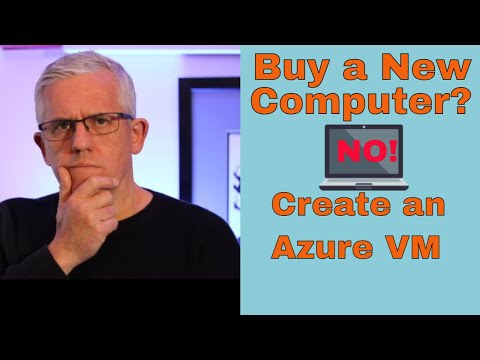 0:24:16
0:24:16
 0:21:03
0:21:03
 0:18:23
0:18:23
 0:06:23
0:06:23
 0:03:07
0:03:07
 0:28:29
0:28:29
 0:05:09
0:05:09