filmov
tv
Windows 11:Fix Can't Pin Folders To Quick Access Error A Disk Error Occurred During A Read Operation

Показать описание
Fix unable to Pin Folders To Quick Access Error A Disk Error Occurred During A Read Operation In Windows 11
In Windows 11 version 22h2, Quick Access was renamed to Home in the left pane of File Explorer, Your Quick Access may be corrupt so run these commands but it will delete all content from Quick Access, you would need to re-pin items.
del /F /Q %APPDATA%\Microsoft\Windows\Recent\*
del /F /Q %APPDATA%\Microsoft\Windows\Recent\AutomaticDestinations\*
del /F /Q %APPDATA%\Microsoft\Windows\Recent\CustomDestinations\
Restart your PC
In Windows 11 version 22h2, Quick Access was renamed to Home in the left pane of File Explorer, Your Quick Access may be corrupt so run these commands but it will delete all content from Quick Access, you would need to re-pin items.
del /F /Q %APPDATA%\Microsoft\Windows\Recent\*
del /F /Q %APPDATA%\Microsoft\Windows\Recent\AutomaticDestinations\*
del /F /Q %APPDATA%\Microsoft\Windows\Recent\CustomDestinations\
Restart your PC
Windows 11:Fix Can't Pin Folders To Quick Access Error A Disk Error Occurred During A Read Oper...
Fix Documents Folder Not Pinning To Quick Access In Windows 11
How to Prevent Windows 11 from Pinning Folders to Your Quick Access \ Home Section in File Explorer
How To Restore Quick Access Pinned Folders in Windows 11
Fix Can't Pin Pictures & Documents Folder To Quick Access In File Explorer
Fix Can't Pin Documents and Pictures Folder To Quick Access In Windows File Explorer
Fix Windows 11 Can't Pin Pictures and Documents Folder To Quick Access In File Explorer
How to Fix Quick Access Not Working on Windows 11
Fix NVIDIA Control Panel Not Installing From Microsoft Store On Windows 11/10 PC
Pin Documents Folder to Quick Access Windows 11
Fix Windows 11 Can't Pin Folders To Quick Access A Disk Error Occurred During A Reading Operati...
Fix Can't Pin Documents and Pictures Folder to Quick Access In Windows 11
Unable to add folder to quick access in windows 11 problem solved
Unpin quick folders in Windows Explorer
Quick Access Folders In Windows 11 | How To Get To Them Quicker
How to Pin a Folder to Taskbar in Windows 11
Windows 11: Fix Navigation Pane Not Showing And Quick Access Missing in File Explorer
Cannot Create a New Folder in Windows 11/10 FIX [Tutorial]
How To Pin And Unpin Folders From Quick Access On Windows 11
A Disk Error Occurred During A Read Operation - Can't Pin Folders To Quick Access - Fix
Cannot Pin Apps to Taskbar in Windows 11/10
How to Set Default Folder View for All Folders in Windows 11
Pin to Taskbar in windows 11 Problem Fixed
Unlock the Missing Folder Section in File Explorer - Windows 11 22H2 Upgrade
Комментарии
 0:02:04
0:02:04
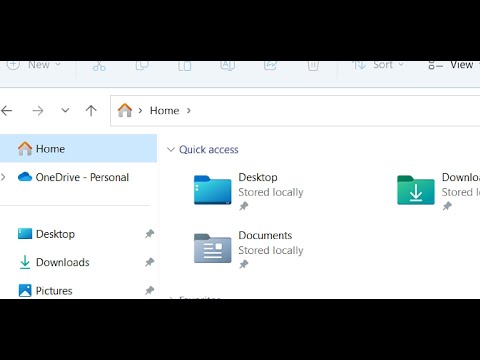 0:01:33
0:01:33
 0:01:44
0:01:44
 0:00:48
0:00:48
 0:01:49
0:01:49
 0:01:36
0:01:36
 0:01:24
0:01:24
 0:03:21
0:03:21
 0:12:11
0:12:11
 0:00:45
0:00:45
 0:01:52
0:01:52
 0:01:15
0:01:15
 0:01:28
0:01:28
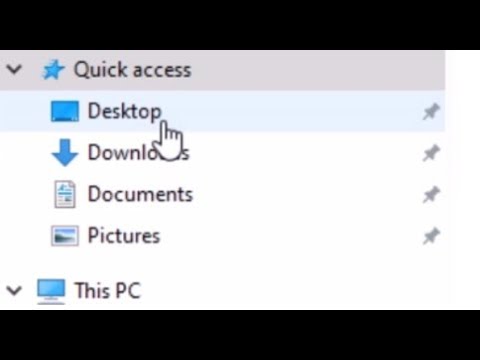 0:01:30
0:01:30
 0:02:01
0:02:01
 0:01:37
0:01:37
 0:01:17
0:01:17
 0:04:59
0:04:59
 0:01:20
0:01:20
 0:01:48
0:01:48
 0:05:31
0:05:31
 0:00:46
0:00:46
 0:01:17
0:01:17
 0:03:01
0:03:01