filmov
tv
Fix Can't Pin Pictures & Documents Folder To Quick Access In File Explorer

Показать описание
Fix Unable to Pin Images & Documents Folder To Quick Access In File Explorer In Windows 11/10 PC
Quick Access folder may be corrupt, delete the content of Quick Access, and then re-pin the folders you need.
Run these commands
del /F /Q %APPDATA%\Microsoft\Windows\Recent\*
del /F /Q %APPDATA%\Microsoft\Windows\Recent\AutomaticDestinations\*
del /F /Q %APPDATA%\Microsoft\Windows\Recent\CustomDestinations\*
Quick Access folder may be corrupt, delete the content of Quick Access, and then re-pin the folders you need.
Run these commands
del /F /Q %APPDATA%\Microsoft\Windows\Recent\*
del /F /Q %APPDATA%\Microsoft\Windows\Recent\AutomaticDestinations\*
del /F /Q %APPDATA%\Microsoft\Windows\Recent\CustomDestinations\*
Fix Can't Pin Pictures & Documents Folder To Quick Access In File Explorer
Fix Can't Pin Documents and Pictures Folder To Quick Access In Windows File Explorer
Fix Windows 11 Can't Pin Pictures and Documents Folder To Quick Access In File Explorer
Fix Can't Pin Documents and Pictures Folder to Quick Access In Windows 11
Fix Documents Folder Not Pinning To Quick Access In Windows 11
Windows 11:Fix Can't Pin Folders To Quick Access Error A Disk Error Occurred During A Read Oper...
Fix Can't pin apps to Start Menu in Windows 10/11 issue
Fix Windows 11 Can't Pin Folders To Quick Access A Disk Error Occurred During A Reading Operati...
Fix Can’t Remove PIN In Windows 11 (Solved)
Fix can not Add or Use PIN in Windows 10
The One and Only WD40 Trick Everyone Should Know and 25 Other Uses
Something happened and your PIN isn't available • How to Fix Password/PIN problem in Windows Lo...
How to Fix Something went wrong, please try again when Pinning a Post on Facebook!!
fix pin post option not showing on facebook profile - pin post on facebook profile not showing
How To Pin Photo on iPhone (2024) - Quick Fix
Facebook Profile Pin Post Option Not Showing। Fix Pin Post Option Not Showing On Facebook Profile
How to Fix Item That Won't Pin, Track, or Even Move [Vtube Studio Update 1.20.1]
How to Pin Videos on TikTok - New TikTok Update
7 CLEVER Painters Tape Tricks Everyone Should Know
Windows 11 Taskbar Customization Tutorial
How to fix enamel pin backing posts
Here's How You Can Hang BIG Wall Art Without a Single Nail or Hammer
7 CLEVER Picture Hanging Tricks Everyone Should Know
Could 2 People Actually Repopulate Earth
Комментарии
 0:01:49
0:01:49
 0:01:36
0:01:36
 0:01:24
0:01:24
 0:01:15
0:01:15
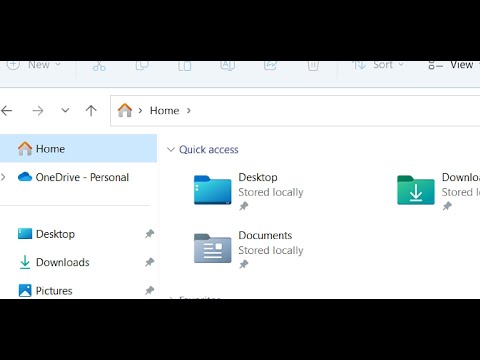 0:01:33
0:01:33
 0:02:04
0:02:04
 0:06:04
0:06:04
 0:01:52
0:01:52
 0:01:58
0:01:58
 0:01:45
0:01:45
 0:07:01
0:07:01
 0:02:38
0:02:38
 0:01:33
0:01:33
 0:00:58
0:00:58
 0:01:14
0:01:14
 0:02:18
0:02:18
 0:01:52
0:01:52
 0:00:48
0:00:48
 0:08:01
0:08:01
 0:09:55
0:09:55
 0:00:14
0:00:14
 0:01:42
0:01:42
 0:09:51
0:09:51
 0:13:59
0:13:59