filmov
tv
Flash Fill - Excel Quick Tips
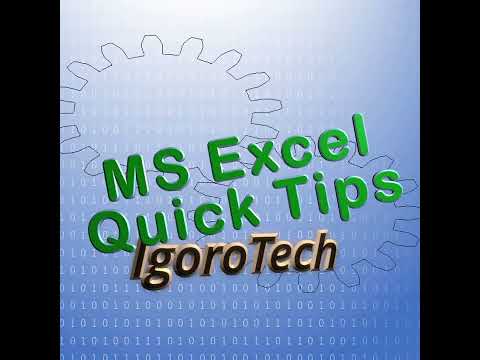
Показать описание
Flash fill is like a copycat which fills your data when it senses a pattern.
Here are the steps to use it: for example, you have dates in the range A2: A11. And now you want to get the month from the dates in the B column.
All you need to do is to type the month of the first date in cell B2, then in the next cell B3 and press the shortcut key CTRL + E. This will extract the month from the rest of the dates.
#Shorts #ShortVideo #MSExcelShorts #IgoroTech #MSExcelShortVideo #LearnMSExcel #ComputerKnowledge #ExcelQuickTips
Here are the steps to use it: for example, you have dates in the range A2: A11. And now you want to get the month from the dates in the B column.
All you need to do is to type the month of the first date in cell B2, then in the next cell B3 and press the shortcut key CTRL + E. This will extract the month from the rest of the dates.
#Shorts #ShortVideo #MSExcelShorts #IgoroTech #MSExcelShortVideo #LearnMSExcel #ComputerKnowledge #ExcelQuickTips
 0:00:17
0:00:17
 0:05:45
0:05:45
 0:04:33
0:04:33
 0:00:08
0:00:08
 0:05:15
0:05:15
 0:00:19
0:00:19
 0:00:20
0:00:20
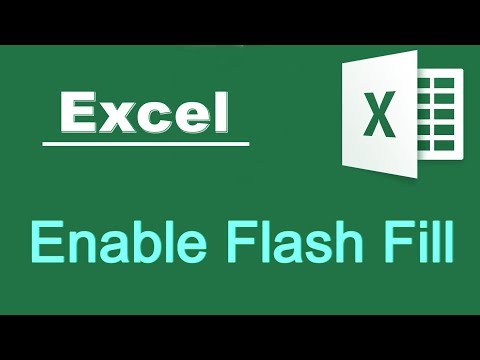 0:00:43
0:00:43
 0:00:46
0:00:46
 0:05:31
0:05:31
 0:00:13
0:00:13
 0:00:17
0:00:17
 0:02:42
0:02:42
![[FREE EXCEL COURSE]](https://i.ytimg.com/vi/JiRWjeYza9A/hqdefault.jpg) 0:13:53
0:13:53
 0:00:59
0:00:59
 0:07:58
0:07:58
 0:00:13
0:00:13
 0:07:10
0:07:10
 0:02:03
0:02:03
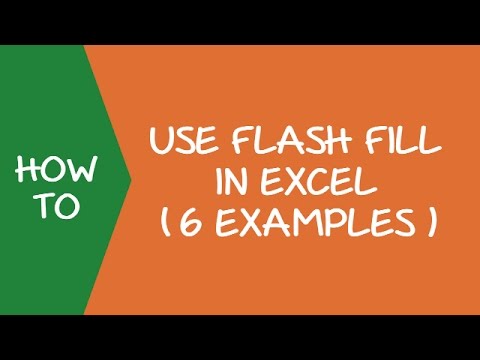 0:06:05
0:06:05
 0:06:10
0:06:10
 0:22:31
0:22:31
 0:00:22
0:00:22
 0:00:39
0:00:39