filmov
tv
How to Use Flash Fill in Excel

Показать описание
Learn how to use Flash Fill in Excel to quickly reformat data without formulas. Examples include separating last names and first names, fixing capitalization, combining data from multiple columns, removing extra spaces, and separating parts of addresses.
Reminder: The Flash Fill keyboard shortcut is CTRL+E
0:00 Getting last names and first names from a list
1:24 Reformatting in one step (and
1:59 Fix capitalization (compared to the PROPER function)
2:29 Remove extra spaces (compared the TRIM function)
3:24 Combine columns (compared to the CONCAT function)
4:17 Separate parts of addresses
👍 Remember to Subscribe!
WATCH HOW TO USE AUTOFILL:
SONG CREDIT: Ocean Ave, by J.A.K (Jon Are Kulsveen)
FOLLOW VERTEX42 HERE:
Reminder: The Flash Fill keyboard shortcut is CTRL+E
0:00 Getting last names and first names from a list
1:24 Reformatting in one step (and
1:59 Fix capitalization (compared to the PROPER function)
2:29 Remove extra spaces (compared the TRIM function)
3:24 Combine columns (compared to the CONCAT function)
4:17 Separate parts of addresses
👍 Remember to Subscribe!
WATCH HOW TO USE AUTOFILL:
SONG CREDIT: Ocean Ave, by J.A.K (Jon Are Kulsveen)
FOLLOW VERTEX42 HERE:
MS Excel - Flash Fill
Excel Flash Fill For MAJOR Time Saving (7 Examples)
How to Use Flash Fill in Excel (And Save a Lot of Time)
Excel Flash Fill Tutorial
Advanced Excel - Flash Fill Tutorial
How to use AutoFill & Flash Fill in Excel - Tips for Beginners
How to Enable Flash Fill in Excel
How to Use Flash Fill in Excel - Tutorial
No Formulas Needed! Use Flash Fill with Ctrl + E | Excel Shortcut Keys
Microsoft Excel Flash Fill Function | Learn Excel Formula Bot in 20 Seconds | Don't Miss Excel ...
How to use Flash Fill in Excel - Office 365
Fill Flash Basic: Exploring Photography with Mark Wallace
Video tutorial: TTL fill-flash
How to Use Flash Fill in Excel
How to Use Flash Fill in Excel 2016
Flash Fill- Full Name- Excel tips & Tricks from @todfodeducation
Flash Fill
How to Use Flash Fill and Autofill Microsoft Office Excel 2016
How to Use Flash Fill in Microsoft Excel Tutorial
How To Use Flash Fill in Excel - Easy Beginner's Guide
Excel Flash Fill - Getting Started with 4 Awesome Examples
HOW TO USE: Fill Flash (Outdoor Portrait Photography Tutorial)
How to use Flash Fill in Excel to get full name from email address? [demo]
How to Use Flash Fill in Excel | How to Combine Data from Different Cells in Excel
Комментарии
 0:04:33
0:04:33
 0:05:45
0:05:45
 0:05:15
0:05:15
 0:02:03
0:02:03
 0:07:10
0:07:10
 0:09:41
0:09:41
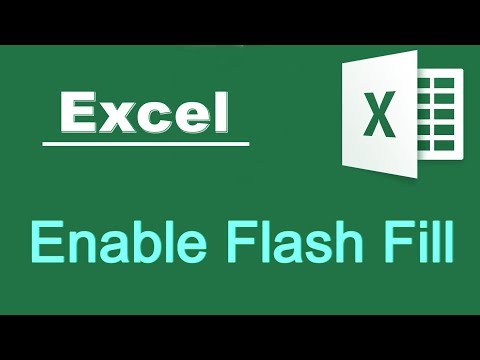 0:00:43
0:00:43
 0:01:54
0:01:54
 0:14:03
0:14:03
 0:00:20
0:00:20
 0:02:27
0:02:27
 0:08:47
0:08:47
 0:05:24
0:05:24
 0:06:10
0:06:10
 0:04:21
0:04:21
 0:00:08
0:00:08
 0:01:33
0:01:33
 0:02:42
0:02:42
 0:02:16
0:02:16
 0:07:58
0:07:58
 0:05:31
0:05:31
 0:05:23
0:05:23
 0:02:10
0:02:10
 0:02:40
0:02:40