filmov
tv
How to Use Flash Fill in Excel (And Save a Lot of Time)

Показать описание
Learn how to use Flash Fill in Excel. This little miracle among functions can recognise a pattern and based on this, fill in missing data automatically, so you won’t have to enter them manually nor use complicated formulas. Flash Fill will do it for you making it a real time-saver. Let’s see how it works!
Get the most from Office with Microsoft 365
How to Concatenate in Excel (Quick and Easy)
===============
❤️ Become a Patron:
Do you find our tutorials useful? Join this channel and become a patron
===============
⏱️Timestamps⏱️
0:00 Intro
0:43 Flash Fill is Only Available in Excel 2013 and Later
0:53 How to Join the First Name and the Surname with Flash Fill
2:27 Flash Fill - a Keyboard Shortcut
3:30 What to Do When Flash Fill Doesn’t Do What You Want it to Do
================
Is this your first time on EasyClick? We’ll be more than happy to welcome you in our online community. Hit that Subscribe button and join the EasyClickers! :)
How to Use Flash Fill in Excel (And Save a Lot of Time)
Got Microsoft Office 365? Get it here
Connect:
Screen Recorder & Video Editor:
#MicrosoftExcel #ExcelQuickAndEasy #EasyClickAcademy
Get the most from Office with Microsoft 365
How to Concatenate in Excel (Quick and Easy)
===============
❤️ Become a Patron:
Do you find our tutorials useful? Join this channel and become a patron
===============
⏱️Timestamps⏱️
0:00 Intro
0:43 Flash Fill is Only Available in Excel 2013 and Later
0:53 How to Join the First Name and the Surname with Flash Fill
2:27 Flash Fill - a Keyboard Shortcut
3:30 What to Do When Flash Fill Doesn’t Do What You Want it to Do
================
Is this your first time on EasyClick? We’ll be more than happy to welcome you in our online community. Hit that Subscribe button and join the EasyClickers! :)
How to Use Flash Fill in Excel (And Save a Lot of Time)
Got Microsoft Office 365? Get it here
Connect:
Screen Recorder & Video Editor:
#MicrosoftExcel #ExcelQuickAndEasy #EasyClickAcademy
Комментарии
 0:04:33
0:04:33
 0:05:45
0:05:45
 0:02:03
0:02:03
 0:05:15
0:05:15
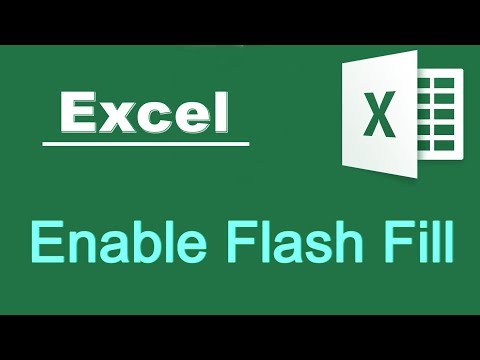 0:00:43
0:00:43
 0:07:10
0:07:10
 0:01:54
0:01:54
 0:09:41
0:09:41
 0:02:16
0:02:16
 0:02:27
0:02:27
 0:07:58
0:07:58
 0:05:31
0:05:31
 0:00:20
0:00:20
 0:00:08
0:00:08
 0:02:40
0:02:40
 0:00:17
0:00:17
 0:05:24
0:05:24
 0:02:57
0:02:57
 0:08:47
0:08:47
 0:04:21
0:04:21
 0:02:42
0:02:42
 0:16:18
0:16:18
 0:05:23
0:05:23
 0:06:10
0:06:10