filmov
tv
How to Set Up Conditional Logic in WordPress Form? | JetFormBuilder

Показать описание
#jetformbuilder #wordpress
Need to build a custom form that interacts with a user? Add #conditional #logic to your form fields to control the form behavior and ensure a better user experience.
◼️ Choose the form to apply conditional logic to and set the rules to the conditional form fields
◼️ Use conditional logic to hide the extra fields for particular options or show the ones, if a specific option was selected previously
◼️ If there are no conditions for the field, it will be visible all the time
◼️ Apply “Hide this field if” rule to hide a particular form field in case a condition is met
◼️ Use “Show this field if” to make the field stay invisible unless the user met the condition you set
◼️ Allow the visitors to add their options apart from the list you provided, using conditional logic
Stay with us and don’t miss other useful tutorials on JetFormBuilder!
Get FREE JetFormBuilder
📄 Check out JetFormBuilder Documentation
-------------
☕LIKED THIS VIDEO? BUY JULIA A COFFEE
-------------
► TIMESTAMPS
00:00 Introduction
00:49 What is conditional logic?
02:02 Adding a Conditional block
04:10 Setting up conditions: case 1
Conditional logic:
04:31 Type
05:25 Field
05:45 Operator
07:57 Value to compare
09:01 Setting up conditions: case 2
11:48 Setting up conditions: case 3
13:06 Checking the front-end
——————
Get JetFormBuilder Pro addons here
💡 You can also get JetFormBuilder Pro addons for FREE if you are an existing Crocoblock All-inclusive subscriber (just check your account).
Upgrade to Crocoblock All-inclusive here
Get JetStyleManager
——————
Check JetFormBuilder playlist
——————
Join us here:
#conditionallogicform #conditionalfields #wordpressconditionalform
Need to build a custom form that interacts with a user? Add #conditional #logic to your form fields to control the form behavior and ensure a better user experience.
◼️ Choose the form to apply conditional logic to and set the rules to the conditional form fields
◼️ Use conditional logic to hide the extra fields for particular options or show the ones, if a specific option was selected previously
◼️ If there are no conditions for the field, it will be visible all the time
◼️ Apply “Hide this field if” rule to hide a particular form field in case a condition is met
◼️ Use “Show this field if” to make the field stay invisible unless the user met the condition you set
◼️ Allow the visitors to add their options apart from the list you provided, using conditional logic
Stay with us and don’t miss other useful tutorials on JetFormBuilder!
Get FREE JetFormBuilder
📄 Check out JetFormBuilder Documentation
-------------
☕LIKED THIS VIDEO? BUY JULIA A COFFEE
-------------
► TIMESTAMPS
00:00 Introduction
00:49 What is conditional logic?
02:02 Adding a Conditional block
04:10 Setting up conditions: case 1
Conditional logic:
04:31 Type
05:25 Field
05:45 Operator
07:57 Value to compare
09:01 Setting up conditions: case 2
11:48 Setting up conditions: case 3
13:06 Checking the front-end
——————
Get JetFormBuilder Pro addons here
💡 You can also get JetFormBuilder Pro addons for FREE if you are an existing Crocoblock All-inclusive subscriber (just check your account).
Upgrade to Crocoblock All-inclusive here
Get JetStyleManager
——————
Check JetFormBuilder playlist
——————
Join us here:
#conditionallogicform #conditionalfields #wordpressconditionalform
Комментарии
 0:00:27
0:00:27
 0:06:43
0:06:43
 0:06:54
0:06:54
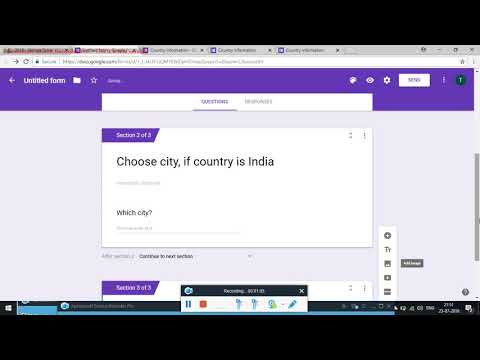 0:02:34
0:02:34
 0:04:37
0:04:37
 0:06:27
0:06:27
 0:05:02
0:05:02
 0:09:29
0:09:29
 0:11:01
0:11:01
 0:15:07
0:15:07
 0:14:22
0:14:22
 0:01:49
0:01:49
 0:03:09
0:03:09
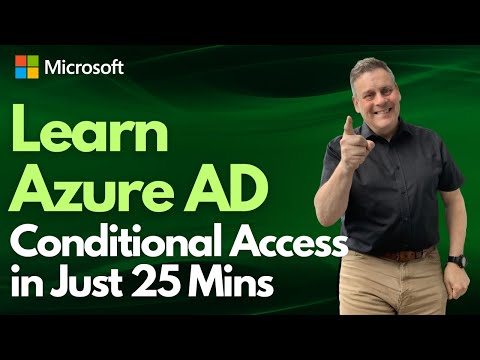 0:25:47
0:25:47
 0:09:40
0:09:40
 0:15:40
0:15:40
 0:02:40
0:02:40
 0:00:56
0:00:56
 0:07:58
0:07:58
 0:03:34
0:03:34
 0:16:12
0:16:12
 0:22:45
0:22:45
 0:02:13
0:02:13
 0:05:25
0:05:25