filmov
tv
How to set up conditional options for properties

Показать описание
Tired of getting lost in a maze of property options in HubSpot? We’ve got the solution to streamline your workflow! Learn how to set up conditional options for properties in this video.
Accessing Property Settings:
1. Head to your HubSpot account and click on the settings icon in the top navigation bar.
2. Navigate to "Properties" in the left sidebar.
Setting Up Conditional Options:
1. Choose the property type (e.g., Contact, Deal) from the "Select an object" dropdown menu.
2. Select the specific property you want to make conditional.
3. Click on its name to access the settings.
4. Go to the "Conditional options" tab in the right panel.
Creating Rules:
1. Choose the controlling property from the dropdown menu.
2. Select a value from the "When controlling property equals" section.
3. Decide which options from the dependent property should appear based on the controlling property's value.
4. Save your configurations.
5. With conditional options set up, the available choices for the dependent property will adapt dynamically according to the value of the controlling property.
#HubSpot #WorkflowOptimization #PropertyManagement #Tutorial #webdew
-----------------------------------------------------------------------------------------------------------
Let's elevate your HubSpot journey together! 😊💡🌟🚀📈
Accessing Property Settings:
1. Head to your HubSpot account and click on the settings icon in the top navigation bar.
2. Navigate to "Properties" in the left sidebar.
Setting Up Conditional Options:
1. Choose the property type (e.g., Contact, Deal) from the "Select an object" dropdown menu.
2. Select the specific property you want to make conditional.
3. Click on its name to access the settings.
4. Go to the "Conditional options" tab in the right panel.
Creating Rules:
1. Choose the controlling property from the dropdown menu.
2. Select a value from the "When controlling property equals" section.
3. Decide which options from the dependent property should appear based on the controlling property's value.
4. Save your configurations.
5. With conditional options set up, the available choices for the dependent property will adapt dynamically according to the value of the controlling property.
#HubSpot #WorkflowOptimization #PropertyManagement #Tutorial #webdew
-----------------------------------------------------------------------------------------------------------
Let's elevate your HubSpot journey together! 😊💡🌟🚀📈
 0:00:27
0:00:27
 0:06:43
0:06:43
 0:06:54
0:06:54
 0:05:02
0:05:02
 0:01:49
0:01:49
 0:04:37
0:04:37
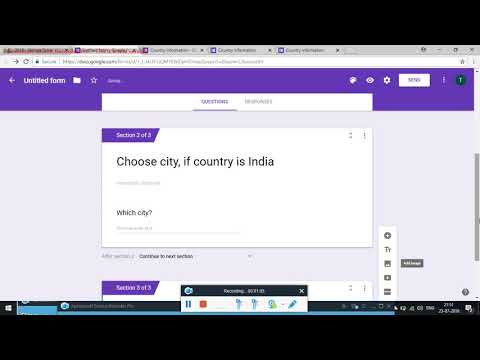 0:02:34
0:02:34
 0:14:22
0:14:22
 0:03:09
0:03:09
 0:16:12
0:16:12
 0:02:40
0:02:40
 0:02:13
0:02:13
 0:09:29
0:09:29
 0:08:22
0:08:22
 0:10:37
0:10:37
 0:06:27
0:06:27
 0:10:15
0:10:15
 0:03:01
0:03:01
 0:03:34
0:03:34
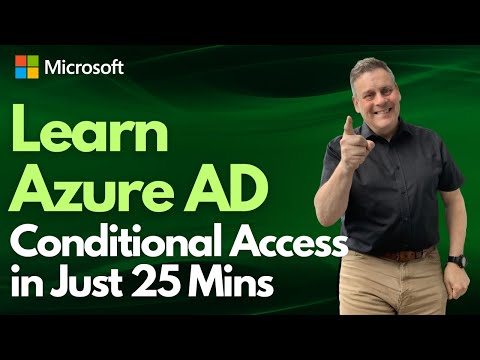 0:25:47
0:25:47
 0:22:45
0:22:45
 0:15:07
0:15:07
 0:15:40
0:15:40
 0:02:52
0:02:52