filmov
tv
Advance Unwrapping & Making Texture Atlases | Blender 2.81

Показать описание
This shows my workflow for creating complex texture maps for my game sets. So all my models share the one map.
Learn the basics of Blender 2.8 :
recommended graphics tablet:
I use a graphics tablet to paint with and my recommendations are written below:
Normal Graphics Tablets
Normal Graphics Tablets
*Cheapest + FAVOURITE:*
Veikk a15 £40 or $40
Veikk a30 - great alternative is a15 not available
*Most sturdy and with tilt:*
Huion h610 pro v2 £55.86
Display Tablets
*My Favourite*
VEIKK VK1560
£255.36
Heard good things:
Huion Kamvas GT
*Money no object :)*
Cintique 22”HD
*What I use*
Mobile studio pro
Learn the basics with this playlist 2.79:
Learn the basics of Blender 2.8 :
recommended graphics tablet:
I use a graphics tablet to paint with and my recommendations are written below:
Normal Graphics Tablets
Normal Graphics Tablets
*Cheapest + FAVOURITE:*
Veikk a15 £40 or $40
Veikk a30 - great alternative is a15 not available
*Most sturdy and with tilt:*
Huion h610 pro v2 £55.86
Display Tablets
*My Favourite*
VEIKK VK1560
£255.36
Heard good things:
Huion Kamvas GT
*Money no object :)*
Cintique 22”HD
*What I use*
Mobile studio pro
Learn the basics with this playlist 2.79:
Advance Unwrapping & Making Texture Atlases | Blender 2.81
Blender UV Unwrapping Tutorial | Explained for Beginners (Arijan)
UV mapping basics l uv mapping explained
The Complete Guide to UV Unwrapping for the 3D Artist - Where & Why Marking Seams
Advanced Unwrap for 3ds Max Tutorial | Armchair Unwrapping
The Simple 4-Step Process for Perfect UVs
UV Unwrapping Explained for Beginners | Blender Tutorial
Blender Texturing tutorial - Blender Texture Mapping tutorial (Blender UV mapping simplified)
How to get BEAUTIFUL packs in Blender (UV Workflow)
UV Unwrapping Blender Tutorial
Maya tips & tricks - Straighten UVs
beginner to advanced uv unwrapping in blender 2 8 beginner tutorial
[Boosted Audio ]easy but advanced uv unwrapping in blender 2 8 part 1
UNWRAPPING Tutorial for Blender (The Easy Way)
How PROS Texture: 3 Easy Methods! Blender 3D
3ds Max UVW Unwrapping Mastered - From Beginner to Pro (3dm Promo)
How to Flatten UV Islands (Blender Tutorial)
Fast UV Unwrapping workflow - 3DS Max 2018-2022
Blender 2.8: UV Seams Explained in 3 Minutes!
Blender 3.4 - Instantly Set Up PBR Materials
Blender Best UV Unwrapping Tip Tutorial
Blender Smart UV Project Quick Start Guide - UV Unwrap
part 3 advanced texturing in blender 2.8 uv unwrapping
Cinema 4D Advanced Hard Surface UV Unwrapping Tutorial
Комментарии
 0:19:54
0:19:54
 0:10:57
0:10:57
 0:08:27
0:08:27
 0:08:17
0:08:17
 0:14:26
0:14:26
 0:13:08
0:13:08
 0:22:57
0:22:57
 0:05:26
0:05:26
 0:08:15
0:08:15
 0:09:11
0:09:11
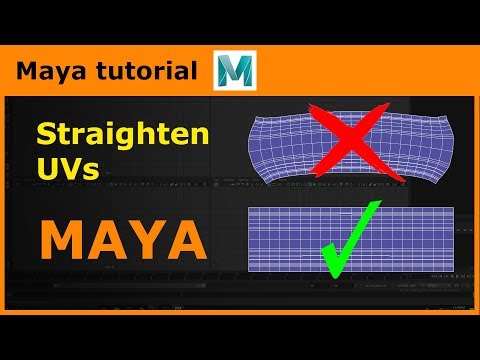 0:05:16
0:05:16
 0:19:52
0:19:52
![[Boosted Audio ]easy](https://i.ytimg.com/vi/kVsXGbA_oho/hqdefault.jpg) 0:11:02
0:11:02
 0:20:48
0:20:48
 0:15:34
0:15:34
 0:01:05
0:01:05
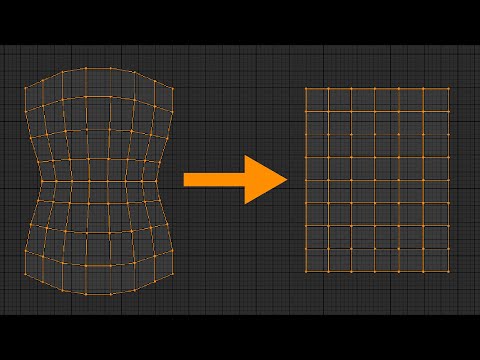 0:05:21
0:05:21
 0:10:08
0:10:08
 0:03:32
0:03:32
 0:00:19
0:00:19
 0:01:08
0:01:08
 0:03:14
0:03:14
 0:15:10
0:15:10
 1:23:12
1:23:12