filmov
tv
Cinema 4D Advanced Hard Surface UV Unwrapping Tutorial

Показать описание
//PATREON
You can support me on Patreon to contiune to upload frequently on youtube and get Scene files/Premium Tutorials/Add Free tutorials/Suggestions.
//Check my Gumroad to get Advanced Tutorials
//CONTACT/QUESTIONS/BUSINESS/SUGGESTIONS
//DISCORD
Join us on Discord and share your project/get help/discuss.
//FOLLOW
Instagram: @polygonpen
//ABOUT ME
Hello, My name is Mert, I am a professional 3D artist with nearly 10 years experience, I have started to share all my knowledge with you, my main software is Cinema 4D and my professions are Modeling/Product Visualization/Shading/Lighting/Rendering/Compositing/Motion Graphics Based Animations.
00:00 ( Intro )
01:08 ( Preparation )
09:29 ( UV Projections)
11:05 ( Auto UV Tools )
16:56 ( UV Unwrapping )
You can support me on Patreon to contiune to upload frequently on youtube and get Scene files/Premium Tutorials/Add Free tutorials/Suggestions.
//Check my Gumroad to get Advanced Tutorials
//CONTACT/QUESTIONS/BUSINESS/SUGGESTIONS
//DISCORD
Join us on Discord and share your project/get help/discuss.
//FOLLOW
Instagram: @polygonpen
//ABOUT ME
Hello, My name is Mert, I am a professional 3D artist with nearly 10 years experience, I have started to share all my knowledge with you, my main software is Cinema 4D and my professions are Modeling/Product Visualization/Shading/Lighting/Rendering/Compositing/Motion Graphics Based Animations.
00:00 ( Intro )
01:08 ( Preparation )
09:29 ( UV Projections)
11:05 ( Auto UV Tools )
16:56 ( UV Unwrapping )
Cinema 4D Advanced Hard Surface UV Unwrapping Tutorial
Advanced Hard Surface Product Modeling and Rendering Tutorial Trailer
Advanced Product Modeling and Rendering Volume 2 Trailer/Breakdown
Advanced Hard-Surface Modeling Techniques in Cinema 4D - learn Cinema 4D
Cinema 4D Tutorial | Understand C4D Dynamics To Destroy Anything And Add Dust With Turbulence FD
Creating Unlimited Holes on Curved Surfaces | Cinema 4D Modeling Tutorial
A Great Hard Surface Modeling Addon for Cinema 4D| Meshboolean
Boolean to SubD ready models | Cinema 4D Modeling Tutorial
How to Model Buttons on Objects | Hard Surface Modeling Tutorial
Easy Hard Surface Cables/Tubes | Cinema 4D Modeling Tutorial
How to break ground or floor of your video in Cinema 4D Using Bake Textures Tag | Cinema 4D Tutorial
5 Topology Tips That Will Get You HIRED
Cinema 4D Easy Hard Surface Preset with Tutorial ( no Audio )
Cinema 4d Fast way to model Metal Hard Surfaces by Nurbs Modeling
Cinema 4D HARD SURFACE MODELING TUTORIAL- Sci Fi Revolver ( no audio )
Avoiding Deformation On Curved Surfaces in Cinema4D
Maya 2024 - Auto Retopo [No Way]
Cinema 4D HARD SURFACE HOW to MODEL 01
Cinema 4D R25 Hard Surface UV Unwrapping Tutorial
Blender Modeling Tutorial - Advanced Hard Surface!
Industrial Design/Product Modeling #8 | Mouse | Cinema 4D Modeling Tutorial
Cinema 4D 2024: New Modeling Tools and Updates
Modeling Details on Perfect Sphere Objects | Cinema 4D Modeling Tutorial
Cinema 4D: Using Lofts in a Hard Surface Modeling Workflow
Комментарии
 1:23:12
1:23:12
 0:01:04
0:01:04
 0:00:52
0:00:52
 0:00:58
0:00:58
 0:20:36
0:20:36
 0:16:33
0:16:33
 0:02:43
0:02:43
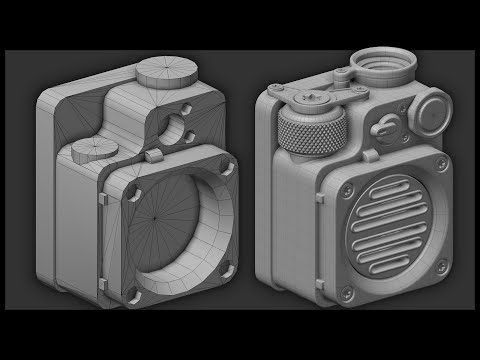 1:05:47
1:05:47
 0:08:00
0:08:00
 0:18:39
0:18:39
 0:15:54
0:15:54
 0:34:02
0:34:02
 0:49:57
0:49:57
 0:13:49
0:13:49
 1:00:12
1:00:12
 0:13:00
0:13:00
 0:00:24
0:00:24
 0:09:32
0:09:32
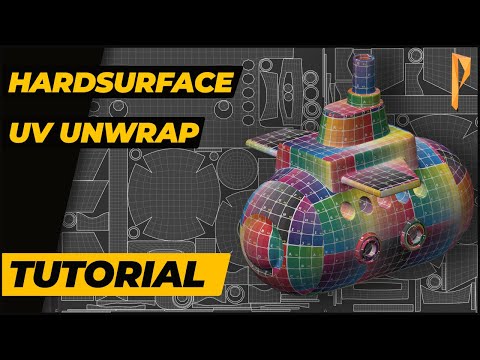 0:23:56
0:23:56
 0:22:25
0:22:25
 0:22:59
0:22:59
 0:08:51
0:08:51
 0:15:35
0:15:35
 0:26:33
0:26:33