filmov
tv
VBA Classes

Показать описание
In this video I explain about classes. Things that we cover is
What are classes?
Why do we need classes?
What are properties, methods and events w.r.t classes
and so many other things
This video will be my building block for my next video which will explain about Object Oriented Programming in VBA so if you are not aware what classes are and how they work then I recommend watching this video.
----
00:00 Intro
04:54 Properties
05:52 Get, Set and Let
08:22 Creating an Object of a Class
12:33 Methods
29:16 Events
39:26 Outro
----
Software used for recording and editing this video
Disclaimer: The above is an affiliate link. At no additional cost to you, we will receive a small commission if you make a purchase using the above links. This helps support the channel. Thank you in advance for your support!
Connect with me on social:
#ExcelVBA #ExcelMacro #VBAExcel #MSExcel #Excel
What are classes?
Why do we need classes?
What are properties, methods and events w.r.t classes
and so many other things
This video will be my building block for my next video which will explain about Object Oriented Programming in VBA so if you are not aware what classes are and how they work then I recommend watching this video.
----
00:00 Intro
04:54 Properties
05:52 Get, Set and Let
08:22 Creating an Object of a Class
12:33 Methods
29:16 Events
39:26 Outro
----
Software used for recording and editing this video
Disclaimer: The above is an affiliate link. At no additional cost to you, we will receive a small commission if you make a purchase using the above links. This helps support the channel. Thank you in advance for your support!
Connect with me on social:
#ExcelVBA #ExcelMacro #VBAExcel #MSExcel #Excel
Class Modules in VBA: Made Super Simple
VBA Classes - The Definitive Guide
How to Use Class Interfaces in Excel VBA
Creating Classes in VBA
Use this Proven Method to Create Any Class Module
How to use Class Modules with the VBA Dictionary
VBA Classes
Excel vba class module tutorial 2024
VBA Weekend Batch Demo Class
Excel VBA: Using Class Modules with Collections (5/5)
VBA Class Course Details
VBA Project - Pet Shelter (CLASSES and OBJECTS)
Excel 2019 VBA Full Course Tutorial (7+ Hours)
Excel VBA com Módulo de Classe: Desenvolvendo soluções incríveis com o poder do Excel
Convert Existing VBA Code into a Class
47. VBA - Classes (Programming In Access 2013)
How to use Custom Types To Write Ultra Fast VBA code
Excel 2021 VBA Full Course Tutorial (6+ Hours)
AP: Using VBA Classes to Standardize Form and List Filtering w/Eric Blomquist
Saving data from VBA form to MS Access through Custom Classes
One Min | VBA - Classes
How to Build a Trading Simulator using Excel VBA
Excel VBA Beginner Tutorial
How To Create a Class Module in VBA
Комментарии
 0:17:43
0:17:43
 0:31:03
0:31:03
 0:20:16
0:20:16
 0:10:19
0:10:19
 0:08:56
0:08:56
 0:14:30
0:14:30
 0:40:43
0:40:43
 0:46:45
0:46:45
 0:49:38
0:49:38
 0:13:37
0:13:37
 0:18:50
0:18:50
 0:26:26
0:26:26
 7:07:04
7:07:04
 0:00:18
0:00:18
 0:25:55
0:25:55
 0:12:05
0:12:05
 0:12:51
0:12:51
 6:42:53
6:42:53
 1:10:21
1:10:21
 0:17:50
0:17:50
 0:01:01
0:01:01
 0:59:48
0:59:48
 2:10:31
2:10:31
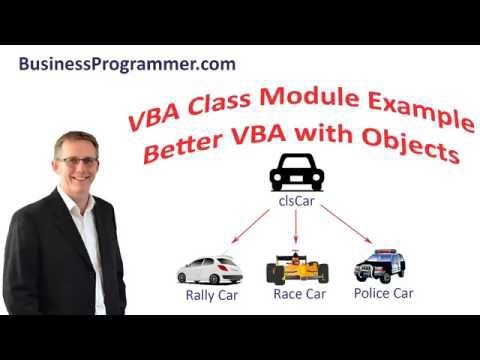 0:08:34
0:08:34