filmov
tv
How to Send a MMS or Picture Message on Android
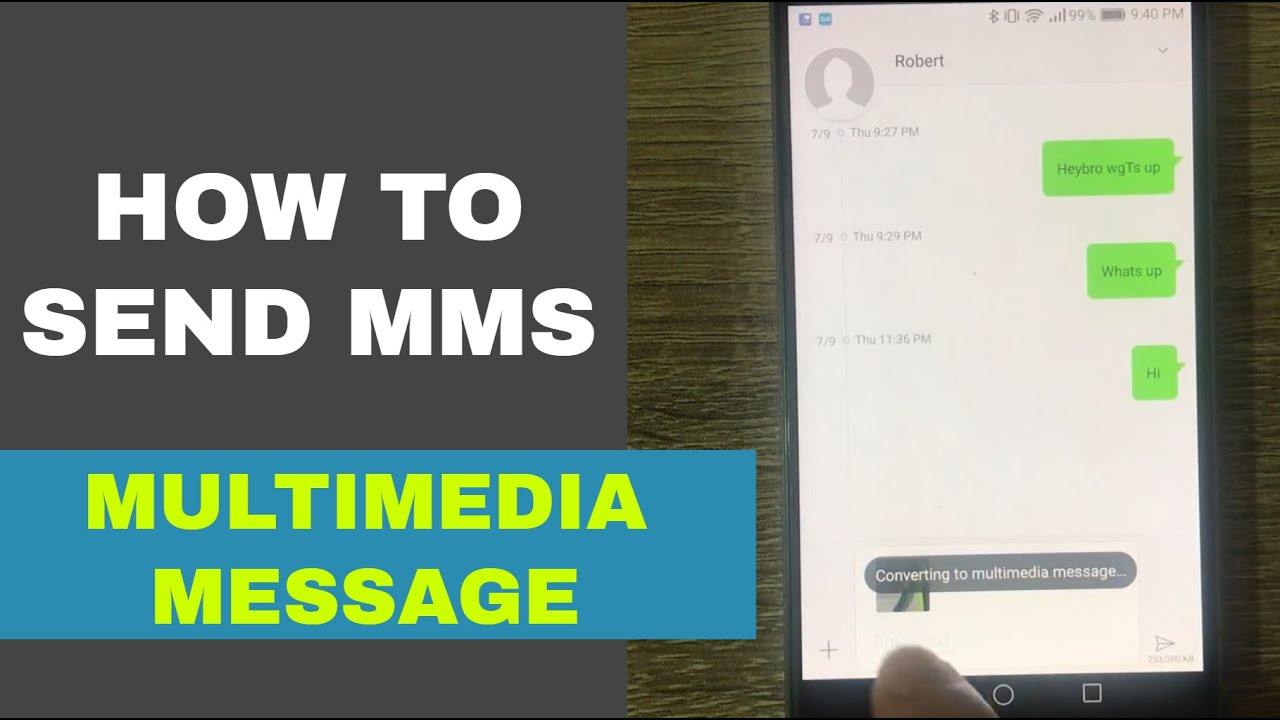
Показать описание
Quick guide on how to send a MMS or picture message on Samsung, LG, HTC, XiaoMi, Huawei, any android phone
To send an MMS, go to your default messaging app on your android phone, add a new message, select the contact from the phone. Once within the new message window, tap on the Plus (+) sign or a the clip next to the input window. This will open up more options, select the picture, audio or video clip you would like to include within the MMS, hit Send and it's done
there are two types of text messages, SMS (simple text msg) or MMS, Most messaging up sets the default type as SMS and once you include a picture or any multimedia attachment, it will convert it to MMS
if you are having issues sending MMS, then I'd recommend to take a look at the APN and MMS Settings - you can search my channel for APN Settings for your mobile operator and you'll find detailed instructions. Also I recommendo switching the deafult messaging app to Textra, which is a much better app and fixes most of mms issues
To send an MMS, go to your default messaging app on your android phone, add a new message, select the contact from the phone. Once within the new message window, tap on the Plus (+) sign or a the clip next to the input window. This will open up more options, select the picture, audio or video clip you would like to include within the MMS, hit Send and it's done
there are two types of text messages, SMS (simple text msg) or MMS, Most messaging up sets the default type as SMS and once you include a picture or any multimedia attachment, it will convert it to MMS
if you are having issues sending MMS, then I'd recommend to take a look at the APN and MMS Settings - you can search my channel for APN Settings for your mobile operator and you'll find detailed instructions. Also I recommendo switching the deafult messaging app to Textra, which is a much better app and fixes most of mms issues
Комментарии
 0:02:56
0:02:56
 0:01:08
0:01:08
 0:02:14
0:02:14
 0:02:32
0:02:32
 0:02:31
0:02:31
 0:01:28
0:01:28
 0:02:10
0:02:10
 0:03:56
0:03:56
 0:01:02
0:01:02
 0:00:53
0:00:53
 0:01:58
0:01:58
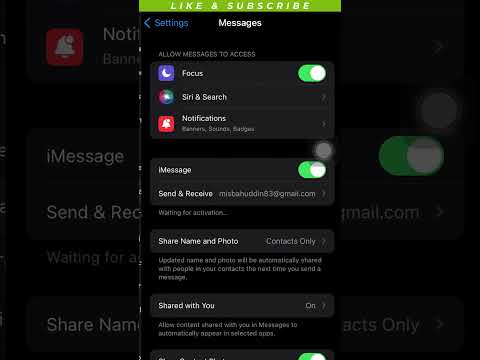 0:00:31
0:00:31
 0:02:10
0:02:10
 0:00:25
0:00:25
 0:01:04
0:01:04
 0:01:23
0:01:23
 0:01:33
0:01:33
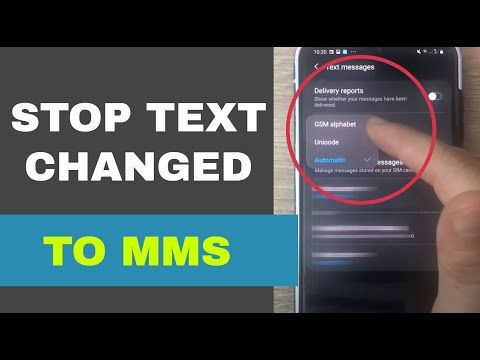 0:03:49
0:03:49
 0:01:58
0:01:58
 0:01:41
0:01:41
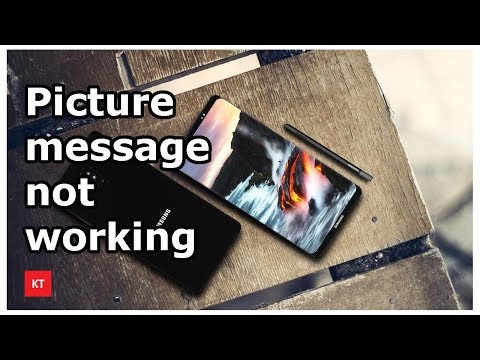 0:01:04
0:01:04
 0:02:29
0:02:29
 0:01:26
0:01:26
![[LG Mobile Phones]](https://i.ytimg.com/vi/o59GITIi_kg/hqdefault.jpg) 0:02:07
0:02:07