filmov
tv
How To: Enable or Disable MMS Auto Retrieve on Android | Fix Delayed Texts

Показать описание
Enable or Disable the Auto Retrieve or Download MMS option to fix delays in receiving MMS Picture or Text Messages
This work on Straight Talk or any other carrier, both SMS and MMS (Picture or Multimedia Messages), we're going to show you two settings where you can review.
First, we're going to make sure that the Messages APP is configured to auto-download or retrieve the Multimedia Messages (MMS) as soon as they are recieve. For this, you go to the Messages app, Settings, Advanced, and you will see the Auto-Download option, enabled that
Second setting we are going to check is the Battery Optimization Settings, sometimes the phone disables some of the services just to save some battery live, we want to make sure the messaging is not under this situation
For this, go into the Battery Optimization Settings, Select the Messaging app and make sure it is not included in the list, we want to Allow this app to run on every moment, even though it is going to consume the battery faster - to be honest, this doesnt make much difference, you may lose a few minutes of battery life.
These solutions will also fix the very common issue of people not able to send or receive picture messages on Straight Talk or any other carrier.
This work on Straight Talk or any other carrier, both SMS and MMS (Picture or Multimedia Messages), we're going to show you two settings where you can review.
First, we're going to make sure that the Messages APP is configured to auto-download or retrieve the Multimedia Messages (MMS) as soon as they are recieve. For this, you go to the Messages app, Settings, Advanced, and you will see the Auto-Download option, enabled that
Second setting we are going to check is the Battery Optimization Settings, sometimes the phone disables some of the services just to save some battery live, we want to make sure the messaging is not under this situation
For this, go into the Battery Optimization Settings, Select the Messaging app and make sure it is not included in the list, we want to Allow this app to run on every moment, even though it is going to consume the battery faster - to be honest, this doesnt make much difference, you may lose a few minutes of battery life.
These solutions will also fix the very common issue of people not able to send or receive picture messages on Straight Talk or any other carrier.
Комментарии
 0:01:14
0:01:14
 0:00:21
0:00:21
 0:00:24
0:00:24
 0:00:26
0:00:26
 0:01:31
0:01:31
 0:00:42
0:00:42
 0:01:17
0:01:17
 0:02:07
0:02:07
 0:01:45
0:01:45
 0:01:36
0:01:36
 0:02:31
0:02:31
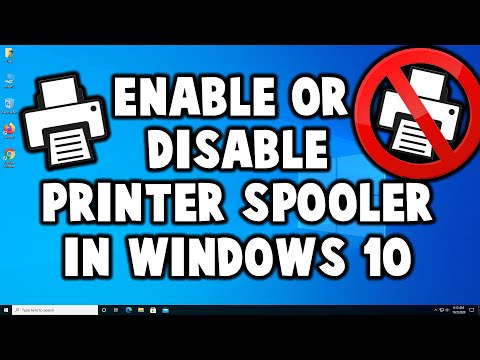 0:06:08
0:06:08
 0:01:30
0:01:30
 0:00:55
0:00:55
 0:01:15
0:01:15
 0:03:24
0:03:24
 0:00:35
0:00:35
 0:01:37
0:01:37
 0:00:39
0:00:39
 0:00:29
0:00:29
 0:00:54
0:00:54
 0:03:09
0:03:09
 0:00:43
0:00:43
 0:01:09
0:01:09