filmov
tv
Android Tips 📱💾 Free up storage on your Android phone - DIY in 5 Ep 116

Показать описание
Don’t you hate it when Android devices don’t have expandable memory? Do you need more storage? Free up some space! Here are some tips on how YOU can free up storage on your Android device.
Use the Free Up Space ToolFirst, we’ll start with some simple house cleaning. Android has a built-in “Free Up Space” tool in the settings. Go to your settings and select “Storage” then simply tap on the blue “Free Up Space” button. If your photos are backed up, this will delete them off your device and free up quite a bit of space. To free up even more space, go to your Photos app, and you should see a “Free up to” option that will delete photos and videos already backed up to Google Photos, if you have that enabled. Another option is Android has a Smart Storage function where you can give your phone permission to auto delete backed up photos after a certain period or when your storage is almost full. It’s incredibly useful. While you are in the Storage section, might as well check out what is taking up so much space. You can tap a category like Music or Games and get a list of all the apps taking up storage in that category. Clearing cache is usually fine to free up space but clearing storage might hijack your data or user experience so tread cautiously.
View My Apps and Games by Last UsedNext, if you have ancient apps on your phone that you no longer use, the easiest way to find them is by going into your Play Store and selecting My Apps and Games from the menu. Tap Installed and sort by Last Used. If you go to the very end of this list, chances are you will find at least a few apps you haven’t used in long time.
Expandable Storage via microSD cards and Flash DrivesAnother thing to consider, if you’ve had your phone for the better part of a year, you may have amassed junk files, duplicate files and more. Good news is file managers will let you search through and seek out those pesky storage-wasters and delete them on the spot. There are still some smartphone manufacturers that see value in expandable storage like Samsung, Sony, and Asus. If you are lucky enough to have a phone that still prioritizes expandable storage, Kingston has you covered with the Canvas Plus SD cards, which all have A1 or A2 app support, making them a prime candidate for all your storage needs. For those of you who weren’t blessed by the expandable phone gods, you can still use a USB-C Flash drive like the Kingston DataTraveler MicroDuo 3C flash drive.
So, what’s taking up all the space on your phone and what phone are you holding out for? Let us know in the comments.
#androidspace
#freeupandroid
#fulldiskandroid
Use the Free Up Space ToolFirst, we’ll start with some simple house cleaning. Android has a built-in “Free Up Space” tool in the settings. Go to your settings and select “Storage” then simply tap on the blue “Free Up Space” button. If your photos are backed up, this will delete them off your device and free up quite a bit of space. To free up even more space, go to your Photos app, and you should see a “Free up to” option that will delete photos and videos already backed up to Google Photos, if you have that enabled. Another option is Android has a Smart Storage function where you can give your phone permission to auto delete backed up photos after a certain period or when your storage is almost full. It’s incredibly useful. While you are in the Storage section, might as well check out what is taking up so much space. You can tap a category like Music or Games and get a list of all the apps taking up storage in that category. Clearing cache is usually fine to free up space but clearing storage might hijack your data or user experience so tread cautiously.
View My Apps and Games by Last UsedNext, if you have ancient apps on your phone that you no longer use, the easiest way to find them is by going into your Play Store and selecting My Apps and Games from the menu. Tap Installed and sort by Last Used. If you go to the very end of this list, chances are you will find at least a few apps you haven’t used in long time.
Expandable Storage via microSD cards and Flash DrivesAnother thing to consider, if you’ve had your phone for the better part of a year, you may have amassed junk files, duplicate files and more. Good news is file managers will let you search through and seek out those pesky storage-wasters and delete them on the spot. There are still some smartphone manufacturers that see value in expandable storage like Samsung, Sony, and Asus. If you are lucky enough to have a phone that still prioritizes expandable storage, Kingston has you covered with the Canvas Plus SD cards, which all have A1 or A2 app support, making them a prime candidate for all your storage needs. For those of you who weren’t blessed by the expandable phone gods, you can still use a USB-C Flash drive like the Kingston DataTraveler MicroDuo 3C flash drive.
So, what’s taking up all the space on your phone and what phone are you holding out for? Let us know in the comments.
#androidspace
#freeupandroid
#fulldiskandroid
Комментарии
 0:03:55
0:03:55
 0:06:01
0:06:01
 0:00:43
0:00:43
 0:04:03
0:04:03
 0:00:37
0:00:37
 0:00:53
0:00:53
 0:11:32
0:11:32
 0:02:58
0:02:58
 0:01:45
0:01:45
 0:00:41
0:00:41
 0:00:29
0:00:29
 0:00:42
0:00:42
 0:09:43
0:09:43
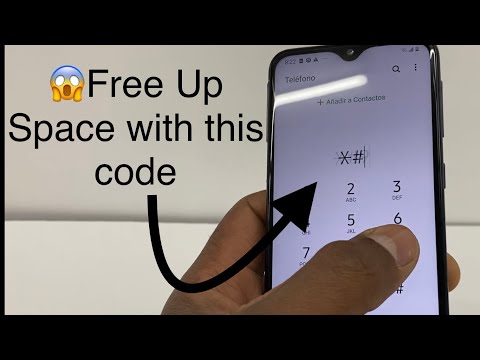 0:03:32
0:03:32
 0:06:25
0:06:25
 0:08:02
0:08:02
 0:05:13
0:05:13
 0:08:41
0:08:41
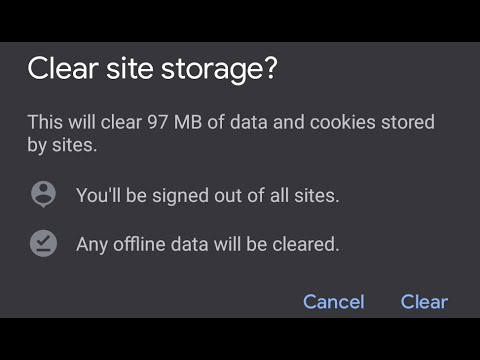 0:03:03
0:03:03
 0:00:24
0:00:24
 0:00:41
0:00:41
 0:00:30
0:00:30
 0:03:34
0:03:34
 0:00:29
0:00:29