filmov
tv
Secret features for character inking | Inma R.

Показать описание
In the 2nd video of her 4 part series, artist Inma R. shows how vector layers help when inking, showcasing unique features such as vector erasers and how to edit the style of drawn lines. Go from a rough sketch to an inked drawing, complete with base colors!
Inma R. bucket:
Want to know new tricks to add to your belt? Take a look at "Quick Tips" to master Clip Studio Paint!
New to Clip Studio Paint, or need a refresher on each tool? Check out "Clip Studio Tools"!
Artist: Inma R.
00:00 - Introduction
00:46 - Vector layers
01:25 - 3 reasons to use vector layers
01:36 - Vector eraser
01:58 - Moving lines
02:15 - Adjusting line width
02:40 - Lineart
03:54 - Stabilization
04:53 - Layer mask
05:34 - Convert to drawing color
06:35 - Base color
07:24 - Layer setup
08:25 - Convert base colors
08:41 - Eyes and mouth
09:39 - Other parts
11:29 - Editing lineart
11:48 - Change brush shapes
13:07 - Register brush shapes
14:14 - Finishing
Inma R. bucket:
Want to know new tricks to add to your belt? Take a look at "Quick Tips" to master Clip Studio Paint!
New to Clip Studio Paint, or need a refresher on each tool? Check out "Clip Studio Tools"!
Artist: Inma R.
00:00 - Introduction
00:46 - Vector layers
01:25 - 3 reasons to use vector layers
01:36 - Vector eraser
01:58 - Moving lines
02:15 - Adjusting line width
02:40 - Lineart
03:54 - Stabilization
04:53 - Layer mask
05:34 - Convert to drawing color
06:35 - Base color
07:24 - Layer setup
08:25 - Convert base colors
08:41 - Eyes and mouth
09:39 - Other parts
11:29 - Editing lineart
11:48 - Change brush shapes
13:07 - Register brush shapes
14:14 - Finishing
Secret features for character inking | Inma R.
The Secrets Behind Classic Inking Techniques
10 More Tips to Level Up Your Digital Inking
HOW TO FIX BAD PROPORTIONS💀‼️-Art tips #art #drawing #digitalart #sketch #arttutorial #arttips...
Negative Inking Process - character design
Exposing Secret Inking Tips For Manga Pages!
SECRETS TO ✨PERFECT LINE-ART✨ | Beginner Line Art Tutorial #procreate #arttutorial
How to shade like manga artist || Jmarron
Drawing Better Comics
4 art tips for sketching✏️🦏 #art #drawing #artist #arttips #arttutorial
Let’s DRAW and INK my character SPACECAT #shorts #drawing #inking #sketching #sketchbook #comics
Character design tip: TRIANGLE or SQUARE?
Why Should Manga Artists Start With Making One Shots?
Draw Better With Tapered Strokes!
How to BLEND Markers… ✍🏻🐉 #arttutorial
Digital Inking Tips From a DC Comic Artist
How to Draw FACE Proportions… 👀✍🏻 #arttutorial
Let’s ink my my character SpaceCat with a brush. #spaceCatComic #shorts #drawing #inking #comics
Clean Line Art! Digital Inking Tips
Quick Sketch 👀 ✨️ #anime #howtodraw #animedrawing
Character inking in pen 🖊️ #art #drawing #sketchbook #ink #inking #sketchbookart
3 tips to improve your inking! | Dadotronic
Doodling A Fish With One Line! | Mr Doodle
How to Get into Inking - Drawing Batman #drawing #inking #inkdetail #batman #sketching
Комментарии
 0:14:57
0:14:57
 0:11:48
0:11:48
 0:10:43
0:10:43
 0:00:26
0:00:26
 0:01:00
0:01:00
 0:00:54
0:00:54
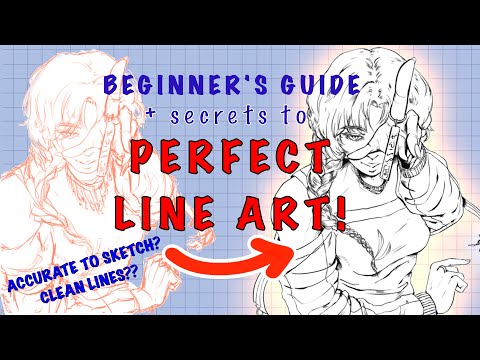 0:07:43
0:07:43
 0:00:19
0:00:19
 0:00:23
0:00:23
 0:00:26
0:00:26
 0:00:23
0:00:23
 0:00:17
0:00:17
 0:00:18
0:00:18
 0:00:31
0:00:31
 0:00:35
0:00:35
 0:38:38
0:38:38
 0:00:35
0:00:35
 0:00:24
0:00:24
 0:11:17
0:11:17
 0:00:15
0:00:15
 0:00:58
0:00:58
 0:04:55
0:04:55
 0:00:11
0:00:11
 0:01:00
0:01:00