filmov
tv
Excel VBA Introduction Part 57.3 - Using Different Web Browsers with Selenium
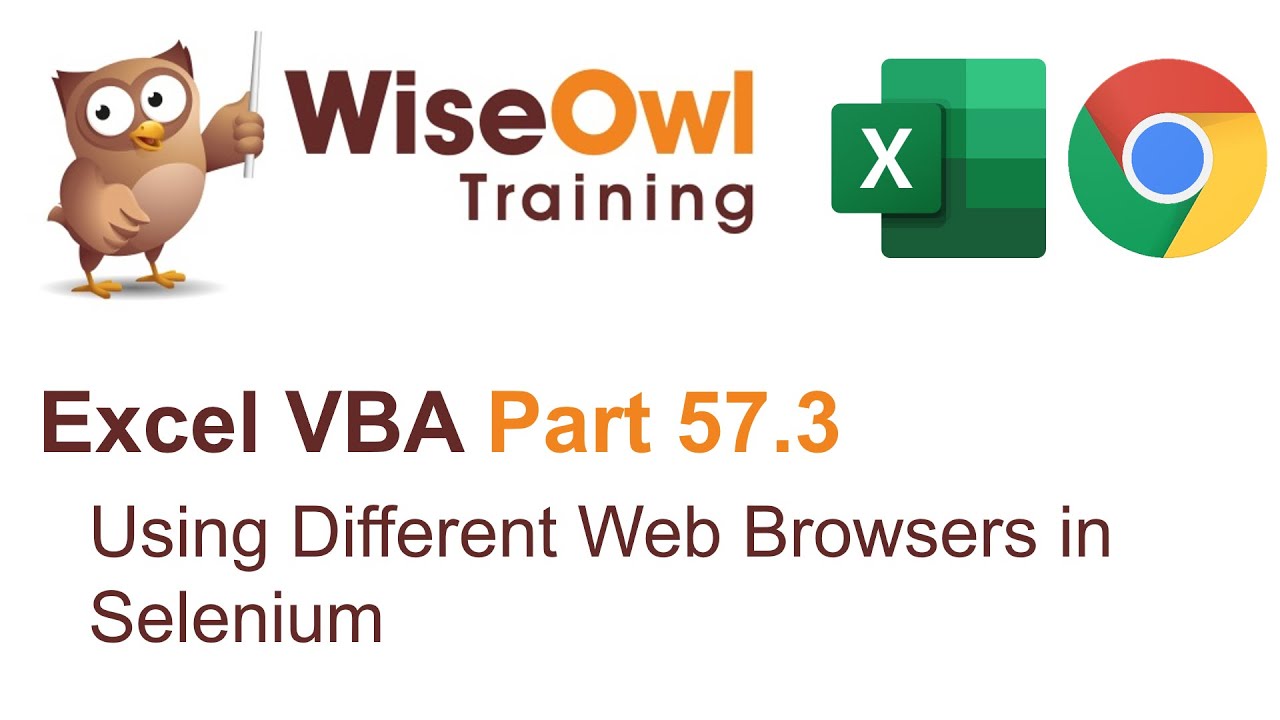
Показать описание
By Andrew Gould
Chapters
00:00 Topic List
00:32 The Example
01:49 Testing Google Chrome
04:08 Getting the Opera WebDriver
06:00 Testing the Opera Browser
06:43 Getting the Edge WebDriver
08:34 Renaming the Edge WebDriver
09:55 Why FireFox Doesn't Work
12:08 Using the WebDriver Interface
14:28 Creating a Drop List to Choose a Browser
16:00 Referring to the Selected Browser
This video shows you how to install the web drivers for the Microsoft Edge and Opera web browsers for use with Selenium in VBA. You'll learn how to copy the web drivers to your Selenium installation folder and how to switch between Chrome, Edge and Opera in your VBA code. You'll also find out why the Firefox browser is no longer supported.
Chapters
00:00 Topic List
00:32 The Example
01:49 Testing Google Chrome
04:08 Getting the Opera WebDriver
06:00 Testing the Opera Browser
06:43 Getting the Edge WebDriver
08:34 Renaming the Edge WebDriver
09:55 Why FireFox Doesn't Work
12:08 Using the WebDriver Interface
14:28 Creating a Drop List to Choose a Browser
16:00 Referring to the Selected Browser
This video shows you how to install the web drivers for the Microsoft Edge and Opera web browsers for use with Selenium in VBA. You'll learn how to copy the web drivers to your Selenium installation folder and how to switch between Chrome, Edge and Opera in your VBA code. You'll also find out why the Firefox browser is no longer supported.
Excel VBA Tutorial for Beginners 57 - Splitting Time, TimeSerial, TimeValue Functions in MS Excel
Excel 2010 VBA Tutorial 57 ActiveX Controls Spin Buttons
Excel VBA Introduction Part 58.7 - SQL for Excel Files - Basic Calculated Columns
Excel VBA Introduction Part 58.16 - SQL for Excel Files - Basic Union Queries
Curso Excel VBA y Macros - Cap. 57 - Formularios | PARTE 3 ListBox | Cuadro de lista
Excel VBA User form part - 3 | Excel VBA lesson 58 | Create ComboBox in vba user form
Excel VBA User form part - 2 | Excel VBA lesson 57 | Create TextBox in vba user form
Excel VBA User form part - 1 | Excel VBA lesson 56 | Create Label in vba user form
Funciones DAX avanzadas - parte 3 - Temas especiales - Sesión 84
Excel VBA Introduction Part 58.26 - SQL for Excel Files - Nested Subqueries
Excel VBA Introduction Part 58.5 - SQL for Excel Files - Adding Criteria to a Query
#57 - Curso de Macros e Excel VBA - Projeto - Planilha de orçamentos
Excel VBA Introduction Part 58.11 - SQL for Excel Files - Text Expressions
Excel 2010 VBA Tutorial 57 - ActiveX Controls - Spin Buttons
Excel Macros & VBA - Tutorial for Beginners
Corso VBA Excel da 8 ore in Italiano - VBA Excel Tutorial Italiano
Excel VBA Topic 1.4 - Built-in Functions in Excel
How to Count Colors WITHOUT VBA! #excel
Excel VBA Introduction Part 1 - Getting Started in the VB Editor
Excel VBA Introduction Part 58.13 - SQL for Excel Files - Grouping Rows
Excel wie eigenständige Software aussehen lassen. Excel-Interface ausblenden (+Vorlage) | Excel VBA
Microsoft Excel VBA Tutorial | Full Course
Excel VBA - Events Database Training Tracker - Excel 2010 Part 3
Advanced Excel or VBA Macros Training Part 57 in Hindi Urdu Englidh
Комментарии
 0:11:30
0:11:30
 0:05:44
0:05:44
 0:46:14
0:46:14
 0:19:53
0:19:53
 0:21:35
0:21:35
 0:11:59
0:11:59
 0:06:44
0:06:44
 0:09:56
0:09:56
 0:41:47
0:41:47
 0:17:20
0:17:20
 1:21:28
1:21:28
 0:17:15
0:17:15
 0:44:52
0:44:52
 0:05:44
0:05:44
 0:50:20
0:50:20
 7:43:38
7:43:38
 0:05:58
0:05:58
 0:00:57
0:00:57
 0:13:21
0:13:21
 0:28:21
0:28:21
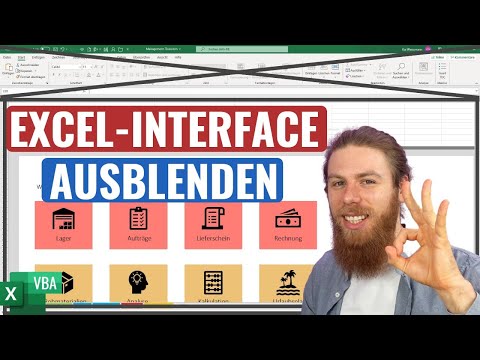 0:10:16
0:10:16
 10:55:38
10:55:38
 0:20:15
0:20:15
 0:30:11
0:30:11