filmov
tv
How to use Carbide Create to generate the g code file for 3d printer (simple and easy tutorial)
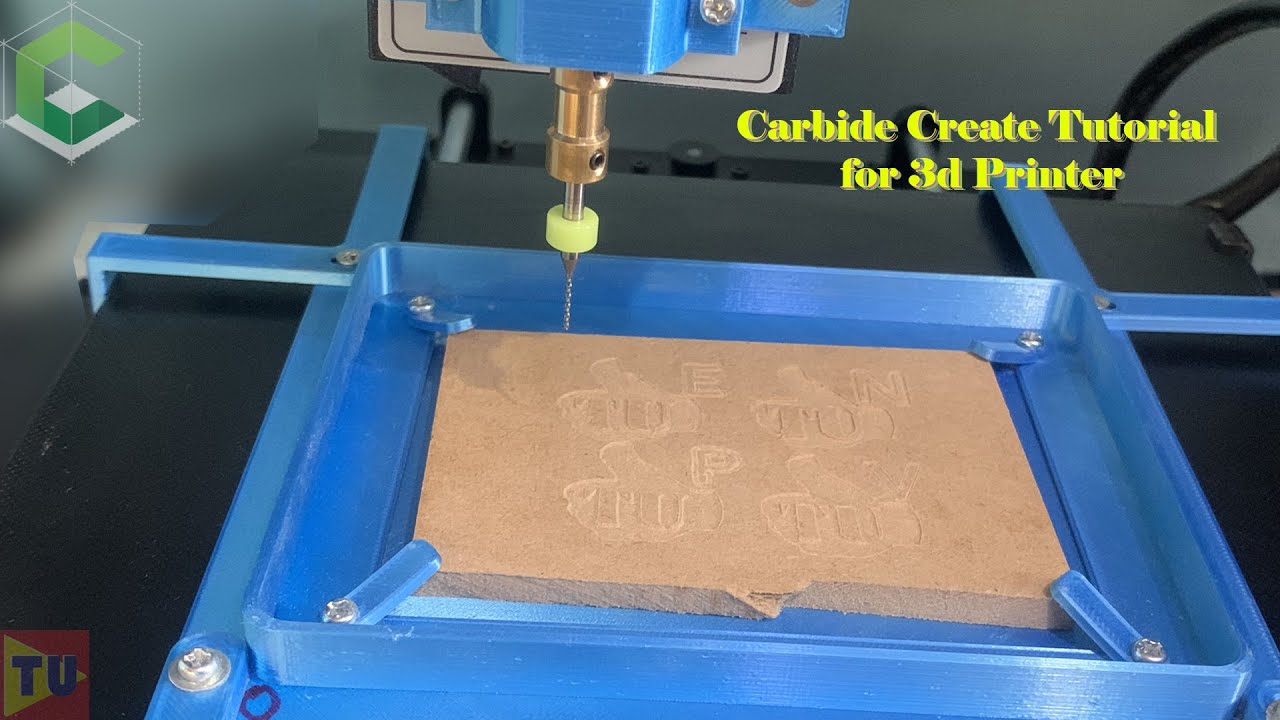
Показать описание
Recently I add a PCB drill to 3d printer. It works very well. My 3d printer has become a multi-function CNC machine without interference from the 3d printer's normal use. Now I use some typical end mill bit or my homemade replica to do a test experiment. All commercial goods work very nice. They have their typical use area. The replica one also works not bad. But they can only be used in some limited areas.
For Carbide Create, it is very good software and it is free. You can modify the output g code to fit your 3d printer. My printer uses Marline firmware. I think most of the 3d printers use the same firmware.
The configuration setup for Carbide Create is not so difficult. Even a new user like me can handle it quite well. The optimized parameters are not easy to find out. But if you do it slowly you can use a very safe way to get good results. It only needs more time to mill the model. For example, I use low speed to move the drill bit. Also, use small height and stepover to drill down and moving. When you get familiar with the end mill bit, you can adjust them for better output and efficiency.
Happy modification. Have a nice day.
I like to use a 3D printer to make some new and useful things. I also like to do some detailed systematic testing. At the same time, I will share the results with you, so that you can focus on useful things that interest you. This can take your work to the next level. You can also learn a lot of new knowledge and technique.
This is not the first attempt, but I think it is a good example of getting new ideas. I hope someone can get some new ideas from the smallest things. In addition, I hope they can share their experience with us and make the world a better place.
Don’t forget to subscribe to the channel. Your support is my greatest happiness. I will continue to update the video. I hope it helps. Thank you very much.
What are you waiting for? Please follow me and subscribe to my channel. Thank you.
Subscribe to my channel
Twitter
Facebook
––––––––––––––––––––––––––––––
––––––––––––––––––––––––––––––
––––––––––––––––––––––––––––––
Song: MusicbyAden - Forever
Music provided by Vlog No Copyright Music.
Creative Commons - Attribution-ShareAlike - CC BY-SA
––––––––––––––––––––––––––––––
––––––––––––––––––––––––––––––
Creative Commons — Attribution 3.0 Unported— CC BY 3.0
––––––––––––––––––––––––––––––
#TubeUnderdeveloped
For Carbide Create, it is very good software and it is free. You can modify the output g code to fit your 3d printer. My printer uses Marline firmware. I think most of the 3d printers use the same firmware.
The configuration setup for Carbide Create is not so difficult. Even a new user like me can handle it quite well. The optimized parameters are not easy to find out. But if you do it slowly you can use a very safe way to get good results. It only needs more time to mill the model. For example, I use low speed to move the drill bit. Also, use small height and stepover to drill down and moving. When you get familiar with the end mill bit, you can adjust them for better output and efficiency.
Happy modification. Have a nice day.
I like to use a 3D printer to make some new and useful things. I also like to do some detailed systematic testing. At the same time, I will share the results with you, so that you can focus on useful things that interest you. This can take your work to the next level. You can also learn a lot of new knowledge and technique.
This is not the first attempt, but I think it is a good example of getting new ideas. I hope someone can get some new ideas from the smallest things. In addition, I hope they can share their experience with us and make the world a better place.
Don’t forget to subscribe to the channel. Your support is my greatest happiness. I will continue to update the video. I hope it helps. Thank you very much.
What are you waiting for? Please follow me and subscribe to my channel. Thank you.
Subscribe to my channel
––––––––––––––––––––––––––––––
––––––––––––––––––––––––––––––
––––––––––––––––––––––––––––––
Song: MusicbyAden - Forever
Music provided by Vlog No Copyright Music.
Creative Commons - Attribution-ShareAlike - CC BY-SA
––––––––––––––––––––––––––––––
––––––––––––––––––––––––––––––
Creative Commons — Attribution 3.0 Unported— CC BY 3.0
––––––––––––––––––––––––––––––
#TubeUnderdeveloped
Комментарии
 0:07:33
0:07:33
 1:06:54
1:06:54
 0:15:06
0:15:06
 0:29:39
0:29:39
 0:03:35
0:03:35
 0:06:01
0:06:01
 0:03:13
0:03:13
 0:08:31
0:08:31
 0:04:52
0:04:52
 0:31:40
0:31:40
 0:03:29
0:03:29
 0:04:25
0:04:25
 0:16:16
0:16:16
 0:00:46
0:00:46
 0:08:47
0:08:47
 0:03:38
0:03:38
 0:09:32
0:09:32
 0:03:19
0:03:19
 0:05:46
0:05:46
 0:03:44
0:03:44
 0:01:49
0:01:49
 0:03:13
0:03:13
 0:18:01
0:18:01
 0:09:15
0:09:15