filmov
tv
Adding and Removing Disks in vSAN via GUI and CLI

Показать описание
We'll be talking about disk management. We'll start off in vCenter and walk through the process of adding a disk and then removing a disk, taking into consideration deduplication and compression. We'll then head to the command line and repeat those steps.
Commands used:
vdq -iH
vdq -iq
esxcli vsan storage list
esxcli vsan storage add
esxcli vsan storage remove
esxcli vsan storage tag
For more information:
Commands used:
vdq -iH
vdq -iq
esxcli vsan storage list
esxcli vsan storage add
esxcli vsan storage remove
esxcli vsan storage tag
For more information:
 0:15:39
0:15:39
 0:12:21
0:12:21
 0:08:24
0:08:24
 0:02:41
0:02:41
 0:05:02
0:05:02
 0:02:36
0:02:36
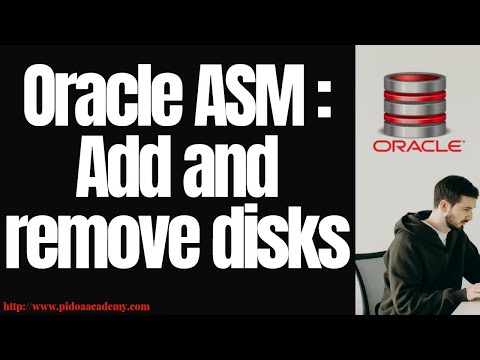 0:33:34
0:33:34
 0:07:40
0:07:40
 0:00:48
0:00:48
 0:05:16
0:05:16
 0:05:07
0:05:07
 0:04:13
0:04:13
 0:02:53
0:02:53
 0:09:16
0:09:16
 0:00:45
0:00:45
 0:00:55
0:00:55
 0:03:33
0:03:33
 0:10:32
0:10:32
 0:04:50
0:04:50
 0:04:46
0:04:46
 0:07:43
0:07:43
 0:15:43
0:15:43
 0:12:20
0:12:20
 0:08:16
0:08:16