filmov
tv
Should you peel stickers off NVMe drives

Показать описание
Here I'm testing to see if removing stickers from NVMe SSDs makes any difference to performance or thermal transfer. It makes some sense that removing the top sticker might be logical. After all we know that keeping parts cool in your PC can help with performance and if devices get too hot then they can thermally throttle which can reduce performance and mean you are not getting the most out of your system.
Also, on most modern motherboards you'll find large heatshields on there and those have thermal pads on them with stickers on, you need to remove the sticker from those pads, so surely you need to remove the sticker from your drive too if you want maximum performance?
So I took two WD_Black SN850 drives and put them into two different systems to see how they got on. In one system I left the sticker on and in one I took it off. I then ran several passes of Crystal Diskmark and kept hardware monitor open and task manager to monitor performance. The results were unsurprising.
I crafted a video previously on the mistakes to avoid when installing an NVMe SSD, but here I wanted to show why removing the sticker might be a bad idea.
Watch the other video on NVMe SSD performance:
NVMe installation is easy in theory but it's important to keep these things in mind:
- Use the top spot where possible to ensure x4 PCIe lanes
- Remove any plastic stickers from heatsinks and shields
- Use thermal pads to disperse heat
- If you install multiple drives this may reduce PCIe lanes available for your GPU
- You may need to change settings in your BIOS
- When installing in Windows use the Disk Management/Create a partition settings to set the drive up
- Always benchmark to make sure it's running as it should be.
Other videos to watch:
Please note links listed here include affiliate links which may earn me a commission. Find out more below.*
Amazon US -
NewEgg - (v3yk435WELw)
Amazon UK -
Amazon FR -
Amazon IT -
Amazon DE -
Amazon CA -
🏆Big thanks to my super awesome YouTube members:
SirSpawnsALot, Meatykeyboard, Rawrr483, Aaron Yarden, Space Cannons, Riggs79, Mike S, Jay Shank 007, Jason Morgan, Starastin, Charles Latrom, McFarty, Chief Hao, Kraken Tortoise and Megan Schafer.
Want to send me things for videos or other reasons? Use this address:
The Provoked Prawn
PO Box 13277
MANNINGTREE
CO11 9BE
United Kingdom
Read this far? You're awesome. Smash those sub and like buttons!
📌 Support the channel:
PLEASE NOTE
Affiliate links*:
Disclosure: Shopping links within the description of this video generate a commission at no extra cost to you. These are added for your convenience but other retailers are available. As an Amazon Associate I earn from qualifying purchases.
Products:
Products featured may also have been sent for free for review/testing purposes. Often these have to be returned by me, but not always. I endeavour to avoid bias in my videos wherever possible and try to give honest, subjective opinions.
Also, on most modern motherboards you'll find large heatshields on there and those have thermal pads on them with stickers on, you need to remove the sticker from those pads, so surely you need to remove the sticker from your drive too if you want maximum performance?
So I took two WD_Black SN850 drives and put them into two different systems to see how they got on. In one system I left the sticker on and in one I took it off. I then ran several passes of Crystal Diskmark and kept hardware monitor open and task manager to monitor performance. The results were unsurprising.
I crafted a video previously on the mistakes to avoid when installing an NVMe SSD, but here I wanted to show why removing the sticker might be a bad idea.
Watch the other video on NVMe SSD performance:
NVMe installation is easy in theory but it's important to keep these things in mind:
- Use the top spot where possible to ensure x4 PCIe lanes
- Remove any plastic stickers from heatsinks and shields
- Use thermal pads to disperse heat
- If you install multiple drives this may reduce PCIe lanes available for your GPU
- You may need to change settings in your BIOS
- When installing in Windows use the Disk Management/Create a partition settings to set the drive up
- Always benchmark to make sure it's running as it should be.
Other videos to watch:
Please note links listed here include affiliate links which may earn me a commission. Find out more below.*
Amazon US -
NewEgg - (v3yk435WELw)
Amazon UK -
Amazon FR -
Amazon IT -
Amazon DE -
Amazon CA -
🏆Big thanks to my super awesome YouTube members:
SirSpawnsALot, Meatykeyboard, Rawrr483, Aaron Yarden, Space Cannons, Riggs79, Mike S, Jay Shank 007, Jason Morgan, Starastin, Charles Latrom, McFarty, Chief Hao, Kraken Tortoise and Megan Schafer.
Want to send me things for videos or other reasons? Use this address:
The Provoked Prawn
PO Box 13277
MANNINGTREE
CO11 9BE
United Kingdom
Read this far? You're awesome. Smash those sub and like buttons!
📌 Support the channel:
PLEASE NOTE
Affiliate links*:
Disclosure: Shopping links within the description of this video generate a commission at no extra cost to you. These are added for your convenience but other retailers are available. As an Amazon Associate I earn from qualifying purchases.
Products:
Products featured may also have been sent for free for review/testing purposes. Often these have to be returned by me, but not always. I endeavour to avoid bias in my videos wherever possible and try to give honest, subjective opinions.
Комментарии
 0:00:45
0:00:45
 0:06:30
0:06:30
 0:06:22
0:06:22
 0:01:27
0:01:27
 0:00:32
0:00:32
 0:17:36
0:17:36
 0:06:59
0:06:59
 0:02:14
0:02:14
 0:00:18
0:00:18
 0:15:13
0:15:13
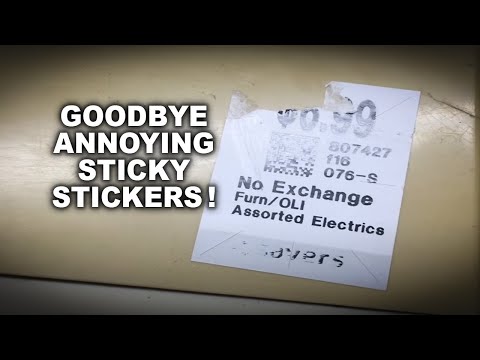 0:03:12
0:03:12
 0:14:54
0:14:54
 0:00:18
0:00:18
 0:07:26
0:07:26
 0:04:52
0:04:52
 0:04:14
0:04:14
 0:01:53
0:01:53
 0:00:29
0:00:29
 0:05:11
0:05:11
 0:02:31
0:02:31
 0:01:56
0:01:56
 0:02:10
0:02:10
 0:00:57
0:00:57
 0:02:36
0:02:36