filmov
tv
How to Fix macOS Wi-Fi/ Bluetooth Not Working - Hackintosh Guide

Показать описание
Welcome to our comprehensive tutorial on how to fix Wi-Fi and Bluetooth issues on your Hackintosh! 🚀In this video, we’ll guide you through step-by-step instructions to resolve Wi-Fi and Bluetooth problems on macOS Monterey, macOS Sonoma, macOS Ventura, and macOS Sequoia. Whether you're a seasoned Hackintosh user or new to the community, this guide will help you get your network and connectivity up and running smoothly.
🔧 What You'll Learn:
How to identify and troubleshoot Wi-Fi and Bluetooth issues on Hackintosh
The best kexts (kernel extensions) for enabling Wi-Fi and Bluetooth
Configuring your EFI folder for optimal performance
Updating and patching your system for seamless connectivity
Common pitfalls and how to avoid them
📋 Requirements:
A Hackintosh running macOS Monterey, macOS Sonoma, macOS Ventura, or macOS Sequoia
Basic knowledge of Hackintosh setup and configuration
Access to the internet for downloading necessary files
If you find this tutorial helpful, don't forget to like, subscribe, and hit the notification bell for more Hackintosh tips and tricks! Leave a comment if you have any questions or need further assistance. We’re here to help!
Happy Hackintoshing! 💻✨
---------------------: *My Gears* :-----------------------
---------------------:-----------------------
-:Let's connect:-
---------------------:-----------------------
🔍 Topics Covered in this Tutorial:
macos ventura
install macos ventura
macos Sonoma
macos montereye
macos sequoia
How to Fix macOS Wi-Fi Not Working
How to Fix macOS Bluetooth Not Working
Hackintosh Guide
Hackintosh Bluetooth Not Working
Hackintosh Wi-Fi Not Working
wifi fix hackintosh
bluetooth fix macos Sonoma
bluetooth not working
Wi-Fi Not Working,macos 15
---------------------:-----------------------
#maosWi-Fi #macosBluetooth #hackintosh #macOS15
---------------------:-----------------------
"Copyright Disclaimer under Section 107 of the copyright act 1976, allowance is made for fair use for purposes such as criticism, comment, news reporting, scholarship, and research. Fair use is a use permitted by copyright statute that might otherwise be infringing. Non-profit, educational or personal use tips the balance in favour of fair use."
................. *Thank You* ...................
🔧 What You'll Learn:
How to identify and troubleshoot Wi-Fi and Bluetooth issues on Hackintosh
The best kexts (kernel extensions) for enabling Wi-Fi and Bluetooth
Configuring your EFI folder for optimal performance
Updating and patching your system for seamless connectivity
Common pitfalls and how to avoid them
📋 Requirements:
A Hackintosh running macOS Monterey, macOS Sonoma, macOS Ventura, or macOS Sequoia
Basic knowledge of Hackintosh setup and configuration
Access to the internet for downloading necessary files
If you find this tutorial helpful, don't forget to like, subscribe, and hit the notification bell for more Hackintosh tips and tricks! Leave a comment if you have any questions or need further assistance. We’re here to help!
Happy Hackintoshing! 💻✨
---------------------: *My Gears* :-----------------------
---------------------:-----------------------
-:Let's connect:-
---------------------:-----------------------
🔍 Topics Covered in this Tutorial:
macos ventura
install macos ventura
macos Sonoma
macos montereye
macos sequoia
How to Fix macOS Wi-Fi Not Working
How to Fix macOS Bluetooth Not Working
Hackintosh Guide
Hackintosh Bluetooth Not Working
Hackintosh Wi-Fi Not Working
wifi fix hackintosh
bluetooth fix macos Sonoma
bluetooth not working
Wi-Fi Not Working,macos 15
---------------------:-----------------------
#maosWi-Fi #macosBluetooth #hackintosh #macOS15
---------------------:-----------------------
"Copyright Disclaimer under Section 107 of the copyright act 1976, allowance is made for fair use for purposes such as criticism, comment, news reporting, scholarship, and research. Fair use is a use permitted by copyright statute that might otherwise be infringing. Non-profit, educational or personal use tips the balance in favour of fair use."
................. *Thank You* ...................
Комментарии
 0:03:02
0:03:02
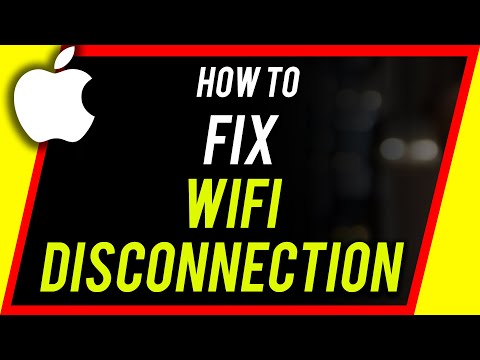 0:05:11
0:05:11
 0:02:33
0:02:33
 0:07:16
0:07:16
 0:04:19
0:04:19
 0:01:18
0:01:18
 0:05:04
0:05:04
 0:04:13
0:04:13
 0:00:53
0:00:53
 0:04:13
0:04:13
 0:05:46
0:05:46
 0:04:26
0:04:26
 0:04:10
0:04:10
 0:00:46
0:00:46
 0:08:25
0:08:25
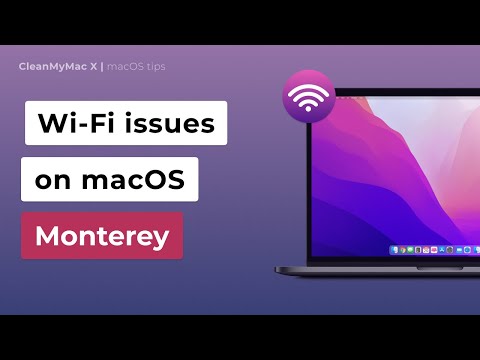 0:04:59
0:04:59
 0:06:54
0:06:54
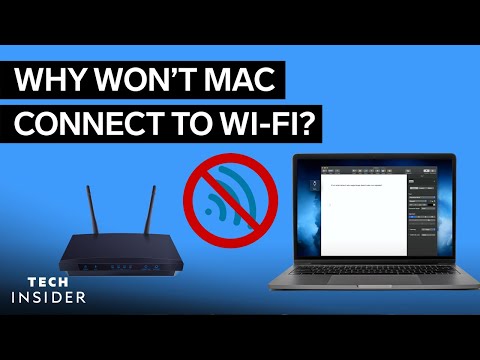 0:04:24
0:04:24
 0:05:25
0:05:25
 0:02:07
0:02:07
![[Fixed] WiFi Not](https://i.ytimg.com/vi/ICl-brZpSt4/hqdefault.jpg) 0:11:13
0:11:13
 0:02:56
0:02:56
 0:03:46
0:03:46
 0:02:50
0:02:50